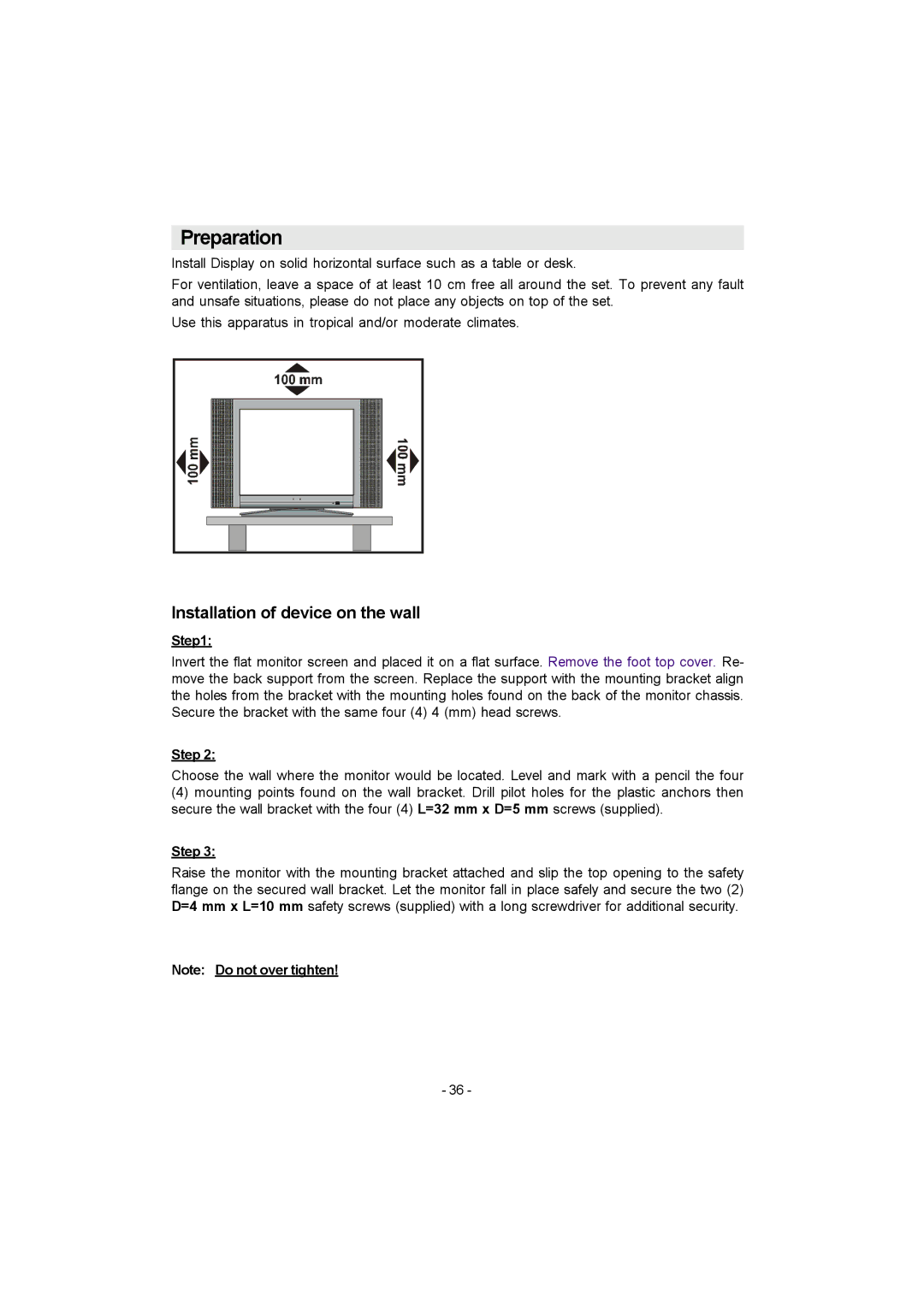Preparation
Install Display on solid horizontal surface such as a table or desk.
For ventilation, leave a space of at least 10 cm free all around the set. To prevent any fault and unsafe situations, please do not place any objects on top of the set.
Use this apparatus in tropical and/or moderate climates.
Installation of device on the wall
Step1:
Invert the flat monitor screen and placed it on a flat surface. Remove the foot top cover. Re- move the back support from the screen. Replace the support with the mounting bracket align the holes from the bracket with the mounting holes found on the back of the monitor chassis. Secure the bracket with the same four (4) 4 (mm) head screws.
Step 2:
Choose the wall where the monitor would be located. Level and mark with a pencil the four
(4)mounting points found on the wall bracket. Drill pilot holes for the plastic anchors then secure the wall bracket with the four (4) L=32 mm x D=5 mm screws (supplied).
Step 3:
Raise the monitor with the mounting bracket attached and slip the top opening to the safety flange on the secured wall bracket. Let the monitor fall in place safely and secure the two (2) D=4 mm x L=10 mm safety screws (supplied) with a long screwdriver for additional security.
Note: Do not over tighten!
- 36 -