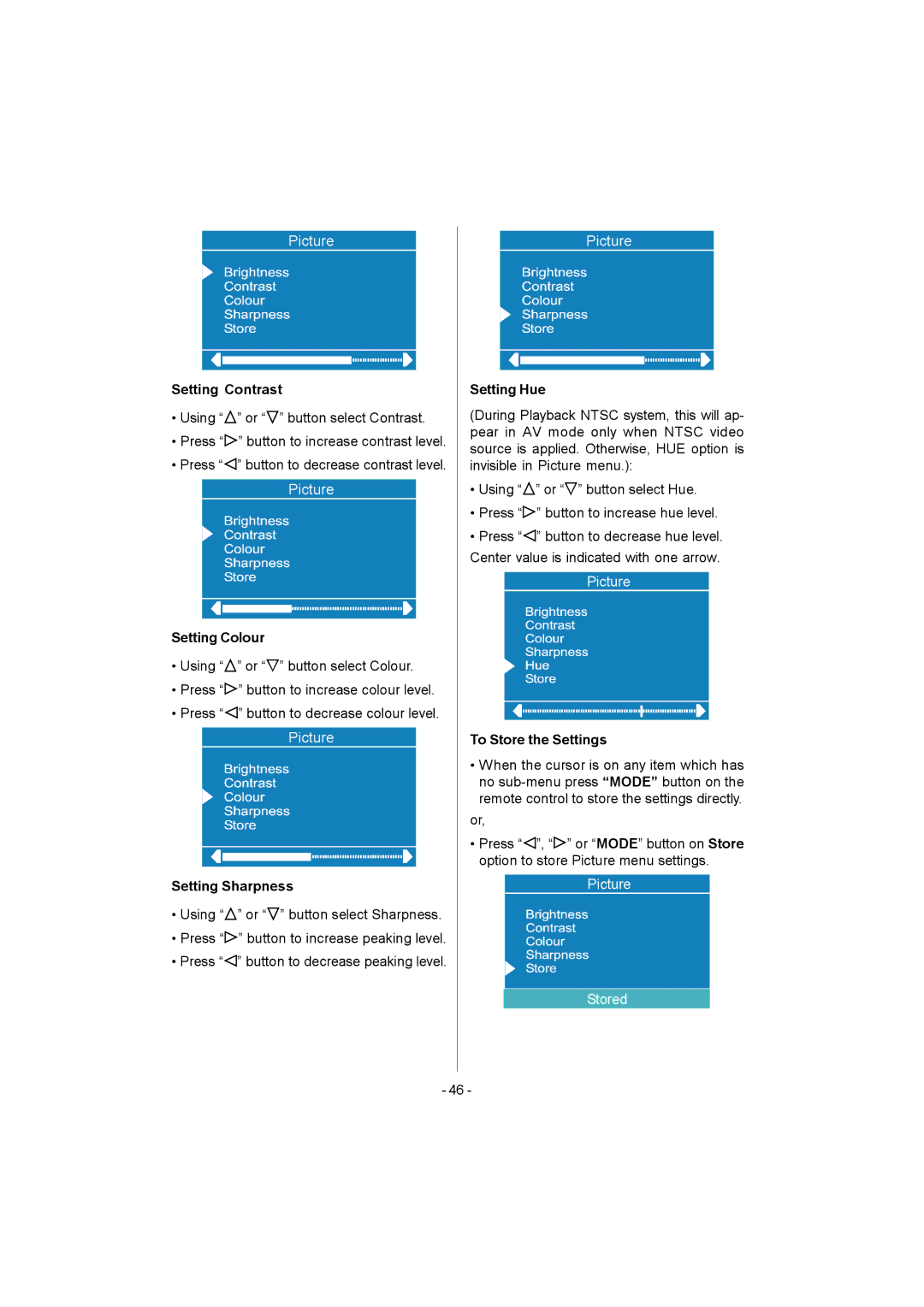Setting Contrast
•Using “![]() ” or “
” or “![]() ” button select Contrast.
” button select Contrast.
•Press “![]() ” button to increase contrast level.
” button to increase contrast level.
•Press “![]() ” button to decrease contrast level.
” button to decrease contrast level.
Setting Colour
•Using “![]() ” or “
” or “![]() ” button select Colour.
” button select Colour.
•Press “![]() ” button to increase colour level.
” button to increase colour level.
•Press “![]() ” button to decrease colour level.
” button to decrease colour level.
Setting Sharpness
•Using “![]() ” or “
” or “![]() ” button select Sharpness.
” button select Sharpness.
•Press “![]() ” button to increase peaking level.
” button to increase peaking level.
•Press “![]() ” button to decrease peaking level.
” button to decrease peaking level.
Setting Hue
(During Playback NTSC system, this will ap- pear in AV mode only when NTSC video source is applied. Otherwise, HUE option is invisible in Picture menu.):
•Using “![]() ” or “
” or “![]() ” button select Hue.
” button select Hue.
•Press “![]() ” button to increase hue level.
” button to increase hue level.
•Press “![]() ” button to decrease hue level. Center value is indicated with one arrow.
” button to decrease hue level. Center value is indicated with one arrow.
To Store the Settings
•When the cursor is on any item which has no
or,
•Press “![]() ”, “
”, “![]() ” or “MODE” button on Store option to store Picture menu settings.
” or “MODE” button on Store option to store Picture menu settings.
- 46 -