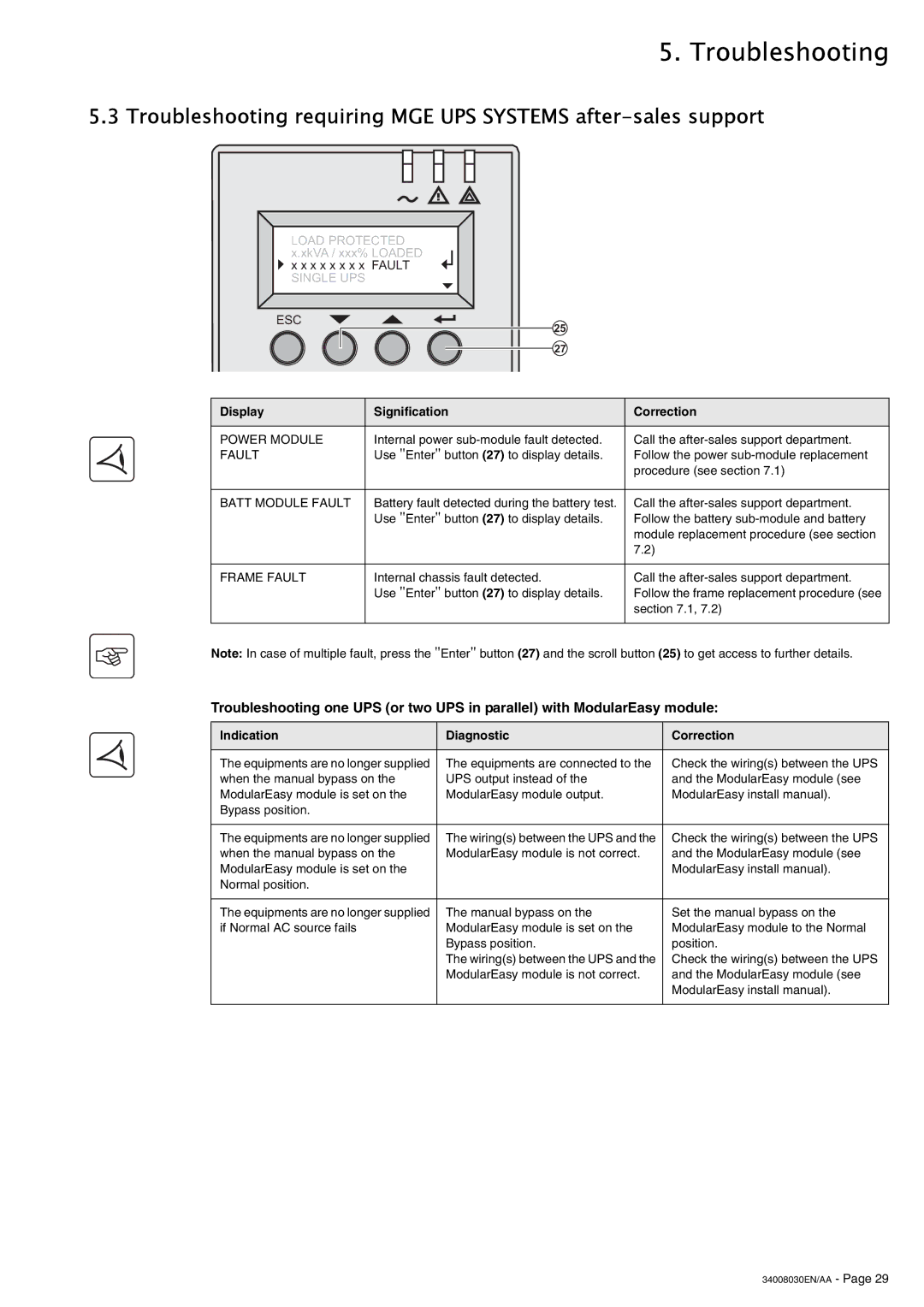5. Troubleshooting
5.3 Troubleshooting requiring MGE UPS SYSTEMS
LOAD PROTECTED |
|
x.xkVA / xxx% LOADED |
|
x x x x x x x x FAULT |
|
SINGLE UPS |
|
ESC | 25 |
| |
| 27 |
Display | Signification | Correction |
|
|
|
POWER MODULE | Internal power | Call the |
FAULT | Use "Enter" button (27) to display details. | Follow the power |
|
| procedure (see section 7.1) |
|
|
|
BATT MODULE FAULT | Battery fault detected during the battery test. | Call the |
| Use "Enter" button (27) to display details. | Follow the battery |
|
| module replacement procedure (see section |
|
| 7.2) |
|
|
|
FRAME FAULT | Internal chassis fault detected. | Call the |
| Use "Enter" button (27) to display details. | Follow the frame replacement procedure (see |
|
| section 7.1, 7.2) |
|
|
|
Note: In case of multiple fault, press the "Enter" button (27) and the scroll button (25) to get access to further details.
Troubleshooting one UPS (or two UPS in parallel) with ModularEasy module:
Indication | Diagnostic | Correction |
|
|
|
The equipments are no longer supplied | The equipments are connected to the | Check the wiring(s) between the UPS |
when the manual bypass on the | UPS output instead of the | and the ModularEasy module (see |
ModularEasy module is set on the | ModularEasy module output. | ModularEasy install manual). |
Bypass position. |
|
|
|
|
|
The equipments are no longer supplied | The wiring(s) between the UPS and the | Check the wiring(s) between the UPS |
when the manual bypass on the | ModularEasy module is not correct. | and the ModularEasy module (see |
ModularEasy module is set on the |
| ModularEasy install manual). |
Normal position. |
|
|
|
|
|
The equipments are no longer supplied | The manual bypass on the | Set the manual bypass on the |
if Normal AC source fails | ModularEasy module is set on the | ModularEasy module to the Normal |
| Bypass position. | position. |
| The wiring(s) between the UPS and the | Check the wiring(s) between the UPS |
| ModularEasy module is not correct. | and the ModularEasy module (see |
|
| ModularEasy install manual). |
|
|
|