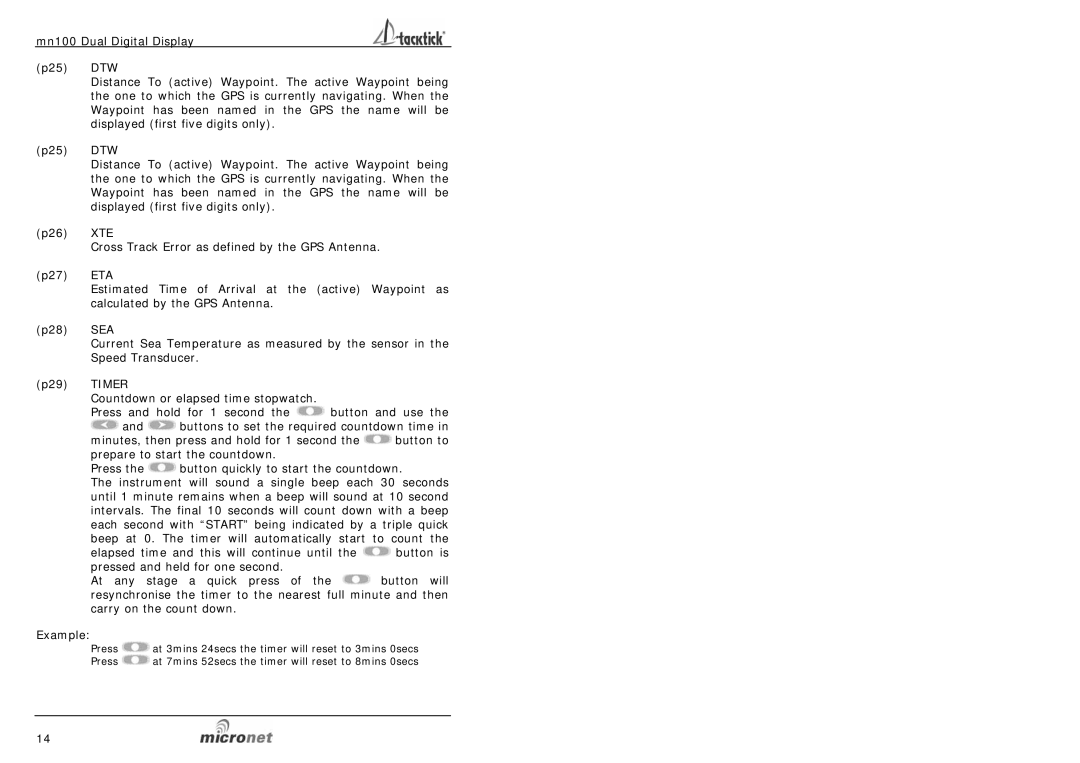mn100 Dual Digital Display
(p25) | DTW |
|
|
|
| Distance To (active) Waypoint. The active Waypoint being | |||
| the one to which the GPS is currently navigating. When the | |||
| Waypoint has been named in the GPS the name will be | |||
| displayed (first five digits only). |
|
| |
(p25) | DTW |
|
|
|
| Distance To (active) Waypoint. The active Waypoint being | |||
| the one to which the GPS is currently navigating. When the | |||
| Waypoint has been named in the GPS the name will be | |||
| displayed (first five digits only). |
|
| |
(p26) | XTE |
|
|
|
| Cross Track Error as defined by the GPS Antenna. |
| ||
(p27) | ETA |
|
|
|
| Estimated Time of Arrival at the (active) Waypoint as | |||
| calculated by the GPS Antenna. |
|
| |
(p28) | SEA |
|
|
|
| Current Sea Temperature as measured by the sensor in the | |||
| Speed Transducer. |
|
| |
(p29) | TIMER |
|
|
|
| Countdown or elapsed time stopwatch. |
| ||
| Press and hold for 1 second the | button and use the | ||
| and | buttons to set the required countdown time in | ||
| minutes, then press and hold for 1 second the | button to | ||
| prepare to start the countdown. |
|
| |
| Press the | button quickly to start the countdown. | ||
| The instrument will sound a single beep each 30 seconds | |||
| until 1 minute remains when a beep will sound at 10 second | |||
| intervals. The final 10 seconds will count down with a beep | |||
| each second with “START” being indicated by a triple quick | |||
| beep at 0. The timer will automatically start to count the | |||
| elapsed time and this will continue until the | button is | ||
| pressed and held for one second. |
|
| |
| At any | stage a quick press of | the | button will |
resynchronise the timer to the nearest full minute and then carry on the count down.
Example:
Press ![]() at 3mins 24secs the timer will reset to 3mins 0secs
at 3mins 24secs the timer will reset to 3mins 0secs
Press ![]() at 7mins 52secs the timer will reset to 8mins 0secs
at 7mins 52secs the timer will reset to 8mins 0secs
14