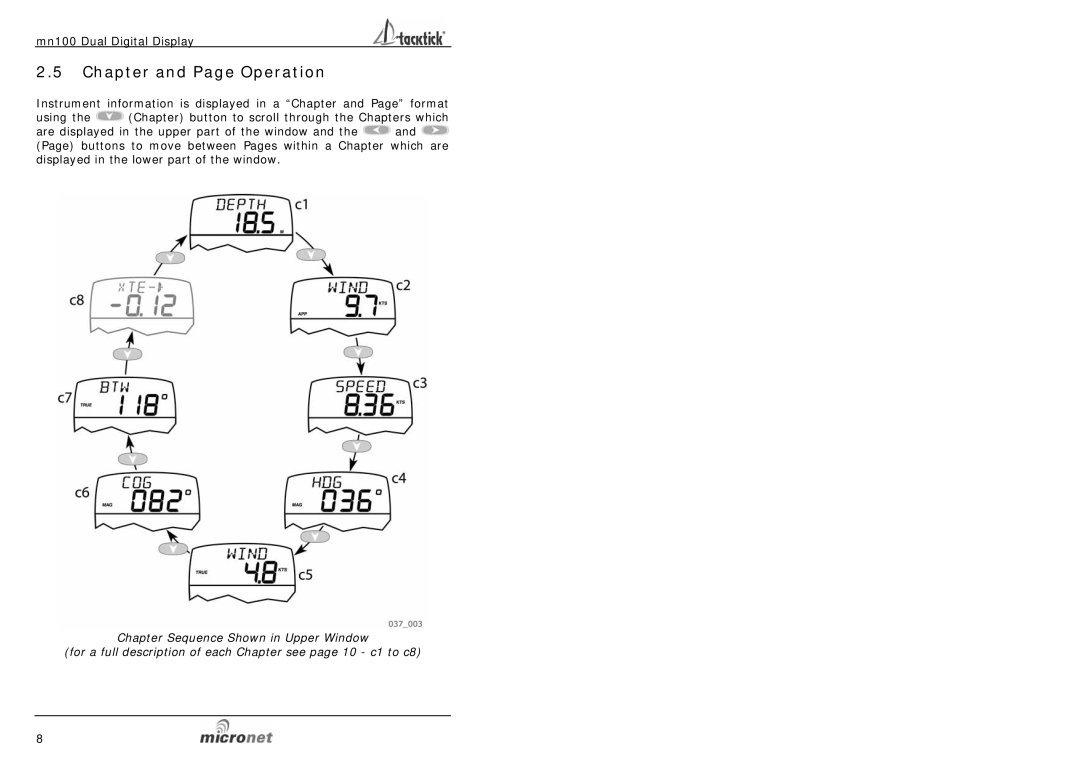mn100 Dual Digital Display
2.5Chapter and Page Operation
Instrument information is displayed in a “Chapter and Page” format
using the ![]() (Chapter) button to scroll through the Chapters which
(Chapter) button to scroll through the Chapters which
are displayed in the upper part of the window and the ![]() and
and ![]() (Page) buttons to move between Pages within a Chapter which are displayed in the lower part of the window.
(Page) buttons to move between Pages within a Chapter which are displayed in the lower part of the window.
Chapter Sequence Shown in Upper Window
(for a full description of each Chapter see page 10 - c1 to c8)
8