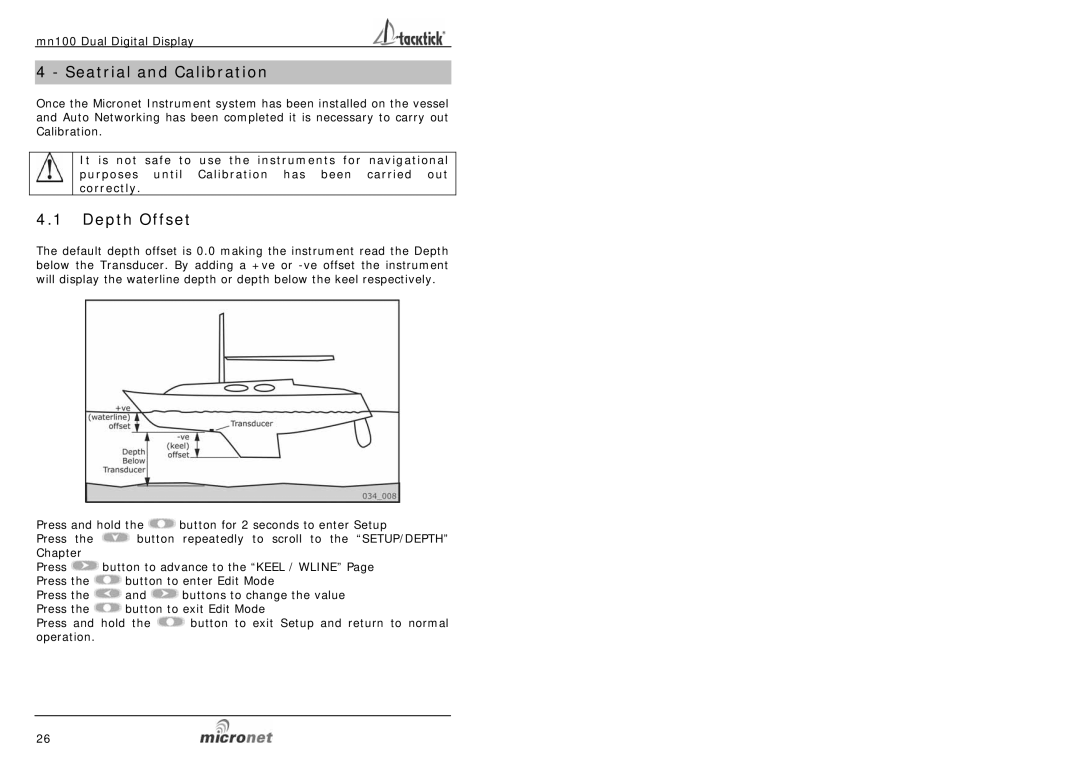mn100 Dual Digital Display
4 - Seatrial and Calibration
Once the Micronet Instrument system has been installed on the vessel and Auto Networking has been completed it is necessary to carry out Calibration.
It is not safe to use the instruments for navigational purposes until Calibration has been carried out correctly.
4.1Depth Offset
The default depth offset is 0.0 making the instrument read the Depth below the Transducer. By adding a +ve or
Press and hold the ![]() button for 2 seconds to enter Setup
button for 2 seconds to enter Setup
Press the ![]() button repeatedly to scroll to the “SETUP/DEPTH” Chapter
button repeatedly to scroll to the “SETUP/DEPTH” Chapter
Press ![]() button to advance to the “KEEL / WLINE” Page
button to advance to the “KEEL / WLINE” Page
Press the ![]() button to enter Edit Mode
button to enter Edit Mode
Press the ![]() and
and ![]() buttons to change the value
buttons to change the value
Press the ![]() button to exit Edit Mode
button to exit Edit Mode
Press and hold the ![]() button to exit Setup and return to normal operation.
button to exit Setup and return to normal operation.
26