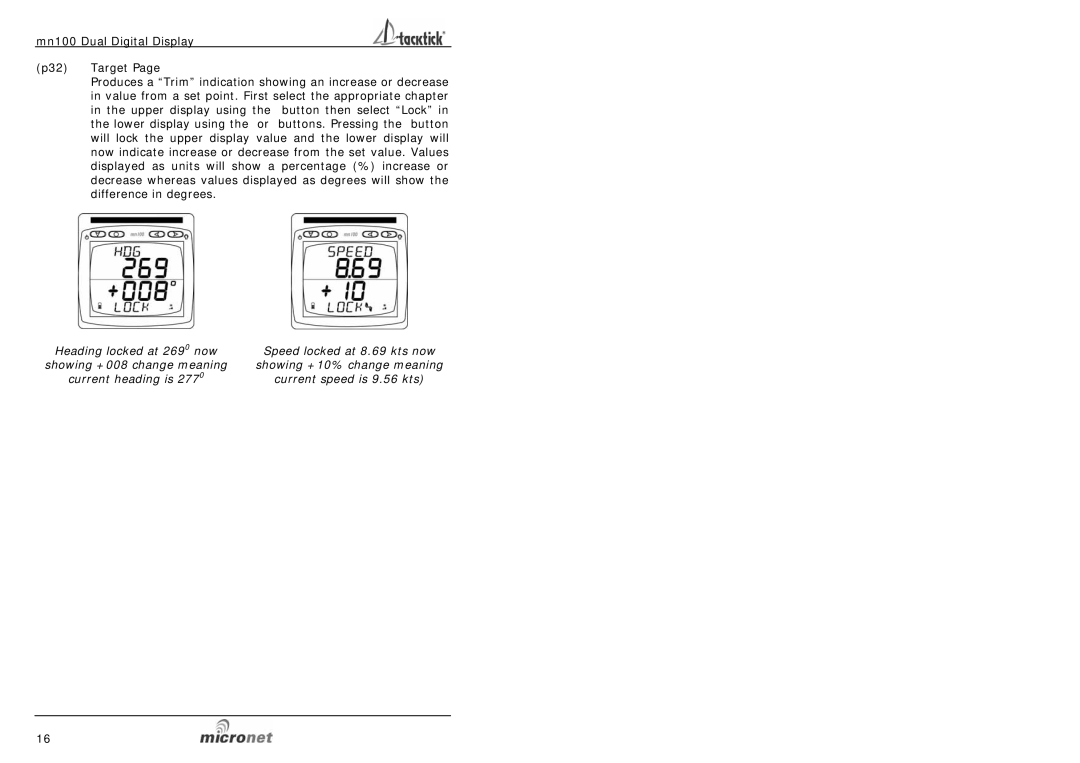mn100 Dual Digital Display
(p32) Target Page
Produces a “Trim” indication showing an increase or decrease in value from a set point. First select the appropriate chapter in the upper display using the button then select “Lock” in the lower display using the or buttons. Pressing the button will lock the upper display value and the lower display will now indicate increase or decrease from the set value. Values displayed as units will show a percentage (%) increase or decrease whereas values displayed as degrees will show the difference in degrees.
Heading locked at 2690 now | Speed locked at 8.69 kts now |
showing +008 change meaning | showing +10% change meaning |
current heading is 2770 | current speed is 9.56 kts) |
16