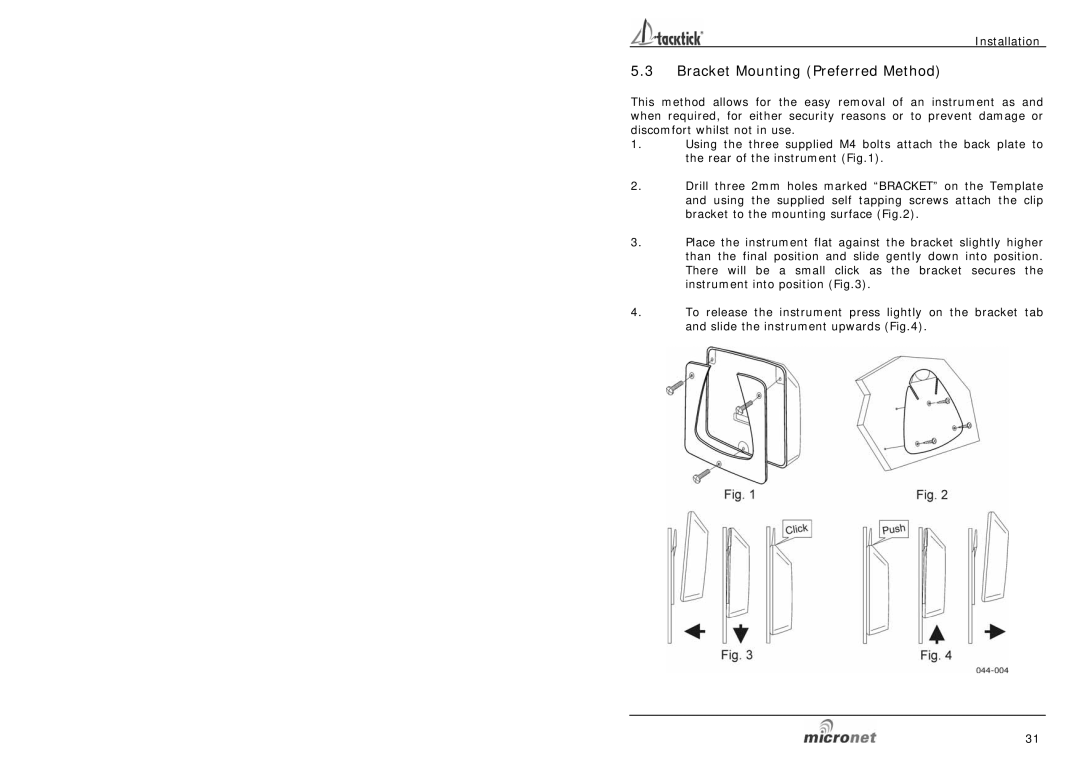Installation
5.3Bracket Mounting (Preferred Method)
This method allows for the easy removal of an instrument as and when required, for either security reasons or to prevent damage or discomfort whilst not in use.
1.Using the three supplied M4 bolts attach the back plate to the rear of the instrument (Fig.1).
2.Drill three 2mm holes marked “BRACKET” on the Template and using the supplied self tapping screws attach the clip bracket to the mounting surface (Fig.2).
3.Place the instrument flat against the bracket slightly higher than the final position and slide gently down into position. There will be a small click as the bracket secures the instrument into position (Fig.3).
4.To release the instrument press lightly on the bracket tab and slide the instrument upwards (Fig.4).
31