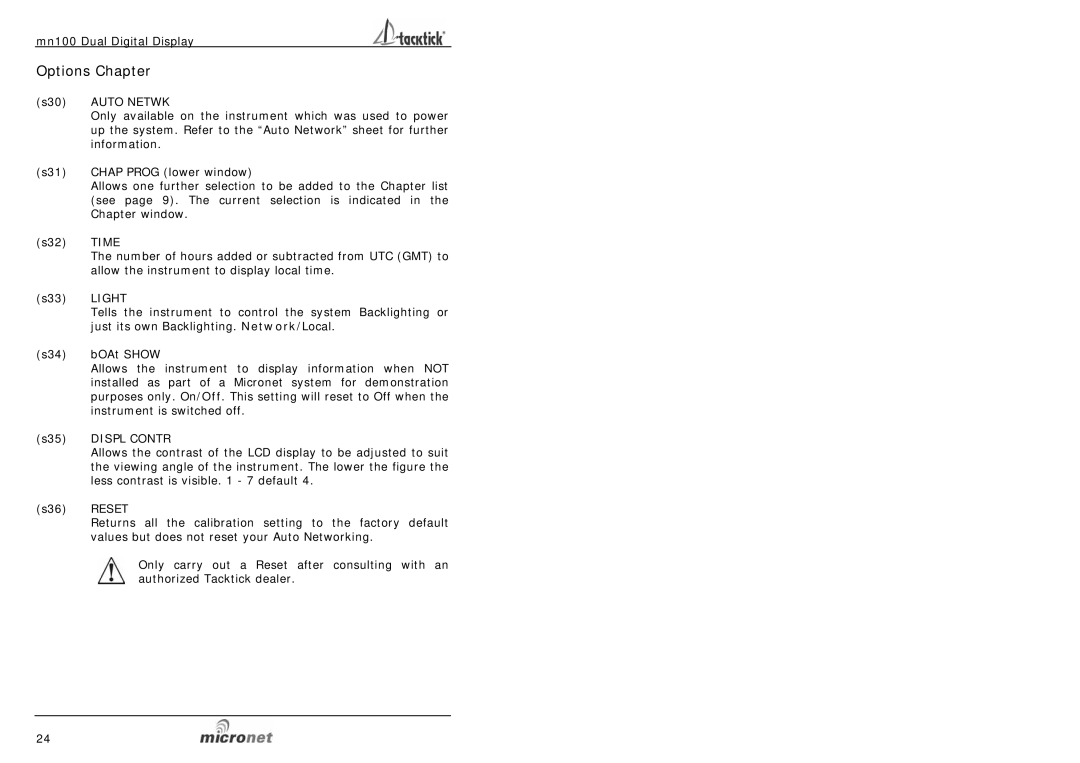mn100 Dual Digital Display
Options Chapter
(s30) AUTO NETWK
Only available on the instrument which was used to power up the system. Refer to the “Auto Network” sheet for further information.
(s31) CHAP PROG (lower window)
Allows one further selection to be added to the Chapter list (see page 9). The current selection is indicated in the Chapter window.
(s32) TIME
The number of hours added or subtracted from UTC (GMT) to allow the instrument to display local time.
(s33) LIGHT
Tells the instrument to control the system Backlighting or just its own Backlighting. Network/Local.
(s34) bOAt SHOW
Allows the instrument to display information when NOT installed as part of a Micronet system for demonstration purposes only. On/Off. This setting will reset to Off when the instrument is switched off.
(s35) DISPL CONTR
Allows the contrast of the LCD display to be adjusted to suit the viewing angle of the instrument. The lower the figure the less contrast is visible. 1 - 7 default 4.
(s36) RESET
Returns all the calibration setting to the factory default values but does not reset your Auto Networking.
Only carry out a Reset after consulting with an authorized Tacktick dealer.
24