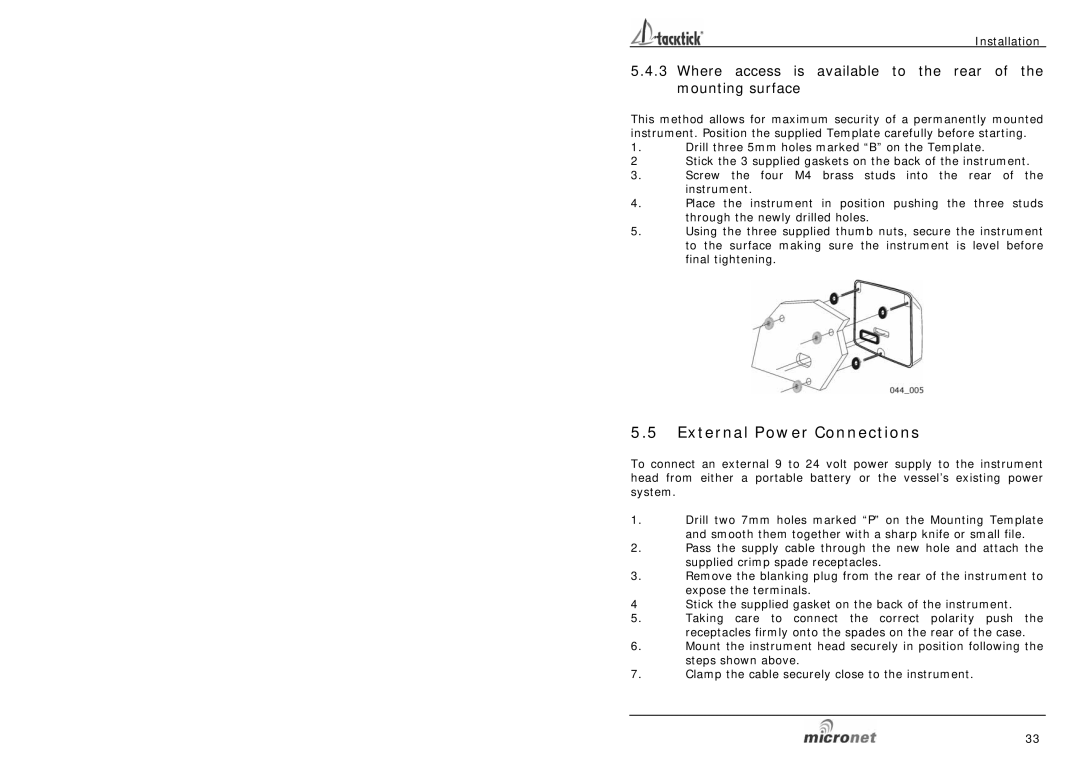Installation
5.4.3Where access is available to the rear of the mounting surface
This method allows for maximum security of a permanently mounted instrument. Position the supplied Template carefully before starting.
1.Drill three 5mm holes marked “B” on the Template.
2 Stick the 3 supplied gaskets on the back of the instrument.
3.Screw the four M4 brass studs into the rear of the instrument.
4.Place the instrument in position pushing the three studs through the newly drilled holes.
5.Using the three supplied thumb nuts, secure the instrument to the surface making sure the instrument is level before final tightening.
5.5External Power Connections
To connect an external 9 to 24 volt power supply to the instrument head from either a portable battery or the vessel’s existing power system.
1.Drill two 7mm holes marked “P” on the Mounting Template and smooth them together with a sharp knife or small file.
2.Pass the supply cable through the new hole and attach the supplied crimp spade receptacles.
3.Remove the blanking plug from the rear of the instrument to
expose the terminals.
4 Stick the supplied gasket on the back of the instrument.
5.Taking care to connect the correct polarity push the receptacles firmly onto the spades on the rear of the case.
6.Mount the instrument head securely in position following the steps shown above.
7.Clamp the cable securely close to the instrument.
33