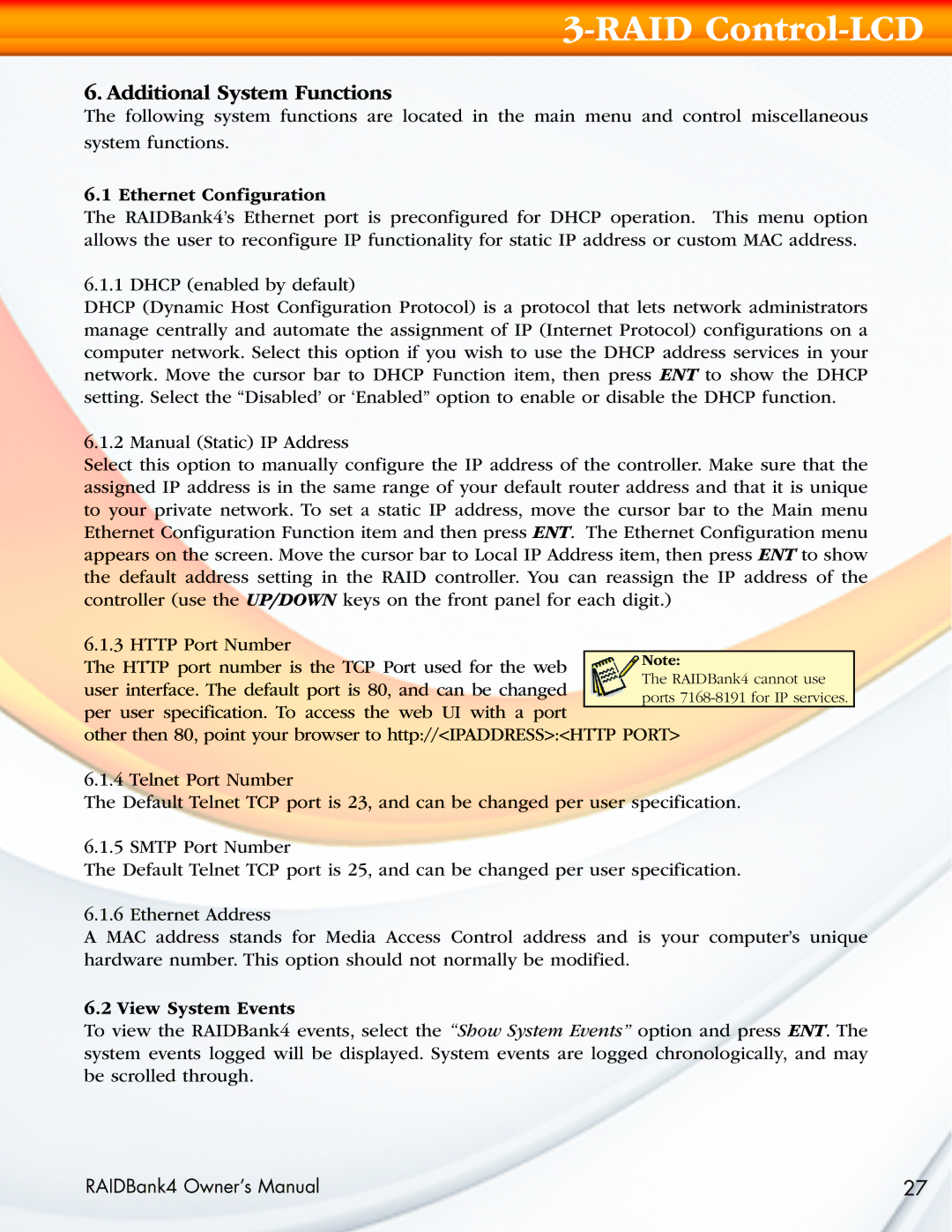3-RAID Control-LCD
6. Additional System Functions
The following system functions are located in the main menu and control miscellaneous system functions.
6.1 Ethernet Configuration
The RAIDBank4’s Ethernet port is preconfigured for DHCP operation. This menu option allows the user to reconfigure IP functionality for static IP address or custom MAC address.
6.1.1 DHCP (enabled by default)
DHCP (Dynamic Host Configuration Protocol) is a protocol that lets network administrators manage centrally and automate the assignment of IP (Internet Protocol) configurations on a computer network. Select this option if you wish to use the DHCP address services in your network. Move the cursor bar to DHCP Function item, then press ENT to show the DHCP setting. Select the “Disabled’ or ‘Enabled” option to enable or disable the DHCP function.
6.1.2 Manual (Static) IP Address
Select this option to manually configure the IP address of the controller. Make sure that the assigned IP address is in the same range of your default router address and that it is unique to your private network. To set a static IP address, move the cursor bar to the Main menu Ethernet Configuration Function item and then press ENT. The Ethernet Configuration menu appears on the screen. Move the cursor bar to Local IP Address item, then press ENT to show the default address setting in the RAID controller. You can reassign the IP address of the controller (use the UP/DOWN keys on the front panel for each digit.)
6.1.3 HTTP Port Number
The HTTP port number is the TCP Port used for the web user interface. The default port is 80, and can be changed per user specification. To access the web UI with a port
other then 80, point your browser to http://<IPADDRESS>:<HTTP PORT>
6.1.4 Telnet Port Number
The Default Telnet TCP port is 23, and can be changed per user specification.
6.1.5 SMTP Port Number
The Default Telnet TCP port is 25, and can be changed per user specification.
6.1.6 Ethernet Address
A MAC address stands for Media Access Control address and is your computer’s unique hardware number. This option should not normally be modified.
6.2 View System Events
To view the RAIDBank4 events, select the “Show System Events” option and press ENT. The system events logged will be displayed. System events are logged chronologically, and may be scrolled through.
RAIDBank4 Owner’s Manual | 27 |