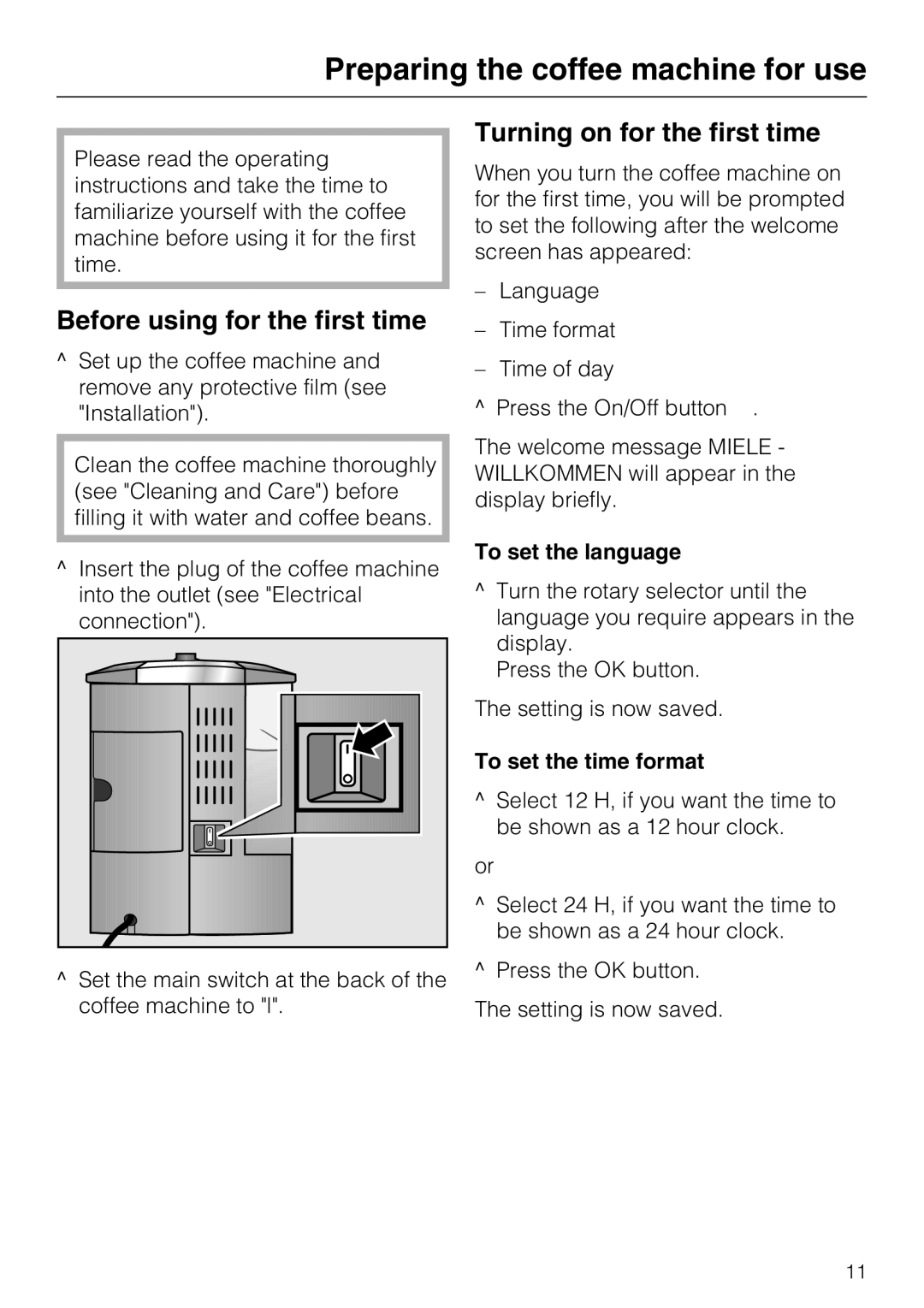CM 5200 specifications
The Miele CM 5200 is a high-end fully automatic coffee machine that exemplifies the perfect blend of sophisticated design and innovative technology. Crafted for coffee aficionados, it promises a personalized brewing experience, ensuring every cup meets exacting standards.One of the standout features of the CM 5200 is its intuitive operation. The appliance is equipped with a touch display that simplifies the selection of drinks and customization options. Users can easily switch between espresso, cappuccino, latte macchiato, and more, with just a few taps. This user-friendly interface appeals to both new users and seasoned baristas alike.
The CM 5200 utilizes Miele's renowned AromaExtract system, ensuring optimal extraction of coffee flavors. This technology precisely controls the brew temperature and water flow, which maximizes aroma and results in a rich, delicious cup of coffee every time. The machine can accommodate various coffee bean types, allowing users to experiment with different blends and single-origin coffees.
Another significant feature is the integrated milk frother, which provides perfect milk froth at the touch of a button. Whether you prefer silky microfoam for lattes or a thicker froth for cappuccinos, the CM 5200 delivers consistently excellent results. Additionally, the machine has programmable options for milk temperature and foam density, securing the perfect balance tailored to individual preferences.
The CM 5200 prioritizes convenience with its easy-to-clean components. The milk container and brewing unit are easily removable, allowing for effortless cleaning and maintenance. The machine also includes a built-in cleaning program that ensures hygiene and extends the longevity of the appliance.
With its sleek design, the Miele CM 5200 fits seamlessly into any modern kitchen. The subtle LED lighting enhances the overall aesthetic while also indicating the machine’s status.
In conclusion, the Miele CM 5200 stands out due to its blend of advanced technology, user-friendly design, and exceptional cleaning features. It is an investment for anyone who takes their coffee seriously and seeks both variety and quality in their daily brew. Whether you're hosting guests or enjoying a quiet moment alone, the CM 5200 delivers a coffee experience that is nothing short of extraordinary.