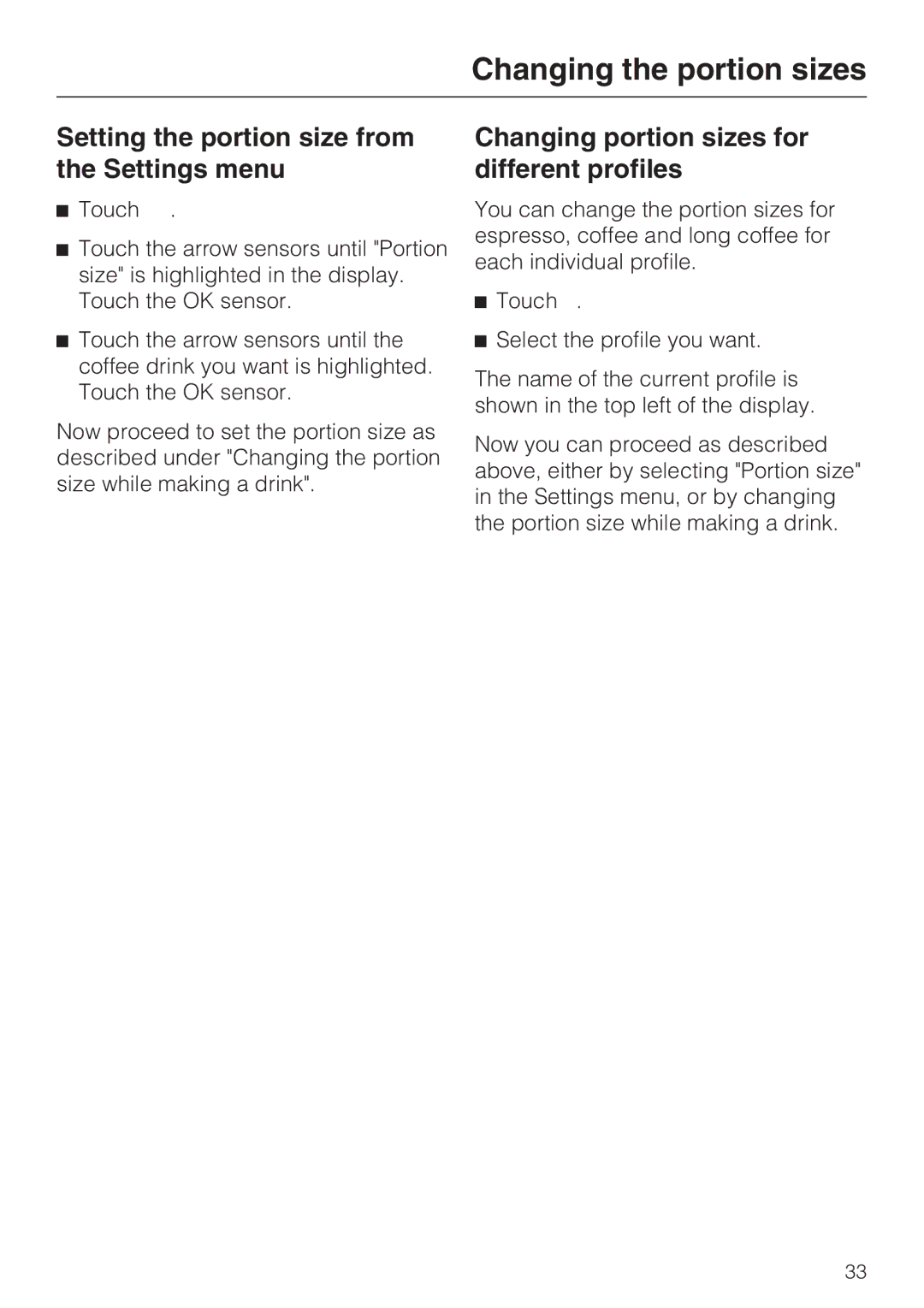CVA 6431 (C) specifications
The Miele CVA 6431 (C) is an advanced built-in coffee machine that epitomizes elegance and innovation, designed for coffee aficionados who demand quality and convenience. With its sleek design, this coffee maker can seamlessly integrate into any kitchen aesthetic, providing not just functionality but also style.At the heart of the CVA 6431 is Miele's commitment to quality brewing technology. Equipped with the patented Miele brewing unit, this model ensures that every cup of coffee is optimized for flavor extraction. The machine utilizes precise temperature control, allowing users to brew at the optimal temperature for different coffee types, resulting in a rich and aromatic experience.
One of the standout features of the CVA 6431 (C) is its OneTouch technology, which allows for the effortless preparation of a variety of coffee specialties at the touch of a button. Whether you crave an espresso, cappuccino, or latte macchiato, this machine simplifies the brewing process while catering to individual preferences. The coffee strength can also be adjusted, enabling users to customize their drink to their liking.
The CVA 6431 is designed with convenience in mind. It features an integrated milk system that automatically froths milk for creamy coffee drinks, eliminating the need for manual frothing. Additionally, the intuitive TFT touchscreen display makes navigation a breeze, offering clear information and easy access to a wide range of settings.
Maintenance is straightforward with the CVA 6431, as it incorporates an automatic cleaning program for both the brewing unit and the milk systems. This ensures hygiene and convenience, allowing users to enjoy their coffee without the hassle of complex cleaning routines.
Another notable characteristic of the Miele CVA 6431 is its ability to store individual user profiles. With the user profile feature, up to 6 different users can save their preferred settings, such as coffee strength, cup size, and milk frothing options, ensuring personalized coffee experiences for everyone in the household.
Overall, the Miele CVA 6431 (C) is a sophisticated coffee machine that combines top-notch technology with user-friendly features. Its ability to deliver café-quality coffee at home, paired with its elegant design and intuitive functionalities, makes it a highly sought-after appliance for coffee lovers seeking the ultimate brewing experience. With the Miele CVA 6431, perfecting the art of coffee has never been easier or more enjoyable.