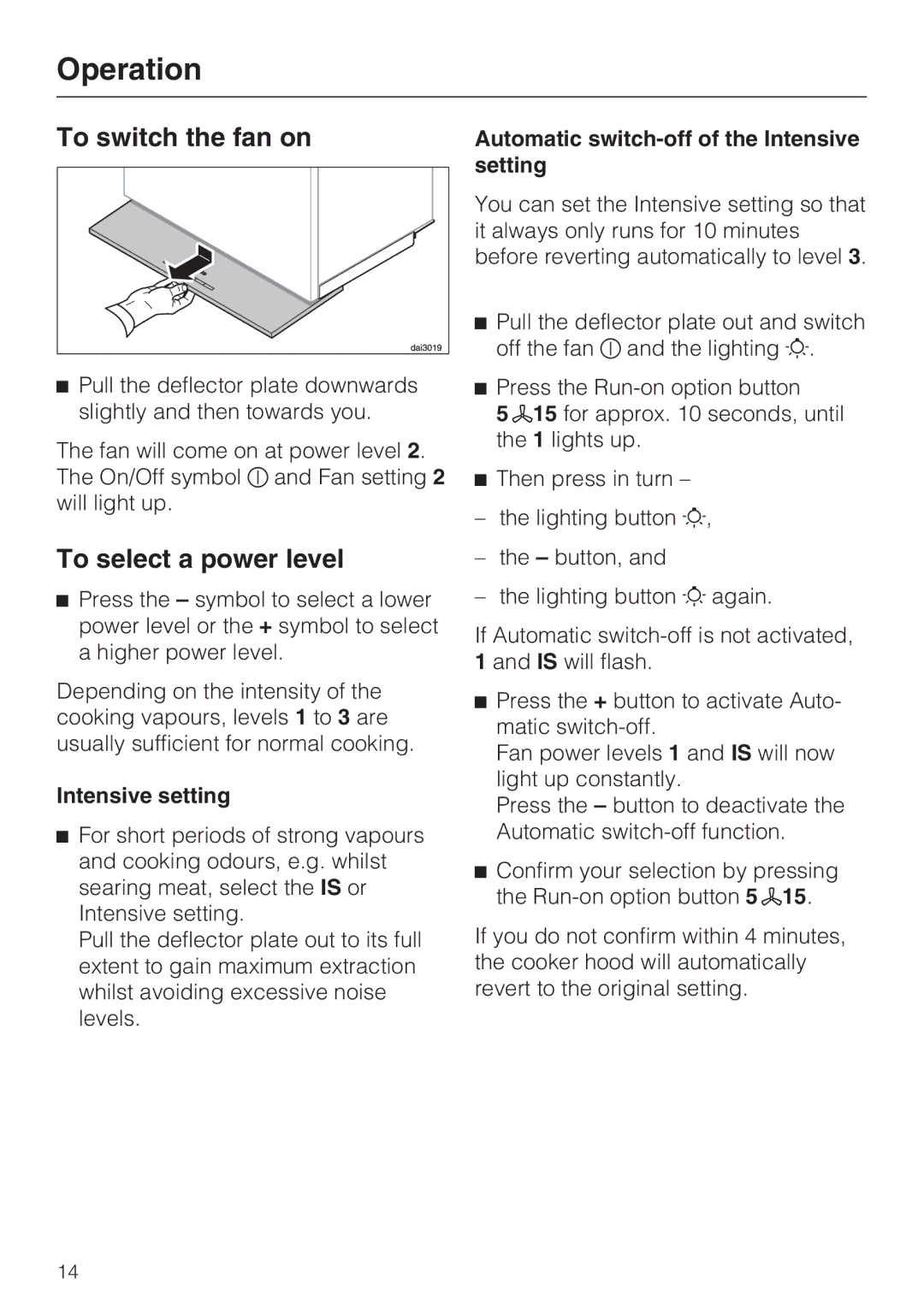DA 3560 EXT, DA 3560, DA 3590 EXT, DA 3590 specifications
Miele's DA 3590, DA 3590 EXT, DA 3560 EXT, and DA 3560 are premium rangehood models that speak to the brand's commitment to quality, performance, and modern kitchen aesthetics. These models are designed to efficiently eliminate smoke, steam, and odors from your cooking environment, enhancing the overall cooking experience.The DA 3590 and DA 3590 EXT are notable for their powerful extraction capabilities. Both models feature a high extraction rate, which effectively captures airborne grease and contaminants, helping to maintain a clean kitchen atmosphere. The DA 3590 EXT, with its extended design, is particularly well-suited for larger cooking areas, ensuring optimal coverage and performance.
The DA 3560 and DA 3560 EXT share many features with their advanced counterparts while offering a sleek and stylish design. Their compact size makes them ideal for smaller kitchens where space is at a premium. Despite their reduced dimensions, they do not compromise on functionality. Both models are equipped with Miele’s signature Quiet Air Technology, which ensures a calm cooking environment without the disruption of loud fan noises.
All four models boast Miele’s CleanCover, a smooth surface that simplifies cleaning and maintenance. This thoughtful design not only enhances hygiene but also prolongs the appliance's longevity. In addition, the grease filters are dishwasher-safe, allowing for easy upkeep so you can focus more on cooking and less on maintenance.
Another impressive feature is Miele's innovative LED lighting, which illuminates the cooking area efficiently while consuming minimal energy. This not only provides excellent visibility but also adds a touch of modernity and sophistication to the kitchen.
Furthermore, Miele's intuitive controls allow users to operate these range hoods with maximum convenience. The touch controls are easy to understand and enable quick adjustments to extraction speeds or lighting as needed.
In conclusion, the Miele DA 3590, DA 3590 EXT, DA 3560 EXT, and DA 3560 exemplify a perfect blend of style, efficiency, and advanced technology. With their high extraction rates, easy maintenance features, and modern design elements, they are ideal for any contemporary kitchen while ensuring a comfortable and clean cooking environment. Investing in one of these rangehoods is a step towards elevating both the functionality and aesthetic of your culinary space.