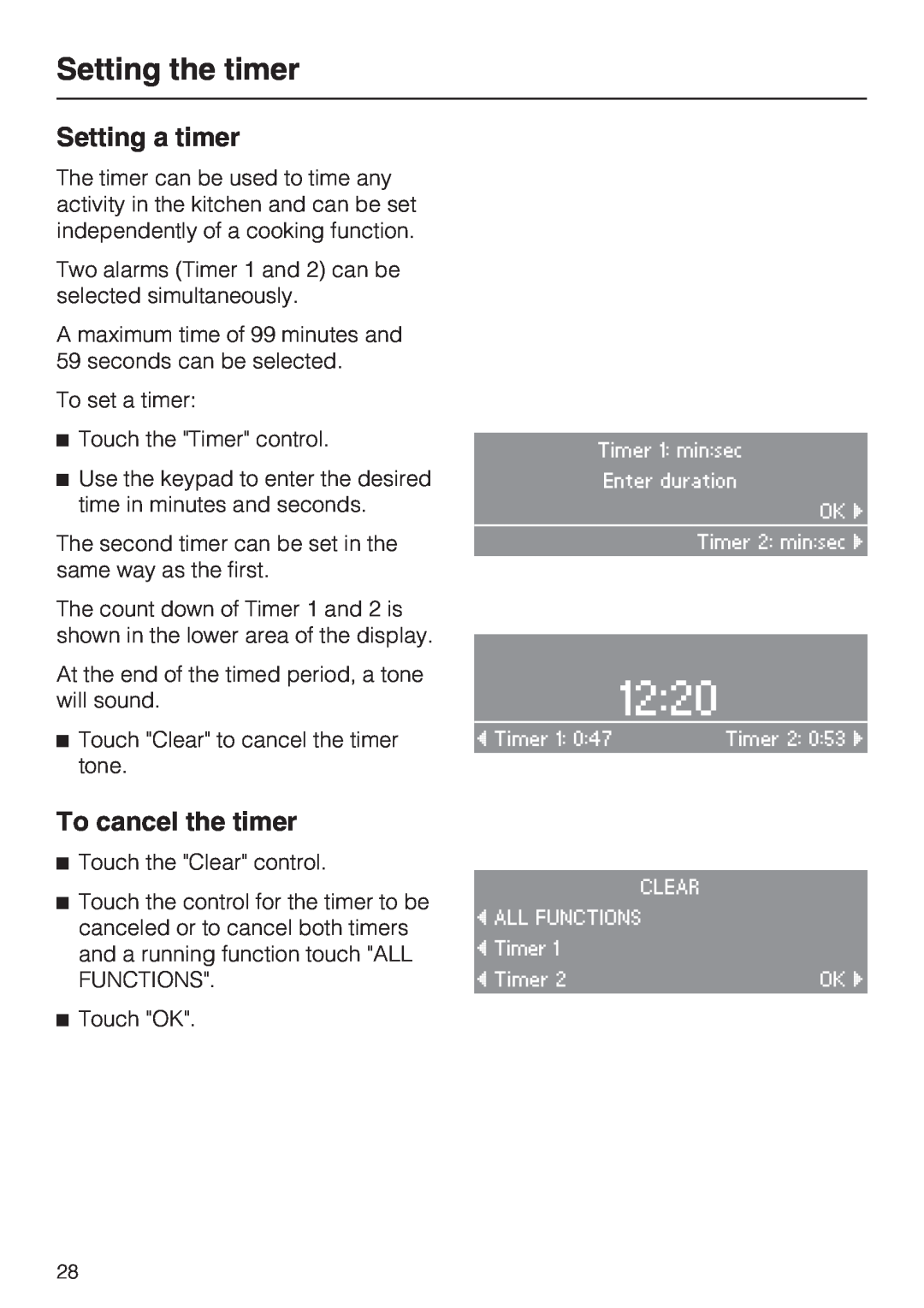Setting the timer
Setting a timer
The timer can be used to time any activity in the kitchen and can be set independently of a cooking function.
Two alarms (Timer 1 and 2) can be selected simultaneously.
A maximum time of 99 minutes and 59 seconds can be selected.
To set a timer:
^Touch the "Timer" control.
^Use the keypad to enter the desired time in minutes and seconds.
The second timer can be set in the same way as the first.
The count down of Timer 1 and 2 is shown in the lower area of the display.
At the end of the timed period, a tone will sound.
^Touch "Clear" to cancel the timer tone.
Timer 1: min:sec
Enter duration
OK )
Timer 2: min:sec )
12:20
( Timer 1: 0:47 | Timer 2: 0:53 ) |
To cancel the timer
^Touch the "Clear" control.
^Touch the control for the timer to be canceled or to cancel both timers and a running function touch "ALL
FUNCTIONS".
^Touch "OK".
CLEAR |
|
( ALL FUNCTIONS |
|
( Timer 1 |
|
( Timer 2 | OK ) |
28