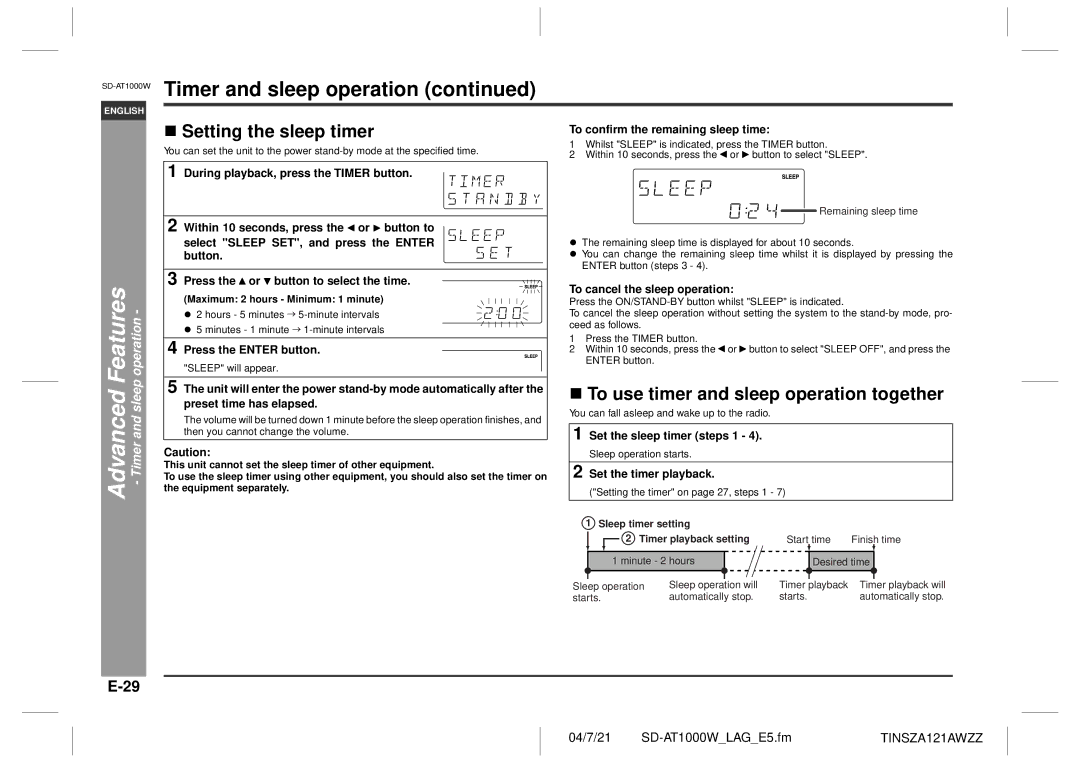ENGLISH
Timer and sleep operation (continued)
" Setting the sleep timer | To confirm the remaining sleep time: | ||
You can set the unit to the power | 1 | Whilst "SLEEP" is indicated, press the TIMER button. | |
2 | Within 10 seconds, press the or button to select "SLEEP". | ||
| |||
Advanced Features - Timer and sleep operation -
1 During playback, press the TIMER button.
2 Within 10 seconds, press the ![]() or
or ![]() button to select "SLEEP SET", and press the ENTER button.
button to select "SLEEP SET", and press the ENTER button.
3 Press the ![]() or
or ![]() button to select the time.
button to select the time.
(Maximum: 2 hours - Minimum: 1 minute)
! 2 hours - 5 minutes ![]()
!5 minutes - 1 minute ![]()
4 Press the ENTER button.
"SLEEP" will appear.
5 The unit will enter the power
The volume will be turned down 1 minute before the sleep operation finishes, and then you cannot change the volume.
Caution:
This unit cannot set the sleep timer of other equipment.
To use the sleep timer using other equipment, you should also set the timer on the equipment separately.
![]()
![]()
![]() Remaining sleep time
Remaining sleep time
!The remaining sleep time is displayed for about 10 seconds.
!You can change the remaining sleep time whilst it is displayed by pressing the ENTER button (steps 3 - 4).
To cancel the sleep operation:
Press the
To cancel the sleep operation without setting the system to the
1Press the TIMER button.
2Within 10 seconds, press the![]() or
or![]() button to select "SLEEP OFF", and press the ENTER button.
button to select "SLEEP OFF", and press the ENTER button.
"To use timer and sleep operation together
You can fall asleep and wake up to the radio.
1 Set the sleep timer (steps 1 - 4).
Sleep operation starts.
2 Set the timer playback.
("Setting the timer" on page 27, steps 1 - 7)
1 Sleep timer setting |
|
|
|
|
| |||||
|
|
| 2 Timer playback setting | Start time | Finish time | |||||
|
|
| ||||||||
|
|
|
|
|
|
|
|
|
|
|
| 1minuteminute- 2hours- hours |
|
|
| Desired time |
| ||||
|
|
|
|
|
| Timer |
| playback |
|
|
Sleep operation | Sleep operation will |
| Timer playback will | |||||||
starts. | automatically stop. | starts. | automatically stop. | |||||||
04/7/21 | TINSZA121AWZZ |