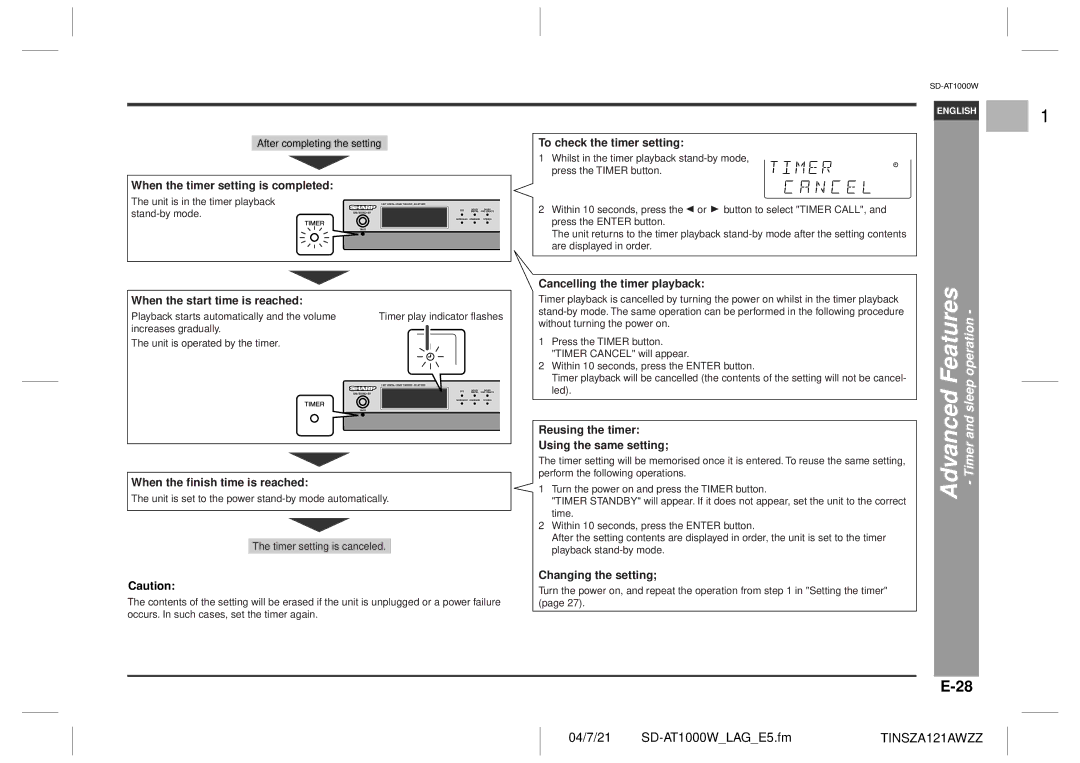After completing the setting
When the timer setting is completed:
The unit is in the timer playback
When the start time is reached:
Playback starts automatically and the volume | Timer play indicator flashes |
increases gradually. |
|
The unit is operated by the timer.
When the finish time is reached:
The unit is set to the power
The timer setting is canceled.
Caution:
The contents of the setting will be erased if the unit is unplugged or a power failure occurs. In such cases, set the timer again.
To check the timer setting:
1 Whilst in the timer playback
2Within 10 seconds, press the![]() or
or ![]() button to select "TIMER CALL", and press the ENTER button.
button to select "TIMER CALL", and press the ENTER button.
The unit returns to the timer playback
Cancelling the timer playback:
Timer playback is cancelled by turning the power on whilst in the timer playback
1Press the TIMER button. "TIMER CANCEL" will appear.
2Within 10 seconds, press the ENTER button.
Timer playback will be cancelled (the contents of the setting will not be cancel- led).
Reusing the timer:
Using the same setting;
The timer setting will be memorised once it is entered. To reuse the same setting, perform the following operations.
1Turn the power on and press the TIMER button.
"TIMER STANDBY" will appear. If it does not appear, set the unit to the correct time.
2Within 10 seconds, press the ENTER button.
After the setting contents are displayed in order, the unit is set to the timer playback
Changing the setting;
Turn the power on, and repeat the operation from step 1 in "Setting the timer" (page 27).
ENGLISH
Advanced Features - Timer and sleep operation -
1
2
3
4
5
6
7
8
04/7/21 | TINSZA121AWZZ |