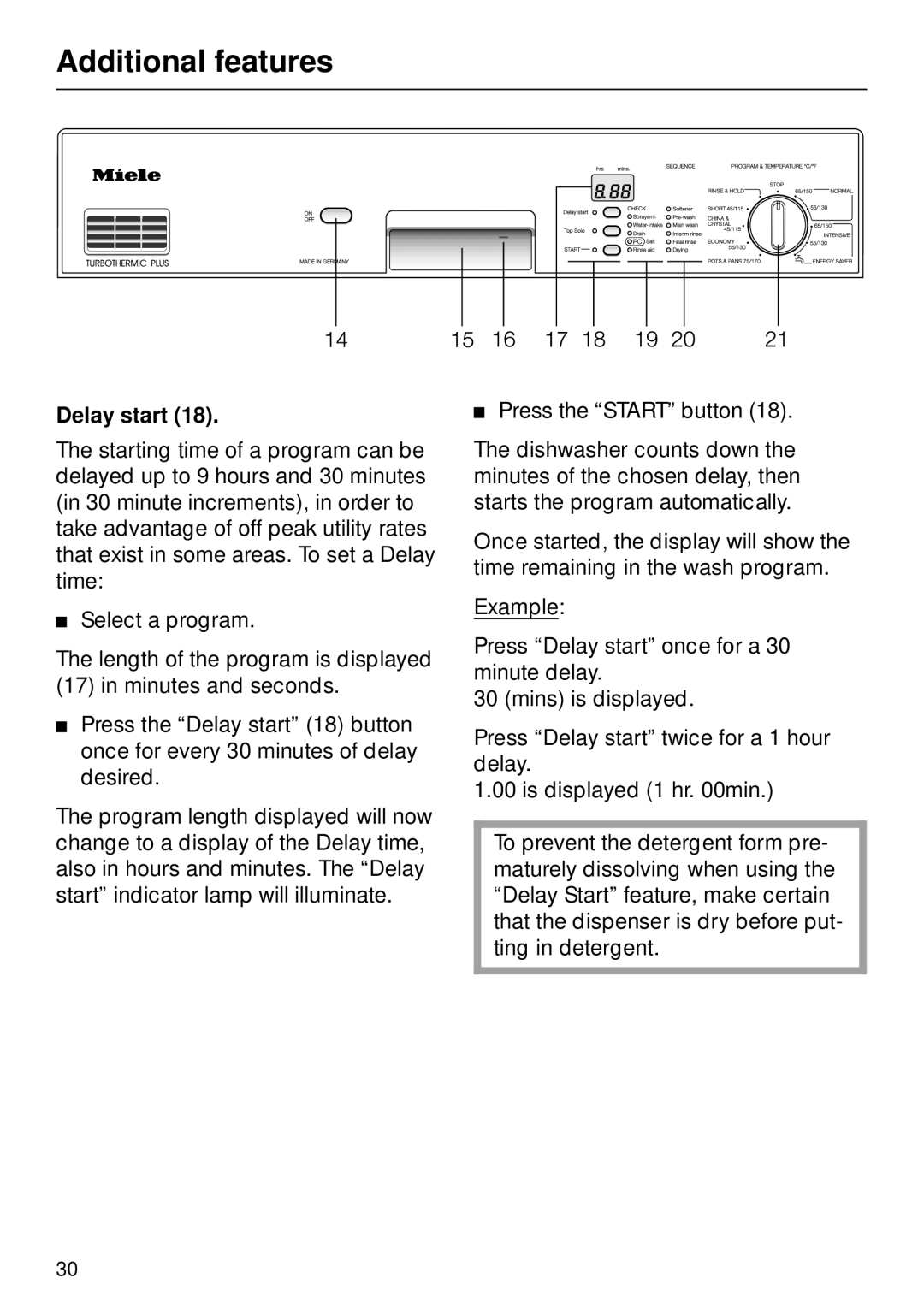Additional features
Delay start (18).
The starting time of a program can be delayed up to 9 hours and 30 minutes (in 30 minute increments), in order to take advantage of off peak utility rates that exist in some areas. To set a Delay time:
Select a program.
The length of the program is displayed (17) in minutes and seconds.
Press the “Delay start” (18) button once for every 30 minutes of delay desired.
The program length displayed will now change to a display of the Delay time, also in hours and minutes. The “Delay start” indicator lamp will illuminate.
Press the “START” button (18).
The dishwasher counts down the minutes of the chosen delay, then starts the program automatically.
Once started, the display will show the time remaining in the wash program.
Example:
Press “Delay start” once for a 30 minute delay.
30 (mins) is displayed.
Press “Delay start” twice for a 1 hour delay.
1.00 is displayed (1 hr. 00min.)
To prevent the detergent form pre- maturely dissolving when using the “Delay Start” feature, make certain that the dispenser is dry before put- ting in detergent.
30