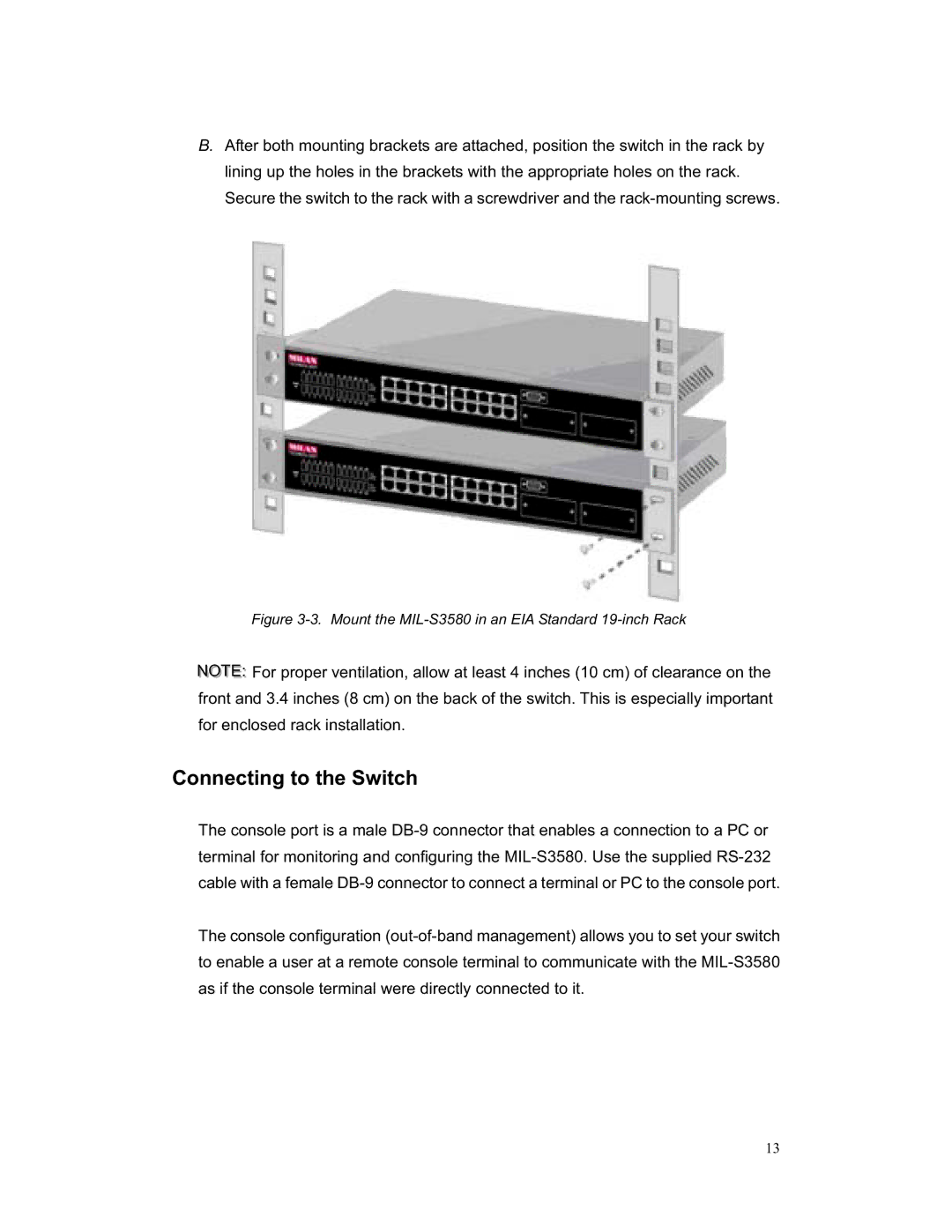B.After both mounting brackets are attached, position the switch in the rack by lining up the holes in the brackets with the appropriate holes on the rack. Secure the switch to the rack with a screwdriver and the
Figure 3-3. Mount the MIL-S3580 in an EIA Standard 19-inch Rack
NOTE:: For proper ventilation, allow at least 4 inches (10 cm) of clearance on the front and 3.4 inches (8 cm) on the back of the switch. This is especially important for enclosed rack installation.
Connecting to the Switch
The console port is a male
The console configuration
13