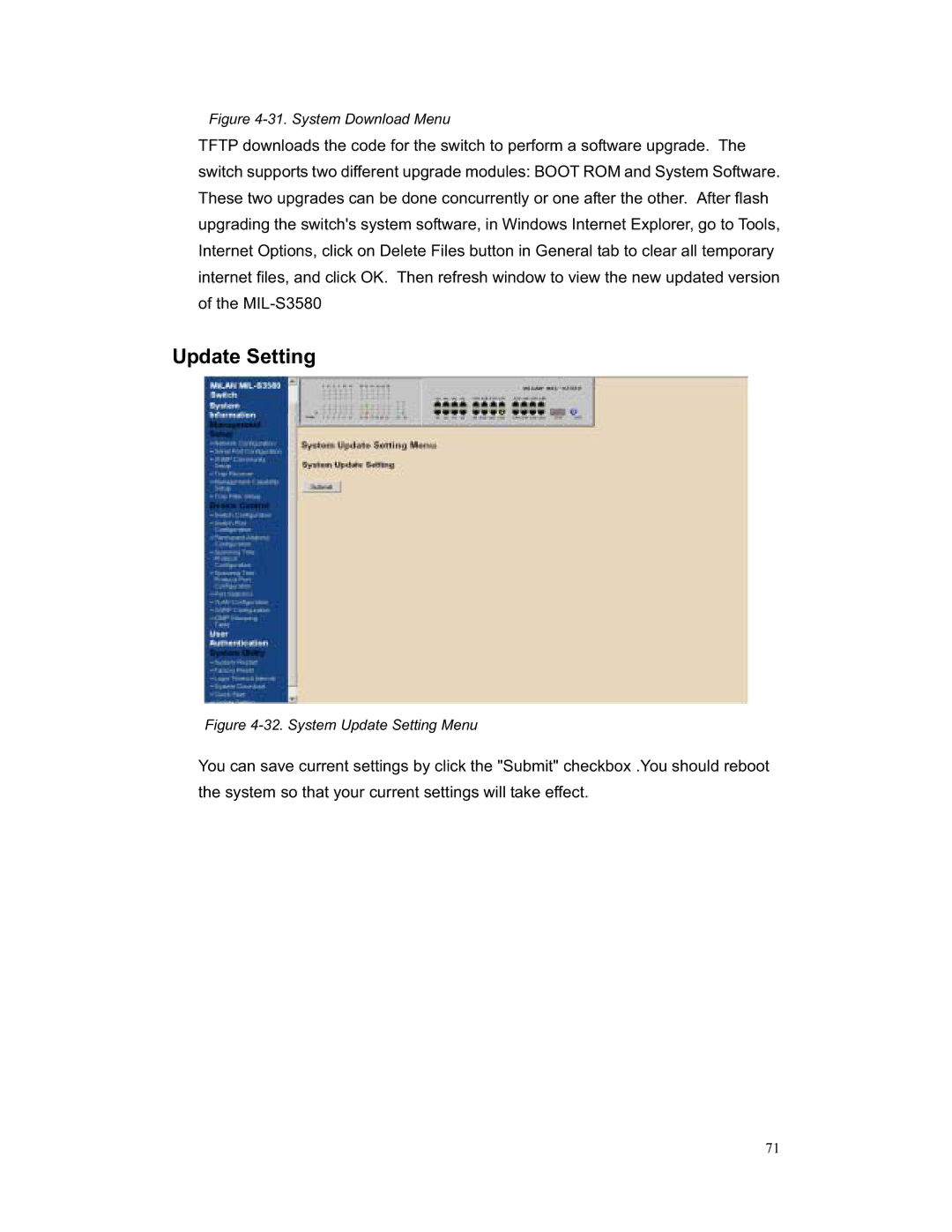Figure 4-31. System Download Menu
TFTP downloads the code for the switch to perform a software upgrade. The switch supports two different upgrade modules: BOOT ROM and System Software. These two upgrades can be done concurrently or one after the other. After flash upgrading the switch's system software, in Windows Internet Explorer, go to Tools, Internet Options, click on Delete Files button in General tab to clear all temporary internet files, and click OK. Then refresh window to view the new updated version of the
Update Setting
Figure 4-32. System Update Setting Menu
You can save current settings by click the "Submit" checkbox .You should reboot the system so that your current settings will take effect.
71