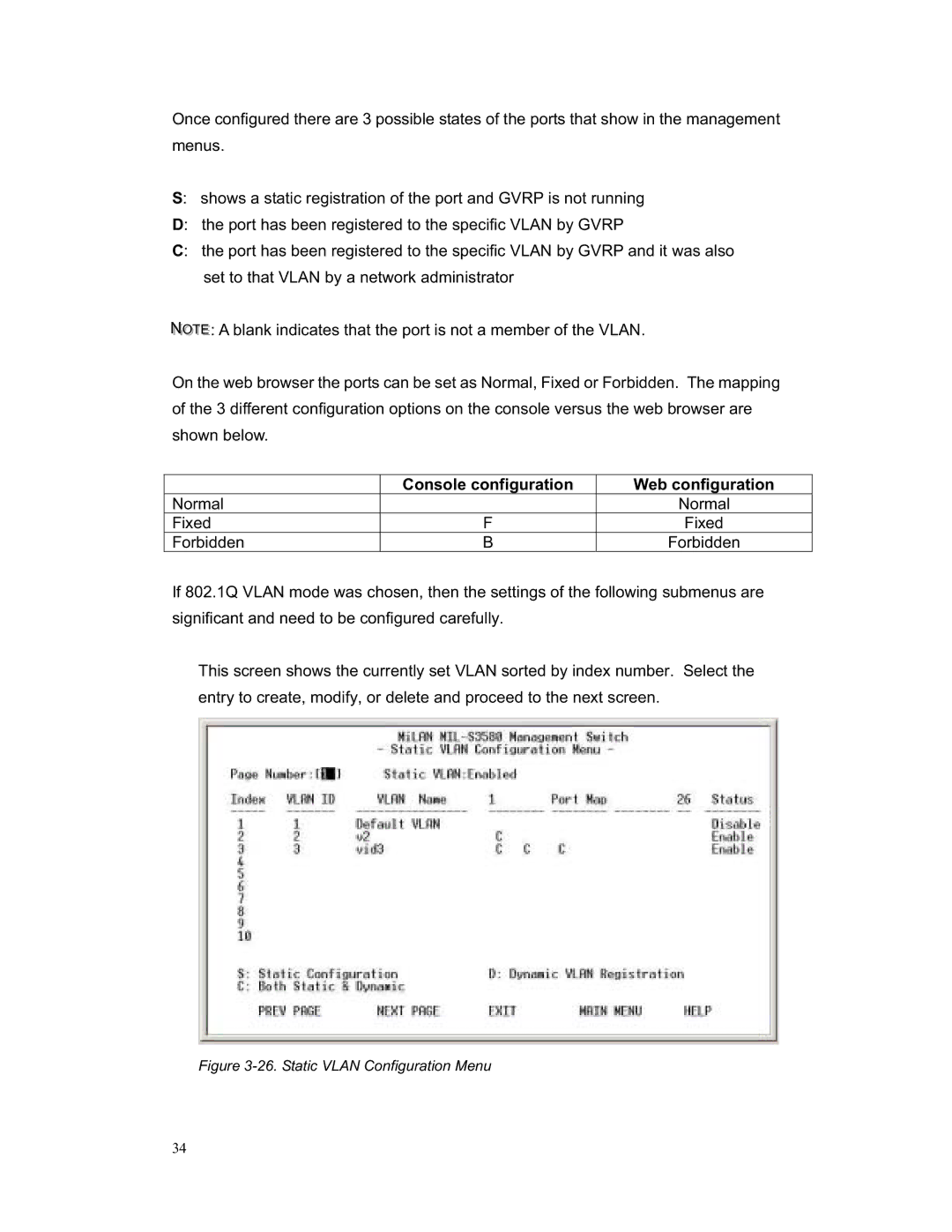Once configured there are 3 possible states of the ports that show in the management menus.
S: shows a static registration of the port and GVRP is not running
D: the port has been registered to the specific VLAN by GVRP
C: the port has been registered to the specific VLAN by GVRP and it was also set to that VLAN by a network administrator
NOTE: A blank indicates that the port is not a member of the VLAN.
On the web browser the ports can be set as Normal, Fixed or Forbidden. The mapping of the 3 different configuration options on the console versus the web browser are shown below.
| Console configuration | Web configuration |
Normal |
| Normal |
Fixed | F | Fixed |
Forbidden | B | Forbidden |
If 802.1Q VLAN mode was chosen, then the settings of the following submenus are significant and need to be configured carefully.
This screen shows the currently set VLAN sorted by index number. Select the entry to create, modify, or delete and proceed to the next screen.
Figure 3-26. Static VLAN Configuration Menu
34