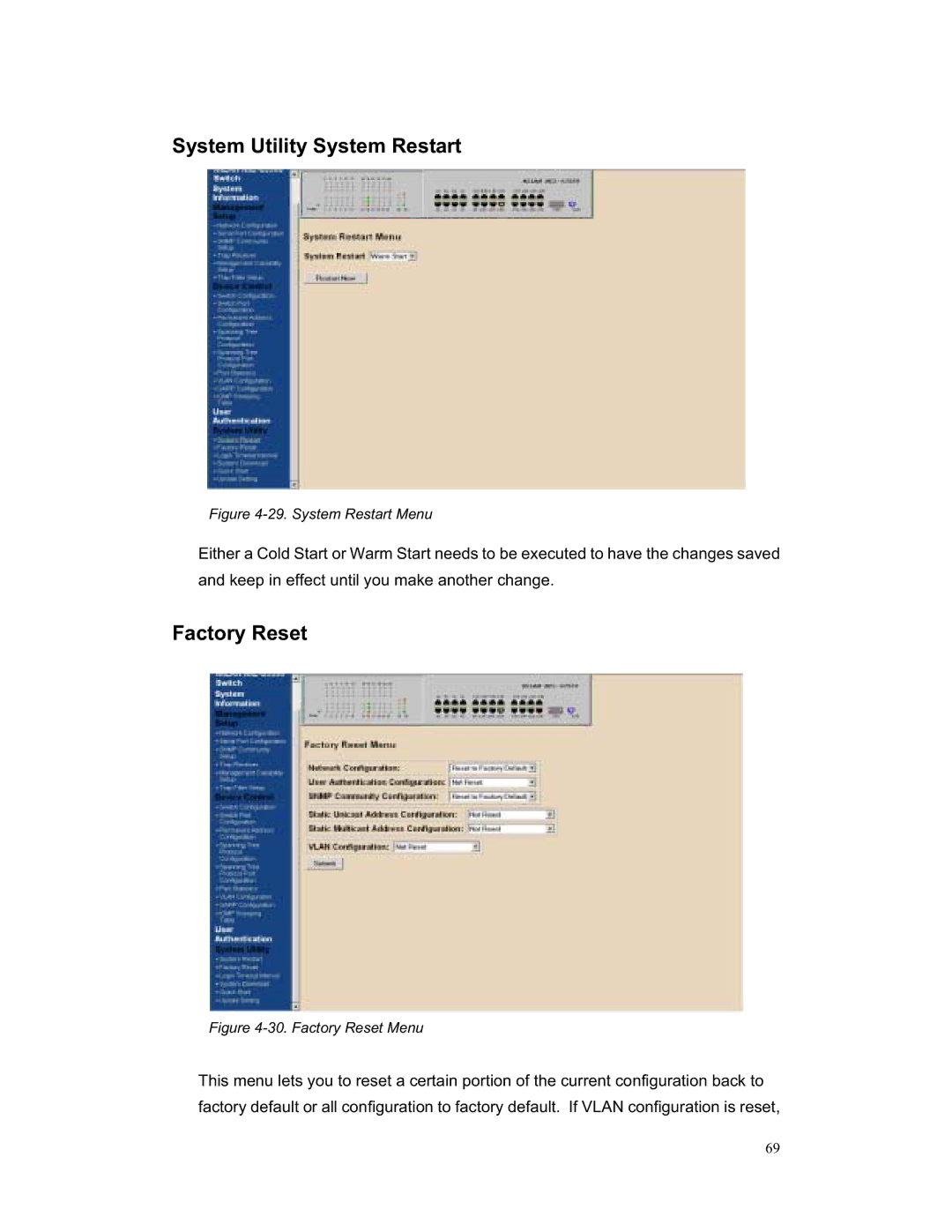System Utility System Restart
Figure 4-29. System Restart Menu
Either a Cold Start or Warm Start needs to be executed to have the changes saved and keep in effect until you make another change.
Factory Reset
Figure 4-30. Factory Reset Menu
This menu lets you to reset a certain portion of the current configuration back to factory default or all configuration to factory default. If VLAN configuration is reset,
69