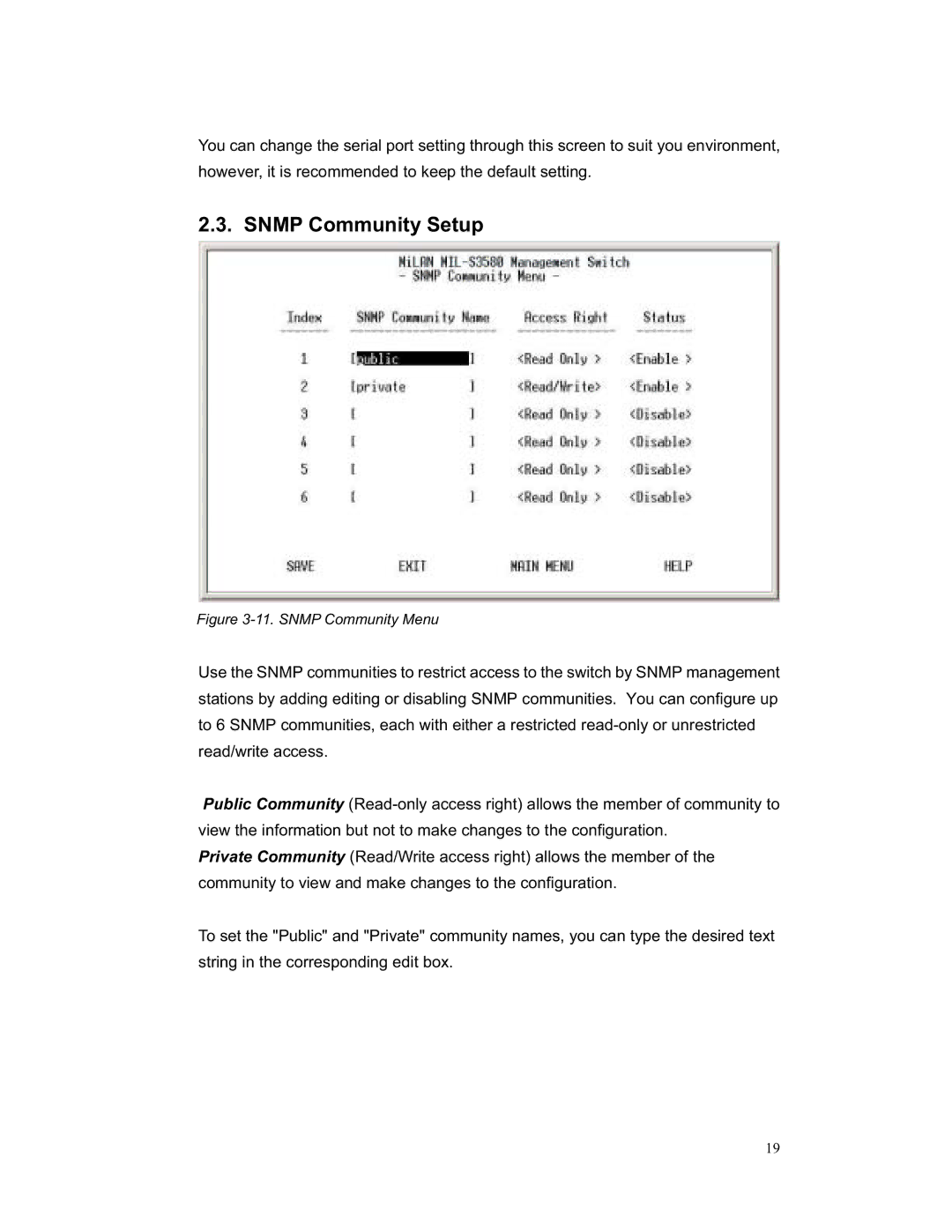You can change the serial port setting through this screen to suit you environment, however, it is recommended to keep the default setting.
2.3. SNMP Community Setup
Figure 3-11. SNMP Community Menu
Use the SNMP communities to restrict access to the switch by SNMP management stations by adding editing or disabling SNMP communities. You can configure up to 6 SNMP communities, each with either a restricted
Public Community
Private Community (Read/Write access right) allows the member of the community to view and make changes to the configuration.
To set the "Public" and "Private" community names, you can type the desired text string in the corresponding edit box.
19