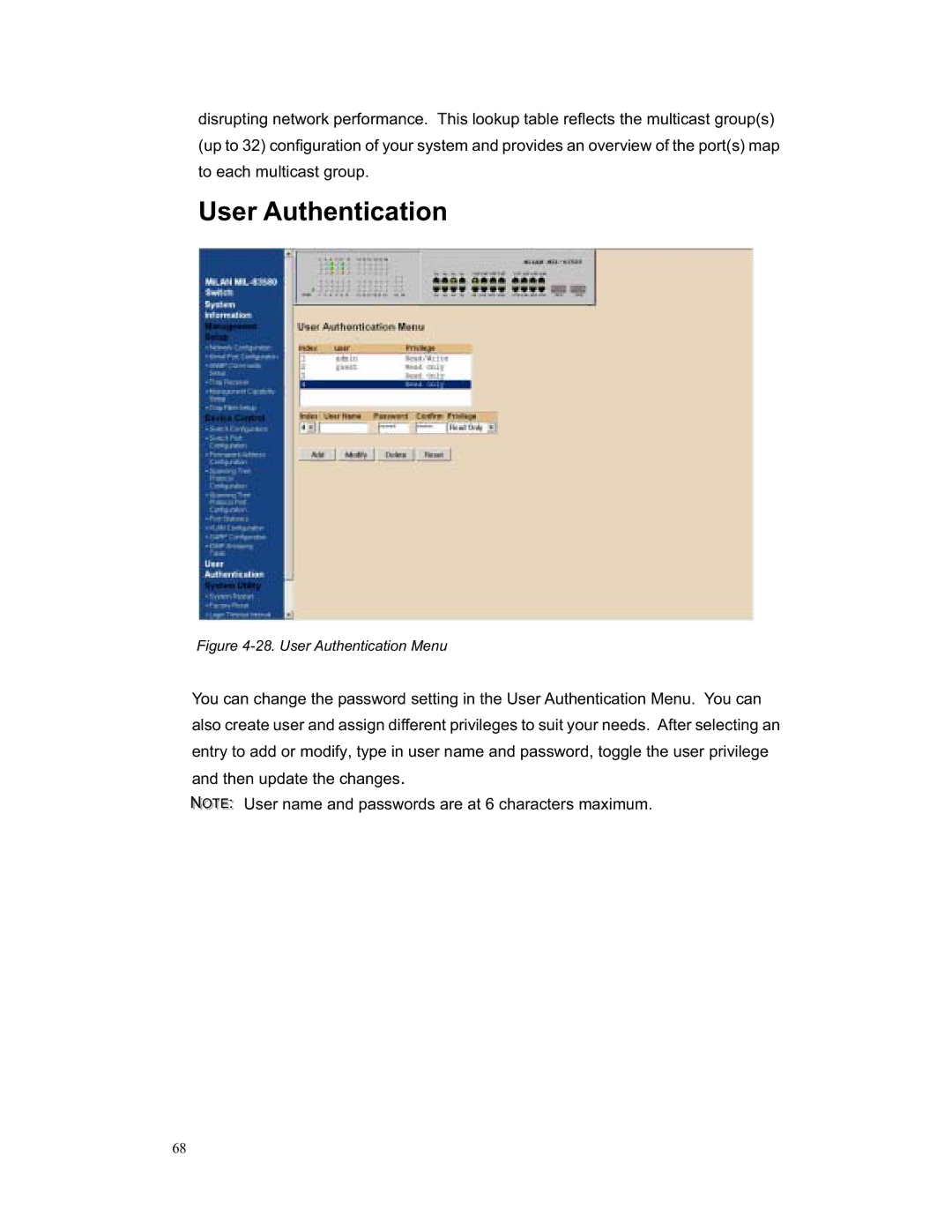disrupting network performance. This lookup table reflects the multicast group(s) (up to 32) configuration of your system and provides an overview of the port(s) map to each multicast group.
User Authentication
Figure 4-28. User Authentication Menu
You can change the password setting in the User Authentication Menu. You can also create user and assign different privileges to suit your needs. After selecting an entry to add or modify, type in user name and password, toggle the user privilege and then update the changes.
NOTE:: User name and passwords are at 6 characters maximum.
68