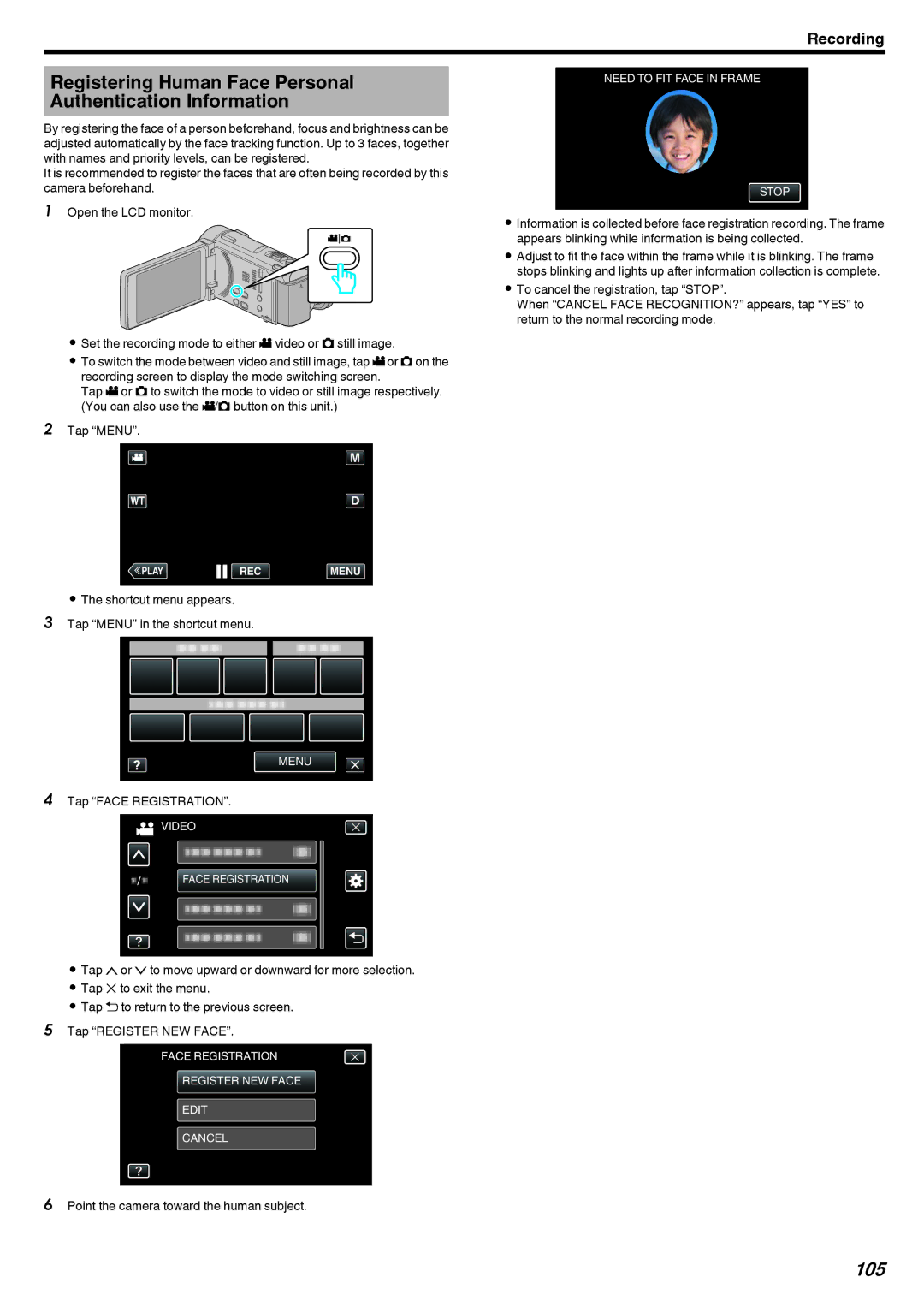Recording
Registering Human Face Personal Authentication Information
By registering the face of a person beforehand, focus and brightness can be adjusted automatically by the face tracking function. Up to 3 faces, together with names and priority levels, can be registered.
It is recommended to register the faces that are often being recorded by this camera beforehand.
1Open the LCD monitor.
.
0Set the recording mode to either A video or B still image.
0To switch the mode between video and still image, tap Aor Bon the recording screen to display the mode switching screen.
Tap A or B to switch the mode to video or still image respectively. (You can also use the A/B button on this unit.)
2Tap “MENU”.
NEED TO FIT FACE IN FRAME
STOP
.
0Information is collected before face registration recording. The frame appears blinking while information is being collected.
0Adjust to fit the face within the frame while it is blinking. The frame stops blinking and lights up after information collection is complete.
0To cancel the registration, tap “STOP”.
When “CANCEL FACE RECOGNITION?” appears, tap “YES” to return to the normal recording mode.
≪PLAYREC MENU
.
0The shortcut menu appears.
3Tap “MENU” in the shortcut menu.
MENU
.
4Tap “FACE REGISTRATION”.
![]() VIDEO
VIDEO
FACE REGISTRATION
.
0Tap 3or 2to move upward or downward for more selection.
0Tap L to exit the menu.
0Tap J to return to the previous screen.
5Tap “REGISTER NEW FACE”.
FACE REGISTRATION
REGISTER NEW FACE
EDIT
CANCEL
.