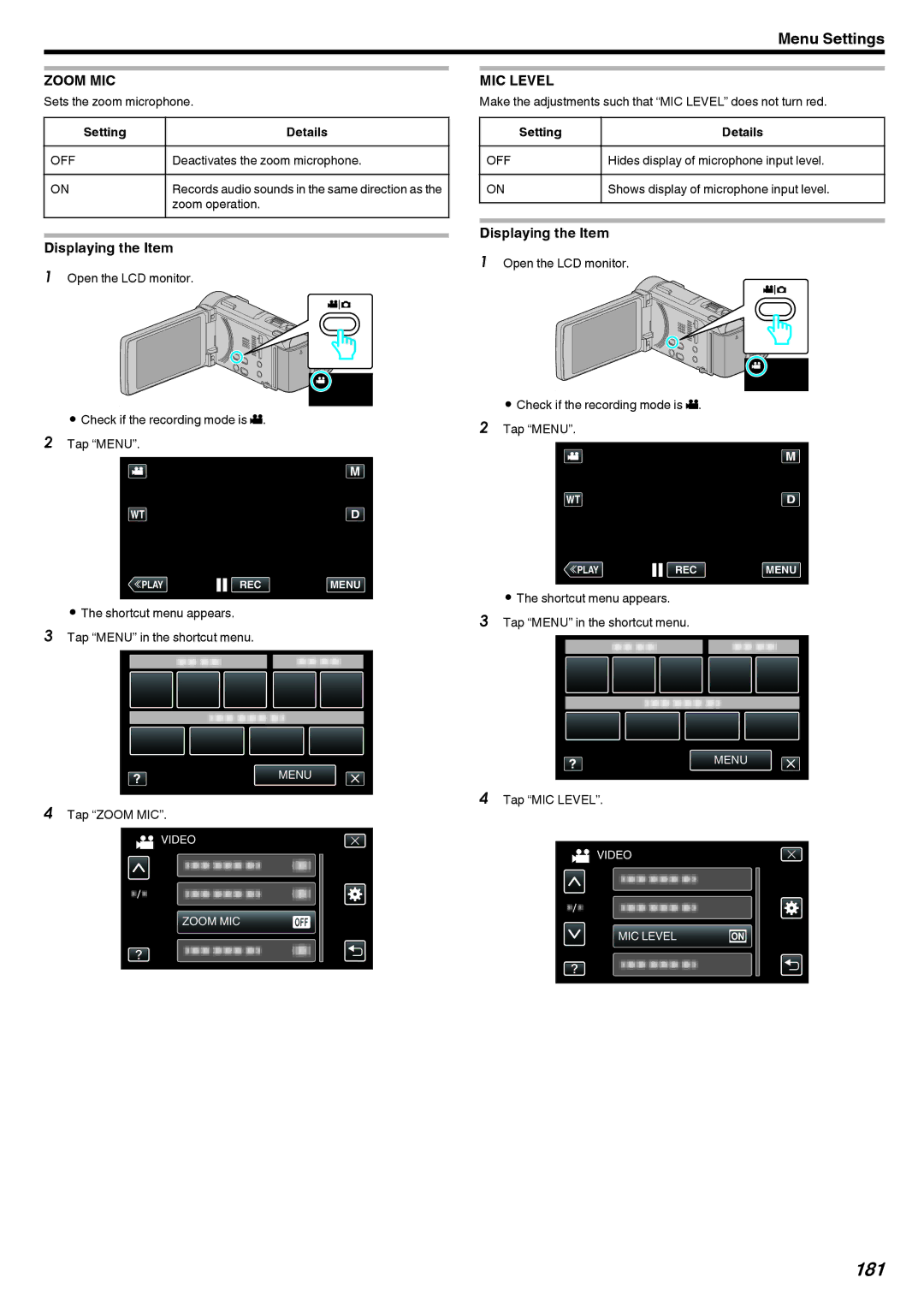Menu Settings
ZOOM MIC
Sets the zoom microphone.
Setting | Details |
OFF | Deactivates the zoom microphone. |
|
|
ON | Records audio sounds in the same direction as the |
| zoom operation. |
Displaying the Item
1Open the LCD monitor.
.
0Check if the recording mode is A. 2 Tap “MENU”.
≪PLAYREC MENU
.
0The shortcut menu appears.
3Tap “MENU” in the shortcut menu.
MENU
.
4Tap “ZOOM MIC”.
VIDEO
ZOOM MIC
.
MIC LEVEL
Make the adjustments such that “MIC LEVEL” does not turn red.
Setting | Details |
OFF | Hides display of microphone input level. |
|
|
ON | Shows display of microphone input level. |
Displaying the Item
1Open the LCD monitor.
.
0Check if the recording mode is A. 2 Tap “MENU”.
≪PLAYREC MENU
.
0The shortcut menu appears.
3Tap “MENU” in the shortcut menu.
MENU
.
4Tap “MIC LEVEL”.
VIDEO
MIC LEVEL
.