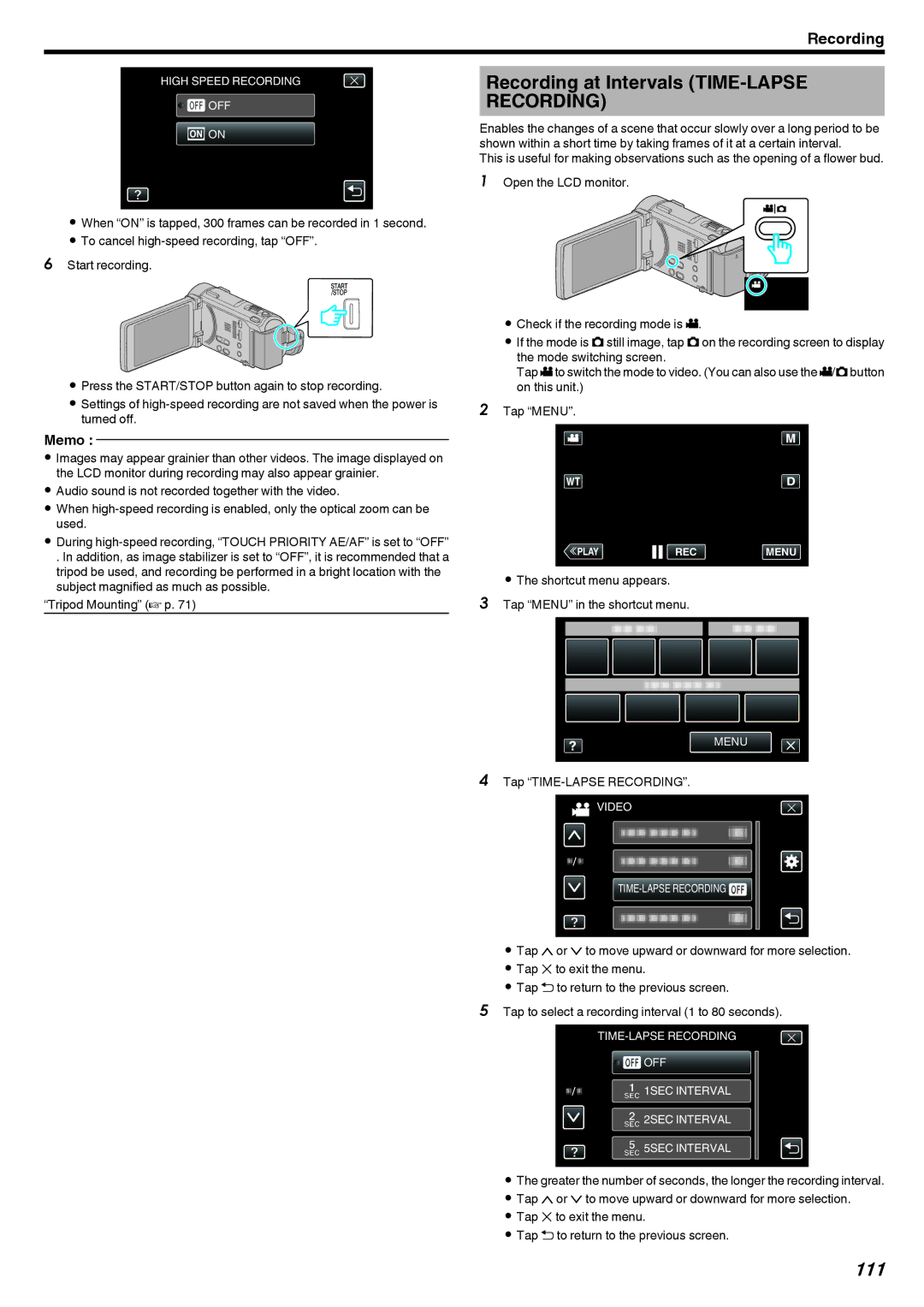Recording
HIGH SPEED RECORDING
![]()
![]() OFF
OFF
![]() ON
ON
.
0When “ON” is tapped, 300 frames can be recorded in 1 second.
0To cancel
6Start recording.
.
0Press the START/STOP button again to stop recording.
0Settings of
Memo :
0Images may appear grainier than other videos. The image displayed on the LCD monitor during recording may also appear grainier.
0Audio sound is not recorded together with the video.
0When
0During
. In addition, as image stabilizer is set to “OFF”, it is recommended that a tripod be used, and recording be performed in a bright location with the subject magnified as much as possible.
“Tripod Mounting” (A p. 71)
Recording at Intervals (TIME-LAPSE RECORDING)
Enables the changes of a scene that occur slowly over a long period to be shown within a short time by taking frames of it at a certain interval.
This is useful for making observations such as the opening of a flower bud.
1Open the LCD monitor.
.
0Check if the recording mode is A.
0If the mode is B still image, tap B on the recording screen to display the mode switching screen.
Tap Ato switch the mode to video. (You can also use the A/Bbutton on this unit.)
2Tap “MENU”.
≪PLAYREC MENU
.
0The shortcut menu appears.
3Tap “MENU” in the shortcut menu.
MENU
.
4Tap “TIME-LAPSE RECORDING”.
VIDEO
![]()
.
0Tap 3or 2to move upward or downward for more selection.
0Tap L to exit the menu.
0Tap J to return to the previous screen.
5Tap to select a recording interval (1 to 80 seconds).
![]()
![]() OFF
OFF
1SEC INTERVAL
2SEC INTERVAL
5SEC INTERVAL
.
0The greater the number of seconds, the longer the recording interval.
0Tap 3or 2to move upward or downward for more selection.
0Tap L to exit the menu.
0Tap J to return to the previous screen.