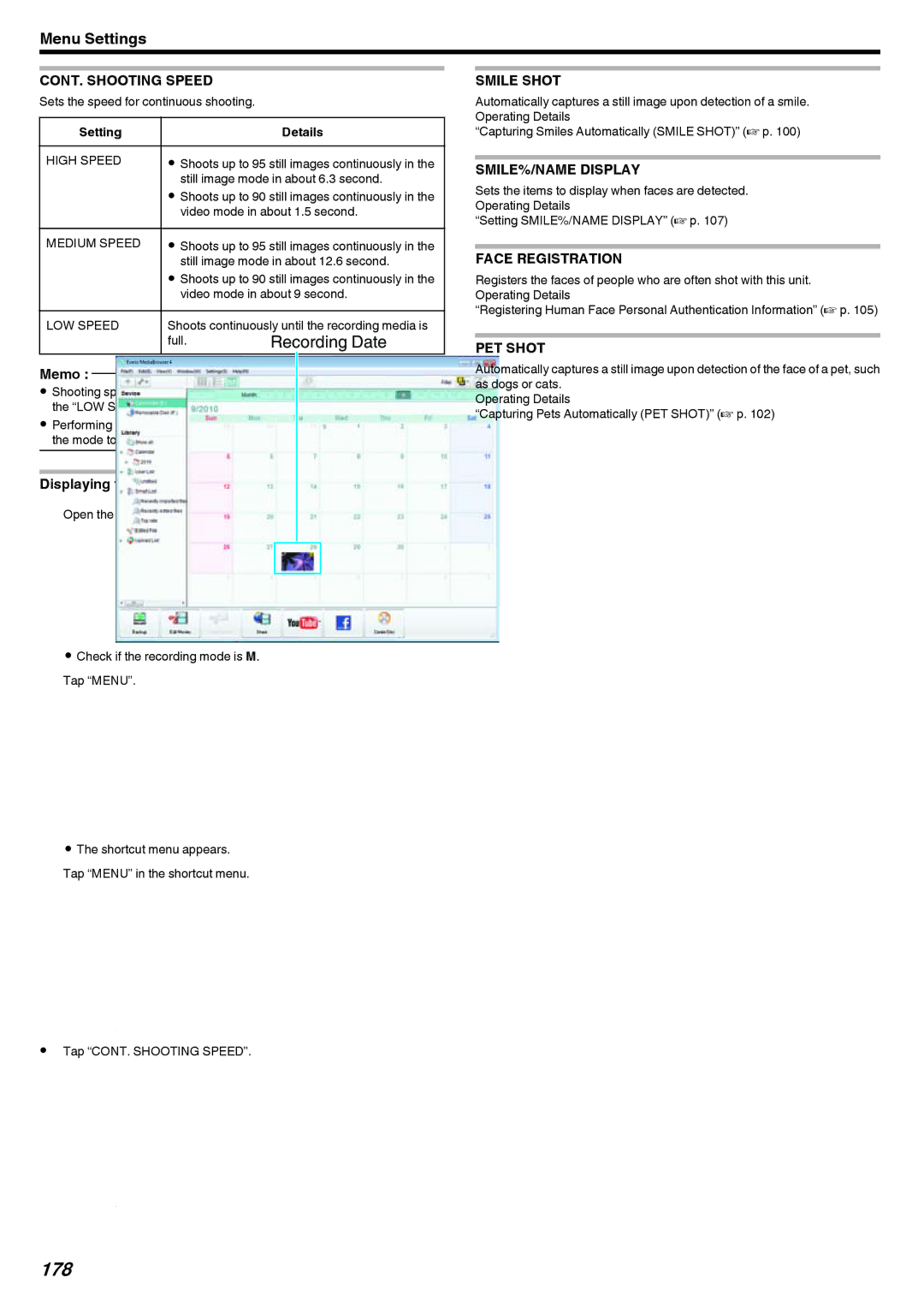Menu Settings
CONT. SHOOTING SPEED
Sets the speed for continuous shooting.
Setting |
| Details |
HIGH SPEED | 0 | Shoots up to 95 still images continuously in the |
|
| still image mode in about 6.3 second. |
| 0 | Shoots up to 90 still images continuously in the |
|
| video mode in about 1.5 second. |
MEDIUM SPEED | 0 | Shoots up to 95 still images continuously in the |
|
| still image mode in about 12.6 second. |
| 0 | Shoots up to 90 still images continuously in the |
|
| video mode in about 9 second. |
LOW SPEED | Shoots continuously until the recording media is | |
| full. | |
Memo :
0Shooting speed slows down gradually as continuous shooting goes on in the “LOW SPEED” mode.
0Performing continuous shooting while video recording is in progress sets the mode to “LOW SPEED” temporarily.
Displaying the Item
1Open the LCD monitor.
SMILE SHOT
Automatically captures a still image upon detection of a smile. Operating Details
“Capturing Smiles Automatically (SMILE SHOT)” (A p. 100)
SMILE%/NAME DISPLAY
Sets the items to display when faces are detected. Operating Details
“Setting SMILE%/NAME DISPLAY” (A p. 107)
FACE REGISTRATION
Registers the faces of people who are often shot with this unit. Operating Details
“Registering Human Face Personal Authentication Information” (A p. 105)
PET SHOT
Automatically captures a still image upon detection of the face of a pet, such as dogs or cats.
Operating Details
“Capturing Pets Automatically (PET SHOT)” (A p. 102)
.
0Check if the recording mode is A. 2 Tap “MENU”.
≪PLAYREC MENU
.
0The shortcut menu appears.
3Tap “MENU” in the shortcut menu.
MENU
.
4Tap “CONT. SHOOTING SPEED”.
VIDEO
CONT. SHOOTING SPEED ![]()
.