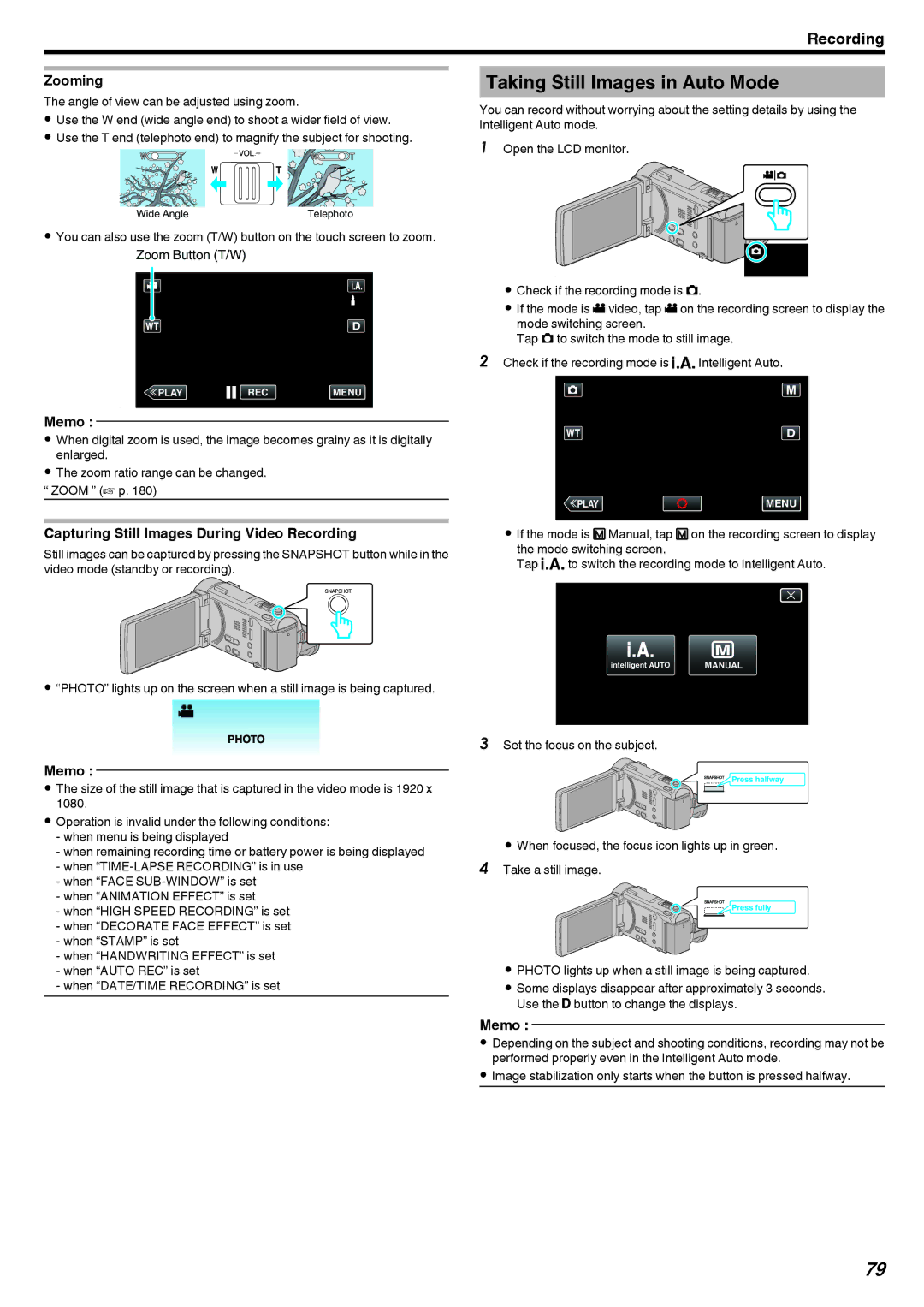Recording
Zooming
The angle of view can be adjusted using zoom.
0Use the W end (wide angle end) to shoot a wider field of view.
0Use the T end (telephoto end) to magnify the subject for shooting.
Wide Angle | Telephoto |
.
0You can also use the zoom (T/W) button on the touch screen to zoom.
Zoom Button (T/W)
≪PLAY REC MENU
.
Memo :
0When digital zoom is used, the image becomes grainy as it is digitally enlarged.
0The zoom ratio range can be changed.
“ ZOOM ” (A p. 180)
Capturing Still Images During Video Recording
Still images can be captured by pressing the SNAPSHOT button while in the video mode (standby or recording).
.
0“PHOTO” lights up on the screen when a still image is being captured.
.
Memo :
0The size of the still image that is captured in the video mode is 1920 x 1080.
0Operation is invalid under the following conditions:
-when menu is being displayed
-when remaining recording time or battery power is being displayed
-when
-when “FACE
-when “ANIMATION EFFECT” is set
-when “HIGH SPEED RECORDING” is set
-when “DECORATE FACE EFFECT” is set
-when “STAMP” is set
-when “HANDWRITING EFFECT” is set
-when “AUTO REC” is set
-when “DATE/TIME RECORDING” is set
Taking Still Images in Auto Mode
You can record without worrying about the setting details by using the Intelligent Auto mode.
1Open the LCD monitor.
.
0Check if the recording mode is B.
0If the mode is A video, tap A on the recording screen to display the mode switching screen.
Tap B to switch the mode to still image.
2Check if the recording mode is P Intelligent Auto.
≪PLAY![]()
![]() MENU
MENU
.
0If the mode is H Manual, tap H on the recording screen to display the mode switching screen.
Tap P to switch the recording mode to Intelligent Auto.
intelligent AUTO | MANUAL |
.
3Set the focus on the subject.
Press halfway
.
0When focused, the focus icon lights up in green. 4 Take a still image.
Press fully
.
0PHOTO lights up when a still image is being captured.
0Some displays disappear after approximately 3 seconds. Use the nbutton to change the displays.
Memo :
0Depending on the subject and shooting conditions, recording may not be performed properly even in the Intelligent Auto mode.
0Image stabilization only starts when the button is pressed halfway.
79