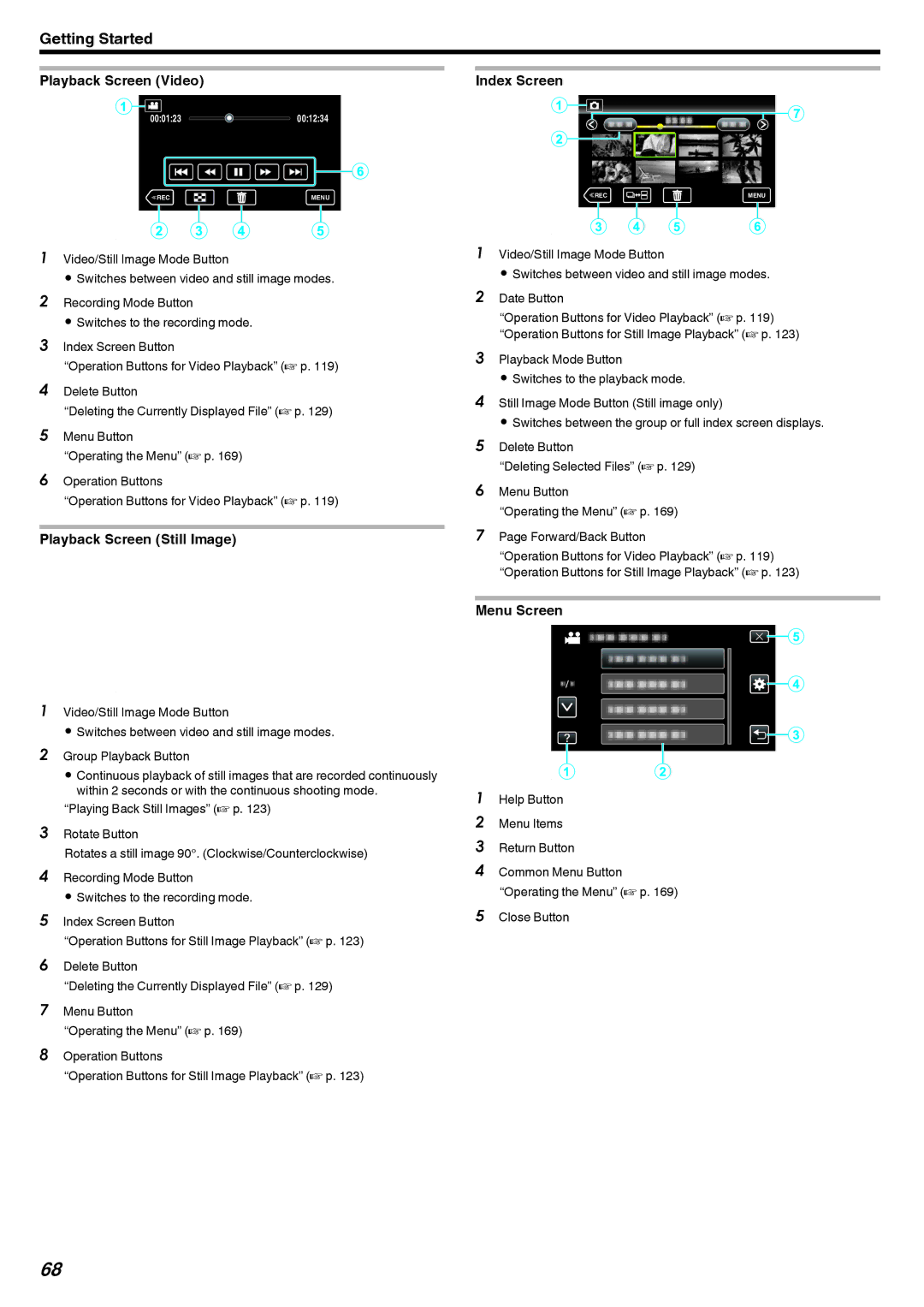Getting Started
Playback Screen (Video)
00:01:23 ![]() 00:12:34
00:12:34
≪REC | MENU |
.
1Video/Still Image Mode Button
0 Switches between video and still image modes.
2Recording Mode Button
0 Switches to the recording mode.
3Index Screen Button
“Operation Buttons for Video Playback” (A p. 119)
4Delete Button
“Deleting the Currently Displayed File” (A p. 129)
5Menu Button
“Operating the Menu” (A p. 169)
6Operation Buttons
“Operation Buttons for Video Playback” (A p. 119)
Playback Screen (Still Image)
|
|
|
|
|
|
|
|
|
|
|
|
|
|
|
|
| ≪REC |
|
|
|
| ||
|
|
|
|
| |||
|
|
|
|
| |||
|
| MENU |
| ||||
|
|
|
|
|
|
|
|
|
|
|
|
|
|
|
|
.
1Video/Still Image Mode Button
0 Switches between video and still image modes.
2Group Playback Button
0 Continuous playback of still images that are recorded continuously within 2 seconds or with the continuous shooting mode.
“Playing Back Still Images” (A p. 123)
3Rotate Button
Rotates a still image 90°. (Clockwise/Counterclockwise)
4Recording Mode Button
0 Switches to the recording mode.
5Index Screen Button
“Operation Buttons for Still Image Playback” (A p. 123)
6Delete Button
“Deleting the Currently Displayed File” (A p. 129)
7Menu Button
“Operating the Menu” (A p. 169)
8Operation Buttons
“Operation Buttons for Still Image Playback” (A p. 123)
Index Screen
|
|
|
|
|
|
|
|
|
|
|
|
|
|
|
|
|
|
|
|
|
|
| ≪REC | MENU | |||
|
|
|
|
|
|
|
|
|
|
|
|
|
|
.
1Video/Still Image Mode Button
0 Switches between video and still image modes.
2Date Button
“Operation Buttons for Video Playback” (A p. 119) “Operation Buttons for Still Image Playback” (A p. 123)
3Playback Mode Button
0 Switches to the playback mode.
4Still Image Mode Button (Still image only)
0 Switches between the group or full index screen displays.
5Delete Button
“Deleting Selected Files” (A p. 129)
6Menu Button
“Operating the Menu” (A p. 169)
7Page Forward/Back Button
“Operation Buttons for Video Playback” (A p. 119) “Operation Buttons for Still Image Playback” (A p. 123)
Menu Screen
.
1Help Button
2 Menu Items
3 Return Button
4Common Menu Button “Operating the Menu” (A p. 169)
5Close Button
68