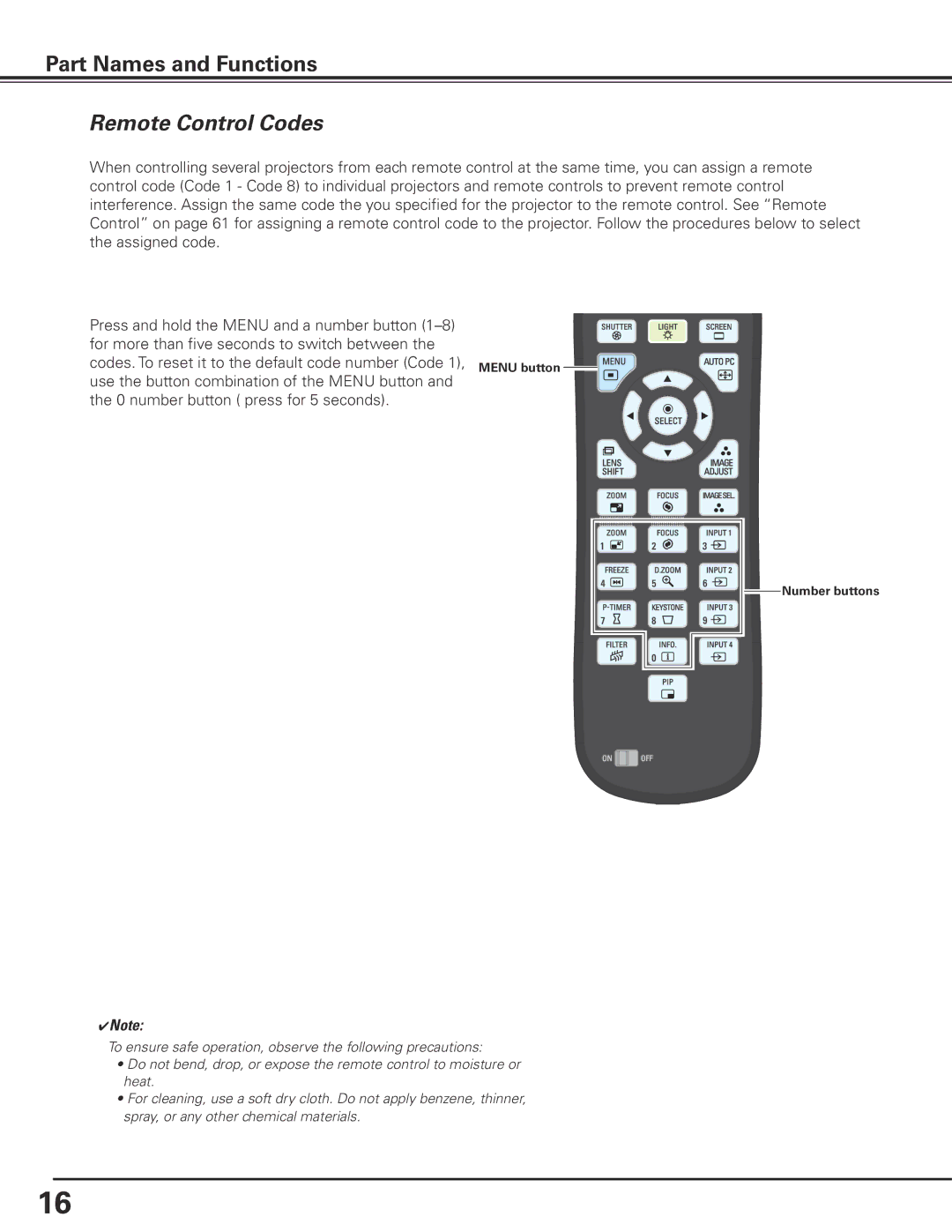Part Names and Functions
Remote Control Codes
When controlling several projectors from each remote control at the same time, you can assign a remote control code (Code 1 - Code 8) to individual projectors and remote controls to prevent remote control interference. Assign the same code the you specified for the projector to the remote control. See “Remote Control” on page 61 for assigning a remote control code to the projector. Follow the procedures below to select the assigned code.
Press and hold the MENU and a number button |
|
for more than five seconds to switch between the |
|
codes. To reset it to the default code number (Code 1), | MENU button |
use the button combination of the MENU button and |
|
the 0 number button ( press for 5 seconds). |
|
Number buttons |
✔Note:
To ensure safe operation, observe the following precautions:
•Do not bend, drop, or expose the remote control to moisture or heat.
•For cleaning, use a soft dry cloth. Do not apply benzene, thinner, spray, or any other chemical materials.
16