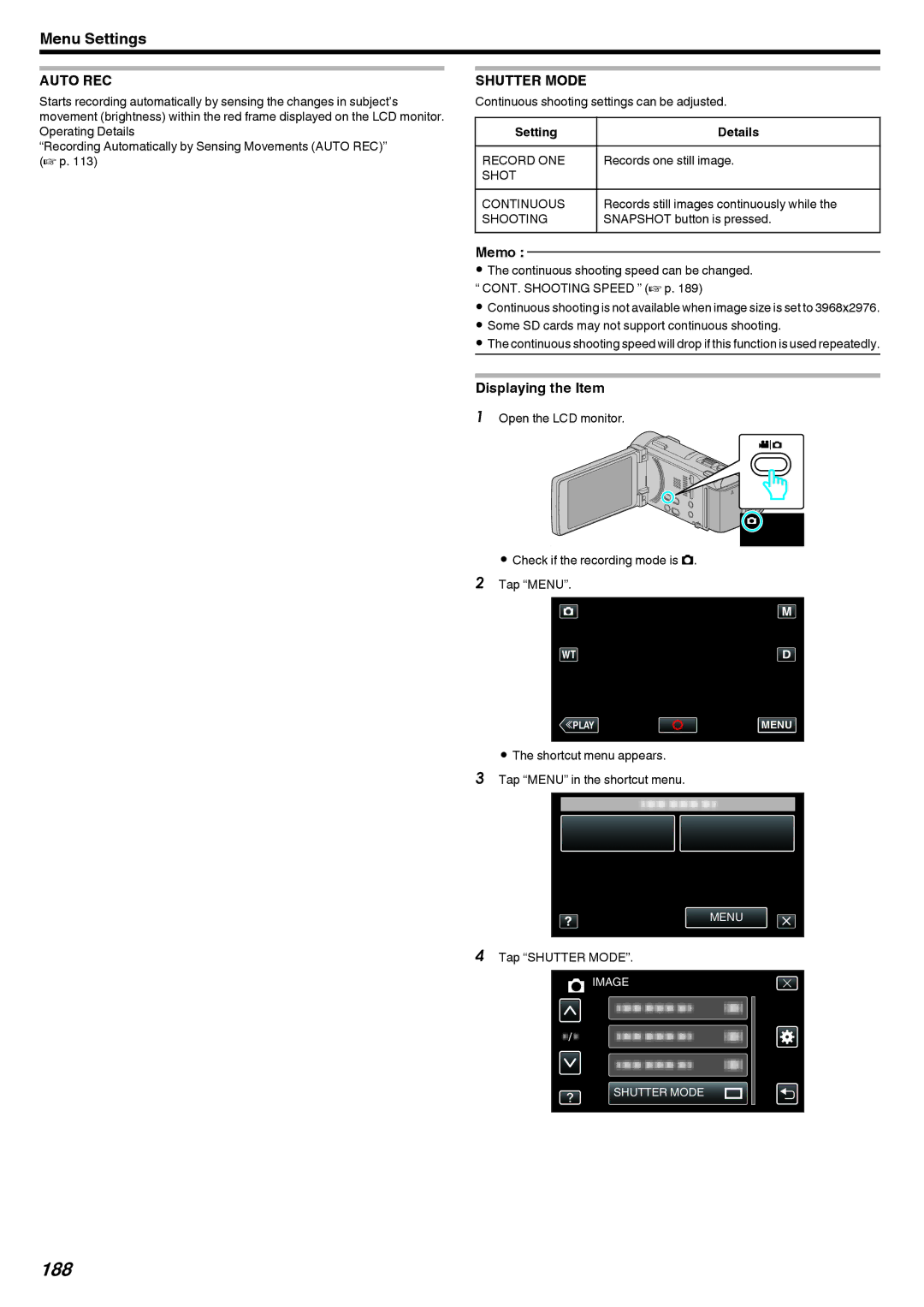Menu Settings
AUTO REC
Starts recording automatically by sensing the changes in subject’s movement (brightness) within the red frame displayed on the LCD monitor. Operating Details
“Recording Automatically by Sensing Movements (AUTO REC)” (A p. 113)
SHUTTER MODE
Continuous shooting settings can be adjusted.
Setting | Details |
RECORD ONE | Records one still image. |
SHOT |
|
CONTINUOUS | Records still images continuously while the |
SHOOTING | SNAPSHOT button is pressed. |
Memo :
0The continuous shooting speed can be changed. “ CONT. SHOOTING SPEED ” (A p. 189)
0Continuous shooting is not available when image size is set to 3968x2976.
0Some SD cards may not support continuous shooting.
0The continuous shooting speed will drop if this function is used repeatedly.
Displaying the Item
1Open the LCD monitor.
.
0Check if the recording mode is B. 2 Tap “MENU”.
≪PLAY![]()
![]() MENU
MENU
.
0The shortcut menu appears.
3Tap “MENU” in the shortcut menu.
MENU
.
4Tap “SHUTTER MODE”.
IMAGE
SHUTTER MODE
.