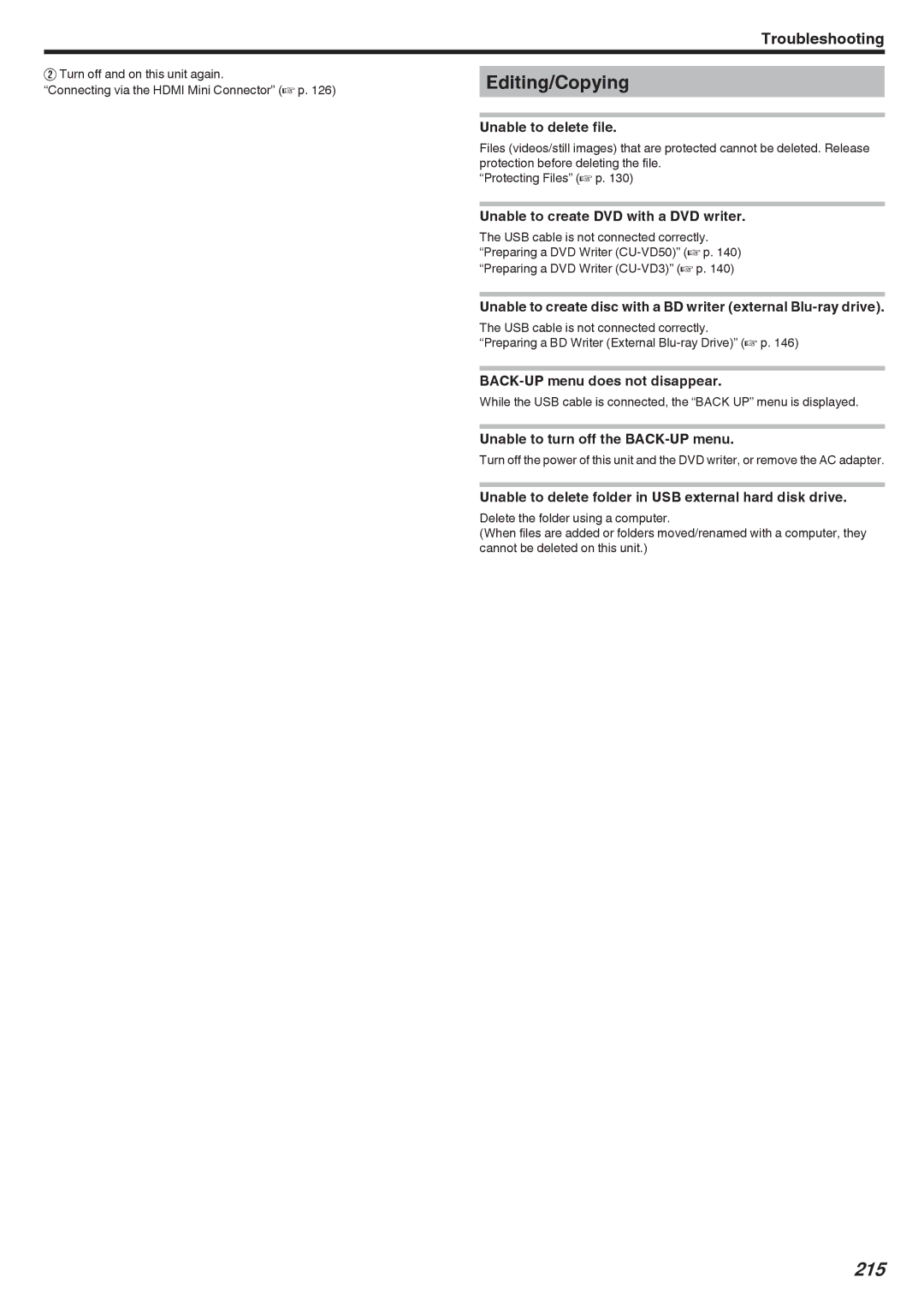Troubleshooting
B Turn off and on this unit again.
“Connecting via the HDMI Mini Connector” (A p. 126)
Editing/Copying
Unable to delete file.
Files (videos/still images) that are protected cannot be deleted. Release protection before deleting the file.
“Protecting Files” (A p. 130)
Unable to create DVD with a DVD writer.
The USB cable is not connected correctly. “Preparing a DVD Writer
Unable to create disc with a BD writer (external
The USB cable is not connected correctly.
“Preparing a BD Writer (External
While the USB cable is connected, the “BACK UP” menu is displayed.
Unable to turn off the
Turn off the power of this unit and the DVD writer, or remove the AC adapter.
Unable to delete folder in USB external hard disk drive.
Delete the folder using a computer.
(When files are added or folders moved/renamed with a computer, they cannot be deleted on this unit.)