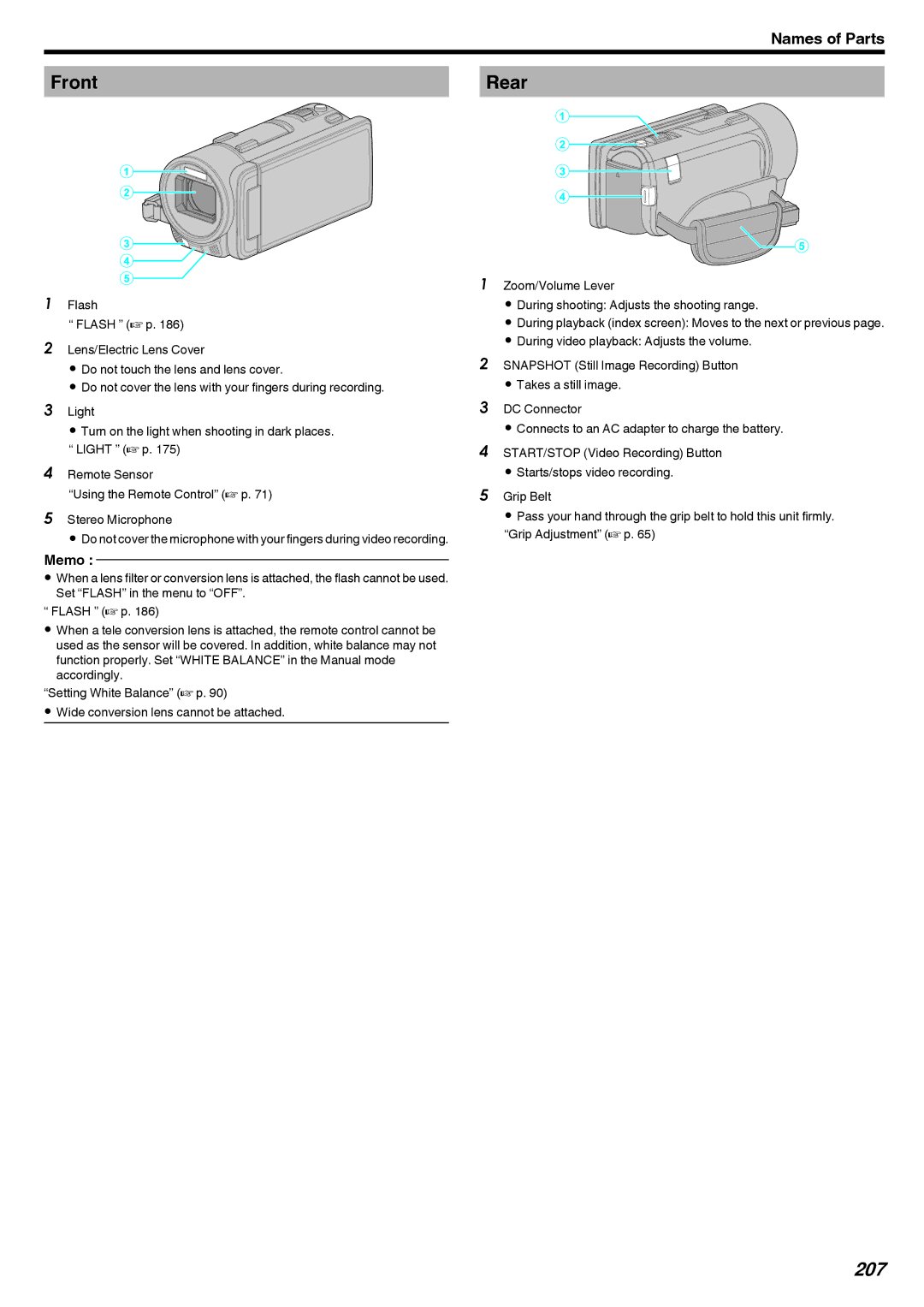Names of Parts
Front |
| Rear | |||||
|
|
|
|
|
|
|
|
|
|
|
|
|
|
|
|
.
1Flash
“FLASH ” (A p. 186)
2Lens/Electric Lens Cover
0 Do not touch the lens and lens cover.
0 Do not cover the lens with your fingers during recording.
3Light
0 Turn on the light when shooting in dark places. “ LIGHT ” (A p. 175)
4Remote Sensor
“Using the Remote Control” (A p. 71)
5Stereo Microphone
0 Do not cover the microphone with your fingers during video recording.
Memo :
0When a lens filter or conversion lens is attached, the flash cannot be used. Set “FLASH” in the menu to “OFF”.
“ FLASH ” (A p. 186)
0When a tele conversion lens is attached, the remote control cannot be used as the sensor will be covered. In addition, white balance may not function properly. Set “WHITE BALANCE” in the Manual mode accordingly.
“Setting White Balance” (A p. 90)
0Wide conversion lens cannot be attached.
.
1 Zoom/Volume Lever
0 During shooting: Adjusts the shooting range.
0 During playback (index screen): Moves to the next or previous page.
0 During video playback: Adjusts the volume.
2SNAPSHOT (Still Image Recording) Button 0 Takes a still image.
3DC Connector
0 Connects to an AC adapter to charge the battery.
4START/STOP (Video Recording) Button 0 Starts/stops video recording.
5Grip Belt
0 Pass your hand through the grip belt to hold this unit firmly. “Grip Adjustment” (A p. 65)