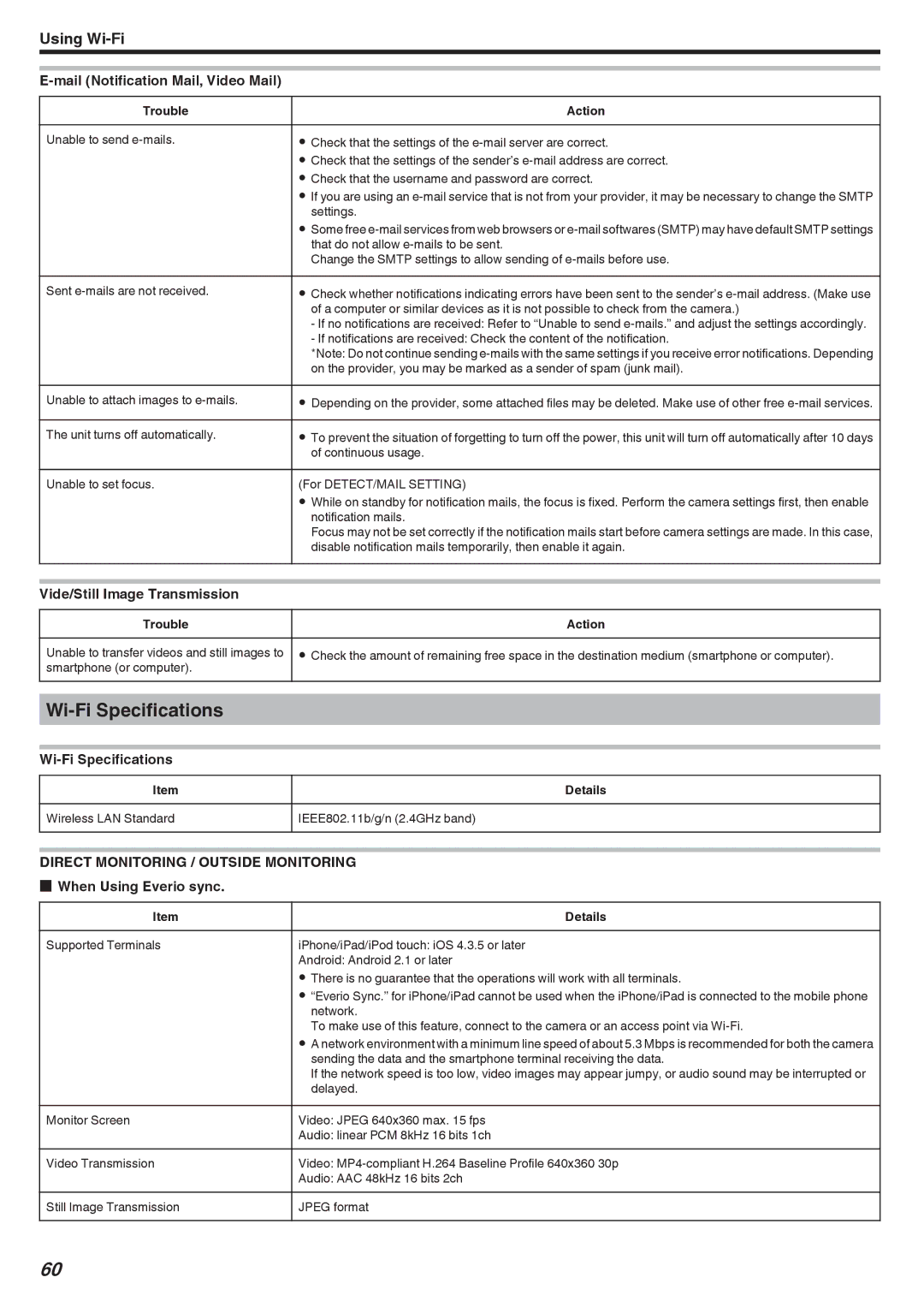Using Wi-Fi
E-mail (Notification Mail, Video Mail)
| Trouble |
| Action |
| Unable to send | 0 | Check that the settings of the |
|
| 0 | Check that the settings of the sender’s |
|
| 0 | Check that the username and password are correct. |
|
| 0 | If you are using an |
|
|
| settings. |
|
| 0 | Some free |
|
|
| that do not allow |
|
|
| Change the SMTP settings to allow sending of |
| Sent | 0 | Check whether notifications indicating errors have been sent to the sender’s |
|
|
| of a computer or similar devices as it is not possible to check from the camera.) |
|
|
| - If no notifications are received: Refer to “Unable to send |
|
|
| - If notifications are received: Check the content of the notification. |
|
|
| *Note: Do not continue sending |
|
|
| on the provider, you may be marked as a sender of spam (junk mail). |
| Unable to attach images to | 0 | Depending on the provider, some attached files may be deleted. Make use of other free |
|
|
|
|
| The unit turns off automatically. | 0 | To prevent the situation of forgetting to turn off the power, this unit will turn off automatically after 10 days |
|
|
| of continuous usage. |
| Unable to set focus. | (For DETECT/MAIL SETTING) | |
|
| 0 | While on standby for notification mails, the focus is fixed. Perform the camera settings first, then enable |
|
|
| notification mails. |
|
|
| Focus may not be set correctly if the notification mails start before camera settings are made. In this case, |
|
|
| disable notification mails temporarily, then enable it again. |
|
|
| |
| Vide/Still Image Transmission |
|
|
| Trouble |
| Action |
| Unable to transfer videos and still images to | 0 | Check the amount of remaining free space in the destination medium (smartphone or computer). |
| smartphone (or computer). |
|
|
|
|
|
|
|
|
|
|
|
|
|
|
|
|
| |
| Item |
| Details |
| Wireless LAN Standard | IEEE802.11b/g/n (2.4GHz band) | |
|
|
|
|
DIRECT MONITORING / OUTSIDE MONITORING
oWhen Using Everio sync.
Item | Details |
Supported Terminals | iPhone/iPad/iPod touch: iOS 4.3.5 or later |
| Android: Android 2.1 or later |
| 0 There is no guarantee that the operations will work with all terminals. |
| 0 “Everio Sync.” for iPhone/iPad cannot be used when the iPhone/iPad is connected to the mobile phone |
| network. |
| To make use of this feature, connect to the camera or an access point via |
| 0 A network environment with a minimum line speed of about 5.3 Mbps is recommended for both the camera |
| sending the data and the smartphone terminal receiving the data. |
| If the network speed is too low, video images may appear jumpy, or audio sound may be interrupted or |
| delayed. |
Monitor Screen | Video: JPEG 640x360 max. 15 fps |
| Audio: linear PCM 8kHz 16 bits 1ch |
Video Transmission | Video: |
| Audio: AAC 48kHz 16 bits 2ch |
Still Image Transmission | JPEG format |
60