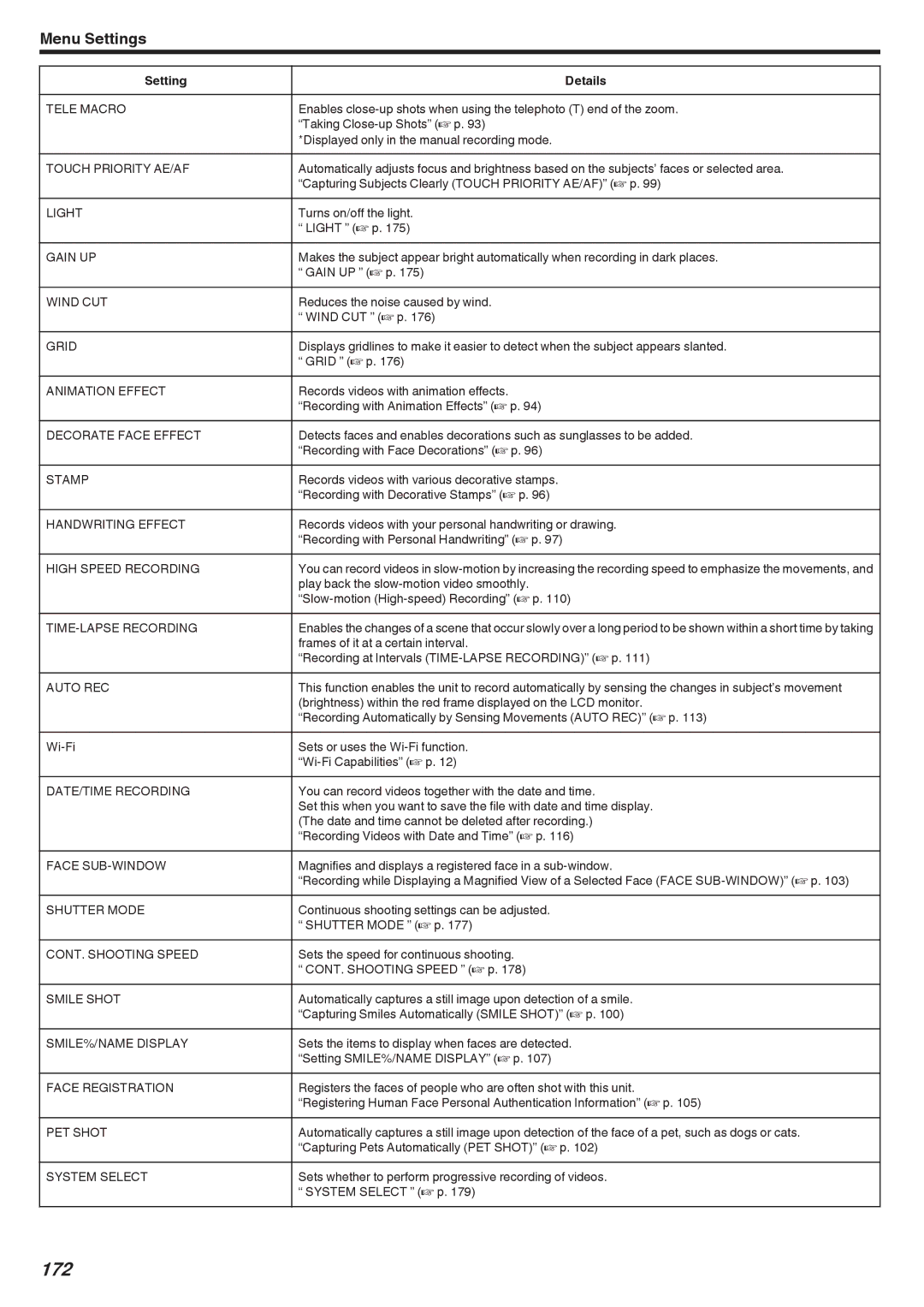Menu Settings
Setting | Details |
TELE MACRO | Enables |
| “Taking |
| *Displayed only in the manual recording mode. |
TOUCH PRIORITY AE/AF | Automatically adjusts focus and brightness based on the subjects’ faces or selected area. |
| “Capturing Subjects Clearly (TOUCH PRIORITY AE/AF)” (A p. 99) |
LIGHT | Turns on/off the light. |
| “ LIGHT ” (A p. 175) |
GAIN UP | Makes the subject appear bright automatically when recording in dark places. |
| “ GAIN UP ” (A p. 175) |
WIND CUT | Reduces the noise caused by wind. |
| “ WIND CUT ” (A p. 176) |
GRID | Displays gridlines to make it easier to detect when the subject appears slanted. |
| “ GRID ” (A p. 176) |
ANIMATION EFFECT | Records videos with animation effects. |
| “Recording with Animation Effects” (A p. 94) |
DECORATE FACE EFFECT | Detects faces and enables decorations such as sunglasses to be added. |
| “Recording with Face Decorations” (A p. 96) |
STAMP | Records videos with various decorative stamps. |
| “Recording with Decorative Stamps” (A p. 96) |
HANDWRITING EFFECT | Records videos with your personal handwriting or drawing. |
| “Recording with Personal Handwriting” (A p. 97) |
HIGH SPEED RECORDING | You can record videos in |
| play back the |
| |
| Enables the changes of a scene that occur slowly over a long period to be shown within a short time by taking |
| frames of it at a certain interval. |
| “Recording at Intervals |
AUTO REC | This function enables the unit to record automatically by sensing the changes in subject’s movement |
| (brightness) within the red frame displayed on the LCD monitor. |
| “Recording Automatically by Sensing Movements (AUTO REC)” (A p. 113) |
Sets or uses the | |
| |
DATE/TIME RECORDING | You can record videos together with the date and time. |
| Set this when you want to save the file with date and time display. |
| (The date and time cannot be deleted after recording.) |
| “Recording Videos with Date and Time” (A p. 116) |
FACE | Magnifies and displays a registered face in a |
| “Recording while Displaying a Magnified View of a Selected Face (FACE |
SHUTTER MODE | Continuous shooting settings can be adjusted. |
| “ SHUTTER MODE ” (A p. 177) |
CONT. SHOOTING SPEED | Sets the speed for continuous shooting. |
| “ CONT. SHOOTING SPEED ” (A p. 178) |
SMILE SHOT | Automatically captures a still image upon detection of a smile. |
| “Capturing Smiles Automatically (SMILE SHOT)” (A p. 100) |
SMILE%/NAME DISPLAY | Sets the items to display when faces are detected. |
| “Setting SMILE%/NAME DISPLAY” (A p. 107) |
FACE REGISTRATION | Registers the faces of people who are often shot with this unit. |
| “Registering Human Face Personal Authentication Information” (A p. 105) |
PET SHOT | Automatically captures a still image upon detection of the face of a pet, such as dogs or cats. |
| “Capturing Pets Automatically (PET SHOT)” (A p. 102) |
SYSTEM SELECT | Sets whether to perform progressive recording of videos. |
| “ SYSTEM SELECT ” (A p. 179) |