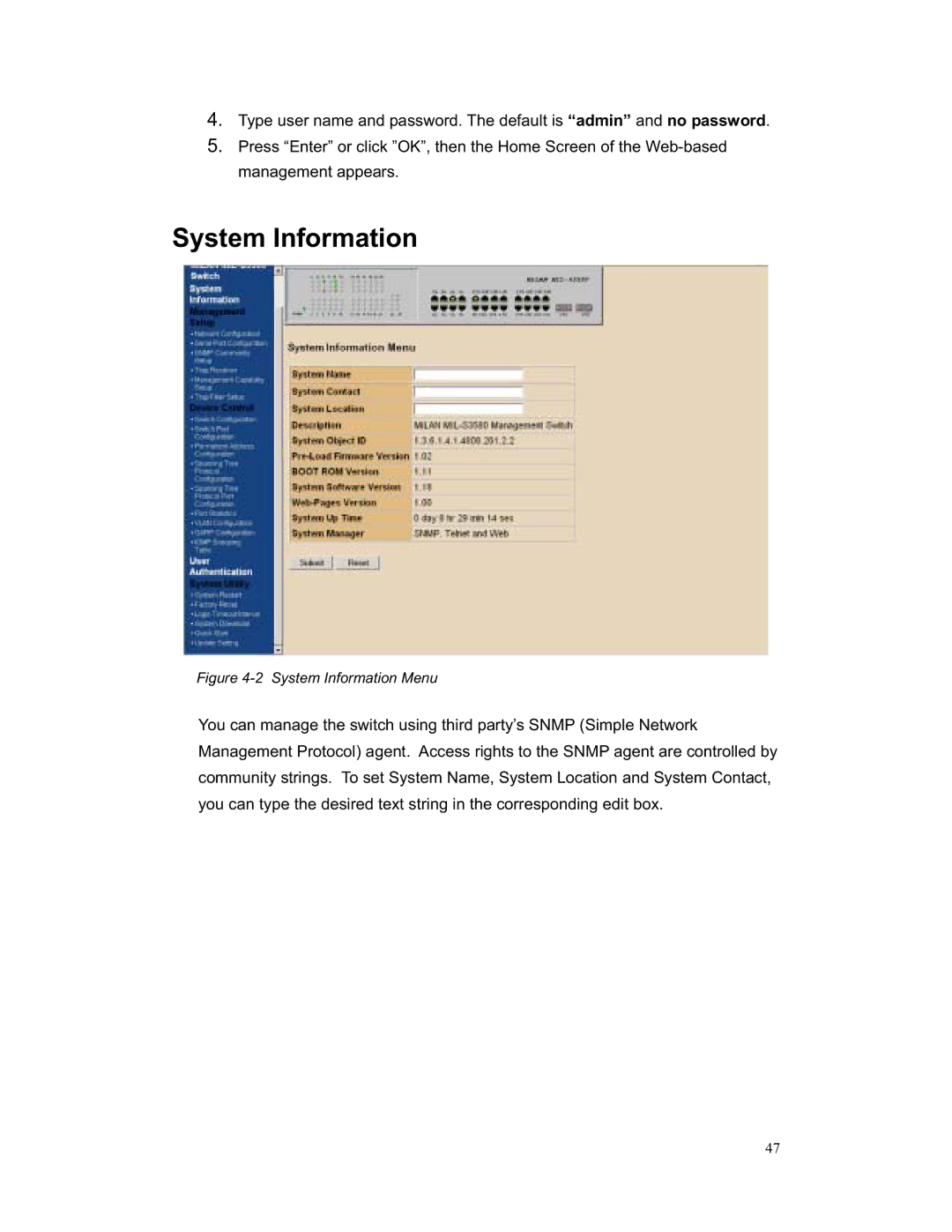4.Type user name and password. The default is “admin” and no password.
5.Press “Enter” or click ”OK”, then the Home Screen of the
System Information
Figure 4-2 System Information Menu
You can manage the switch using third party’s SNMP (Simple Network Management Protocol) agent. Access rights to the SNMP agent are controlled by community strings. To set System Name, System Location and System Contact, you can type the desired text string in the corresponding edit box.
47