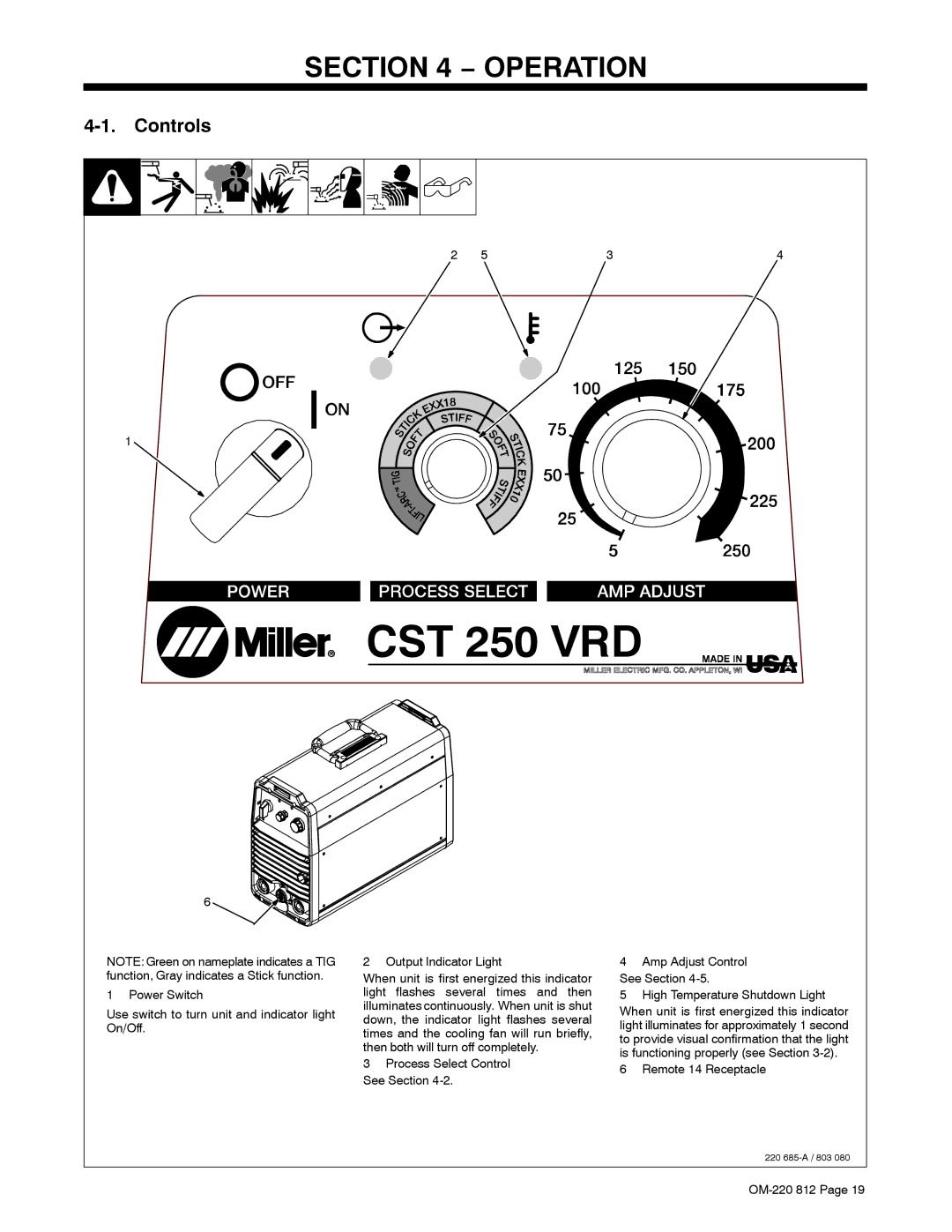SECTION 4 − OPERATION
4-1. Controls
|
|
|
|
|
|
|
|
|
|
|
|
|
|
|
|
|
|
|
|
|
|
|
|
|
|
|
|
|
|
|
|
|
|
|
|
|
|
|
|
|
|
|
|
|
|
|
|
|
|
|
|
|
|
|
|
|
|
|
|
|
|
|
|
|
|
|
|
|
|
|
|
|
|
|
|
|
|
|
|
|
|
|
|
|
|
|
|
|
|
|
|
|
|
|
|
|
|
|
|
|
|
2 | 5 | 3 | 4 | |||||||||||||
|
|
|
|
|
|
|
|
|
|
|
|
|
|
|
|
|
|
|
|
|
|
|
|
|
|
|
|
|
|
|
|
|
|
|
|
|
|
|
|
|
|
|
|
|
|
|
|
|
|
|
|
|
|
|
|
|
|
|
|
|
|
|
|
|
|
|
|
1
CST 250 VRD
6
NOTE: Green on nameplate indicates a TIG function, Gray indicates a Stick function.
1 Power Switch
Use switch to turn unit and indicator light On/Off.
2 Output Indicator Light
When unit is first energized this indicator light flashes several times and then illuminates continuously. When unit is shut down, the indicator light flashes several times and the cooling fan will run briefly, then both will turn off completely.
3Process Select Control See Section
4Amp Adjust Control See Section
5High Temperature Shutdown Light
When unit is first energized this indicator light illuminates for approximately 1 second to provide visual confirmation that the light is functioning properly (see Section
6 Remote 14 Receptacle
220