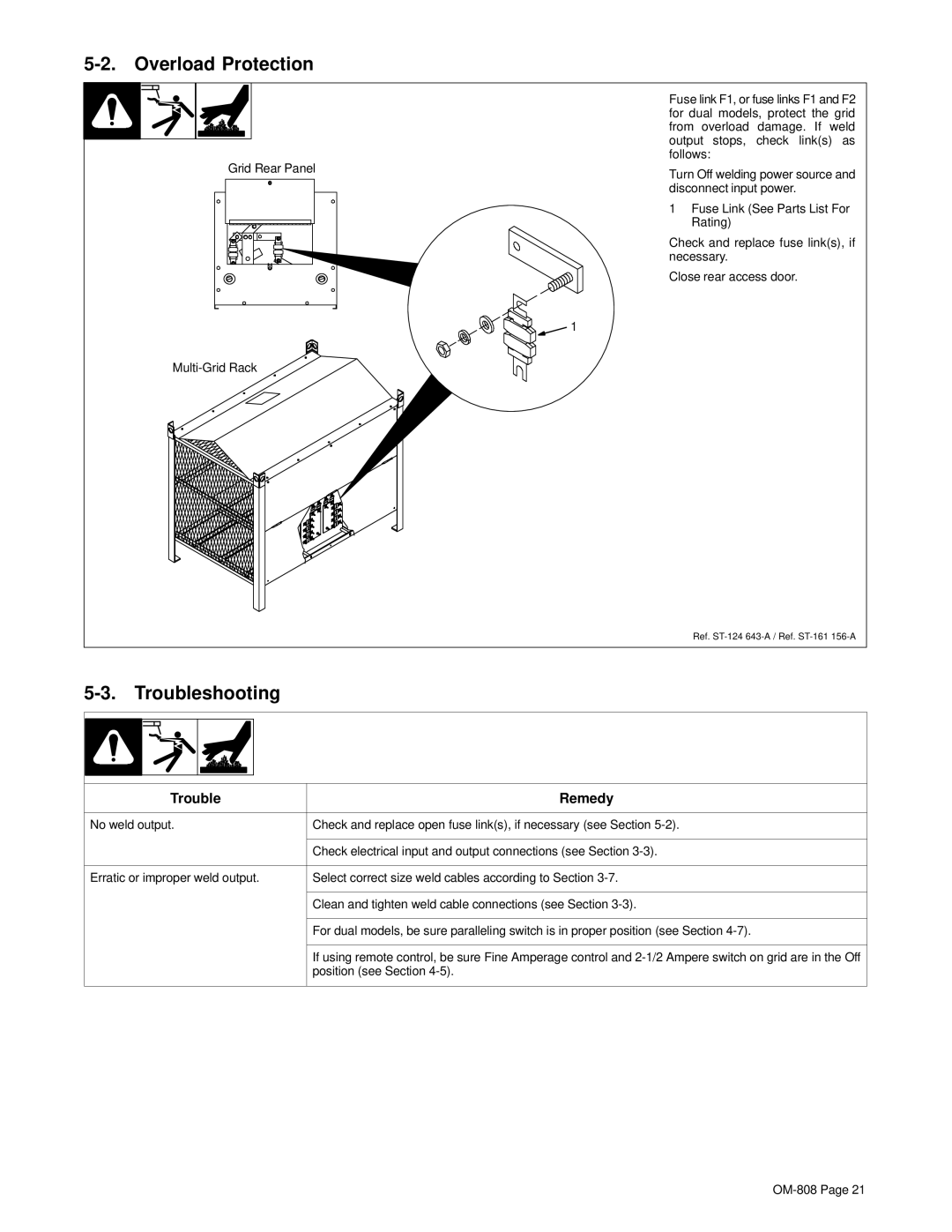5-2. Overload Protection
Grid Rear Panel
![]() 1
1
Fuse link F1, or fuse links F1 and F2 for dual models, protect the grid from overload damage. If weld output stops, check link(s) as follows:
Turn Off welding power source and disconnect input power.
1Fuse Link (See Parts List For Rating)
Check and replace fuse link(s), if necessary.
Close rear access door.
Ref.
5-3. Troubleshooting
|
|
|
|
|
|
|
|
|
|
|
|
|
|
|
|
|
|
|
|
|
|
|
|
| Trouble | Remedy | |||
|
| ||||
No weld output. | Check and replace open fuse link(s), if necessary (see Section | ||||
|
|
|
|
|
|
|
|
|
|
| Check electrical input and output connections (see Section |
|
| ||||
Erratic or improper weld output. | Select correct size weld cables according to Section | ||||
|
|
|
|
|
|
|
|
|
|
| Clean and tighten weld cable connections (see Section |
|
|
|
|
|
|
|
|
|
|
| For dual models, be sure paralleling switch is in proper position (see Section |
|
|
|
|
|
|
|
|
|
|
| If using remote control, be sure Fine Amperage control and |
|
|
|
|
| position (see Section |
|
|
|
|
|
|