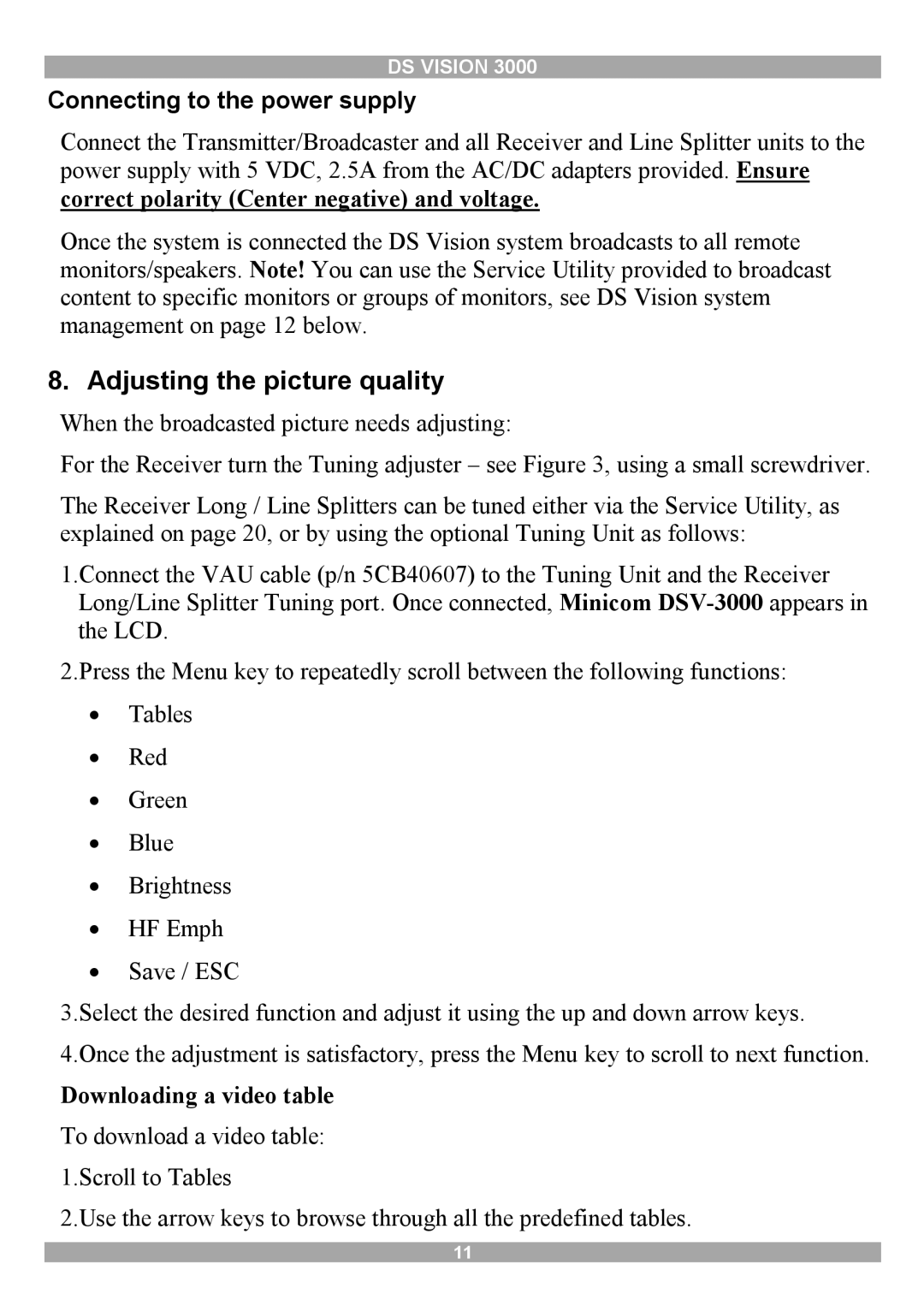DS VISION 3000
Connecting to the power supply
Connect the Transmitter/Broadcaster and all Receiver and Line Splitter units to the power supply with 5 VDC, 2.5A from the AC/DC adapters provided. Ensure
correct polarity (Center negative) and voltage.
Once the system is connected the DS Vision system broadcasts to all remote monitors/speakers. Note! You can use the Service Utility provided to broadcast content to specific monitors or groups of monitors, see DS Vision system management on page 12 below.
8.Adjusting the picture quality
When the broadcasted picture needs adjusting:
For the Receiver turn the Tuning adjuster – see Figure 3, using a small screwdriver.
The Receiver Long / Line Splitters can be tuned either via the Service Utility, as explained on page 20, or by using the optional Tuning Unit as follows:
1.Connect the VAU cable (p/n 5CB40607) to the Tuning Unit and the Receiver Long/Line Splitter Tuning port. Once connected, Minicom
2.Press the Menu key to repeatedly scroll between the following functions:
∙Tables
∙Red
∙Green
∙Blue
∙Brightness
∙HF Emph
∙Save / ESC
3.Select the desired function and adjust it using the up and down arrow keys. 4.Once the adjustment is satisfactory, press the Menu key to scroll to next function.
Downloading a video table
To download a video table: 1.Scroll to Tables
2.Use the arrow keys to browse through all the predefined tables.
11