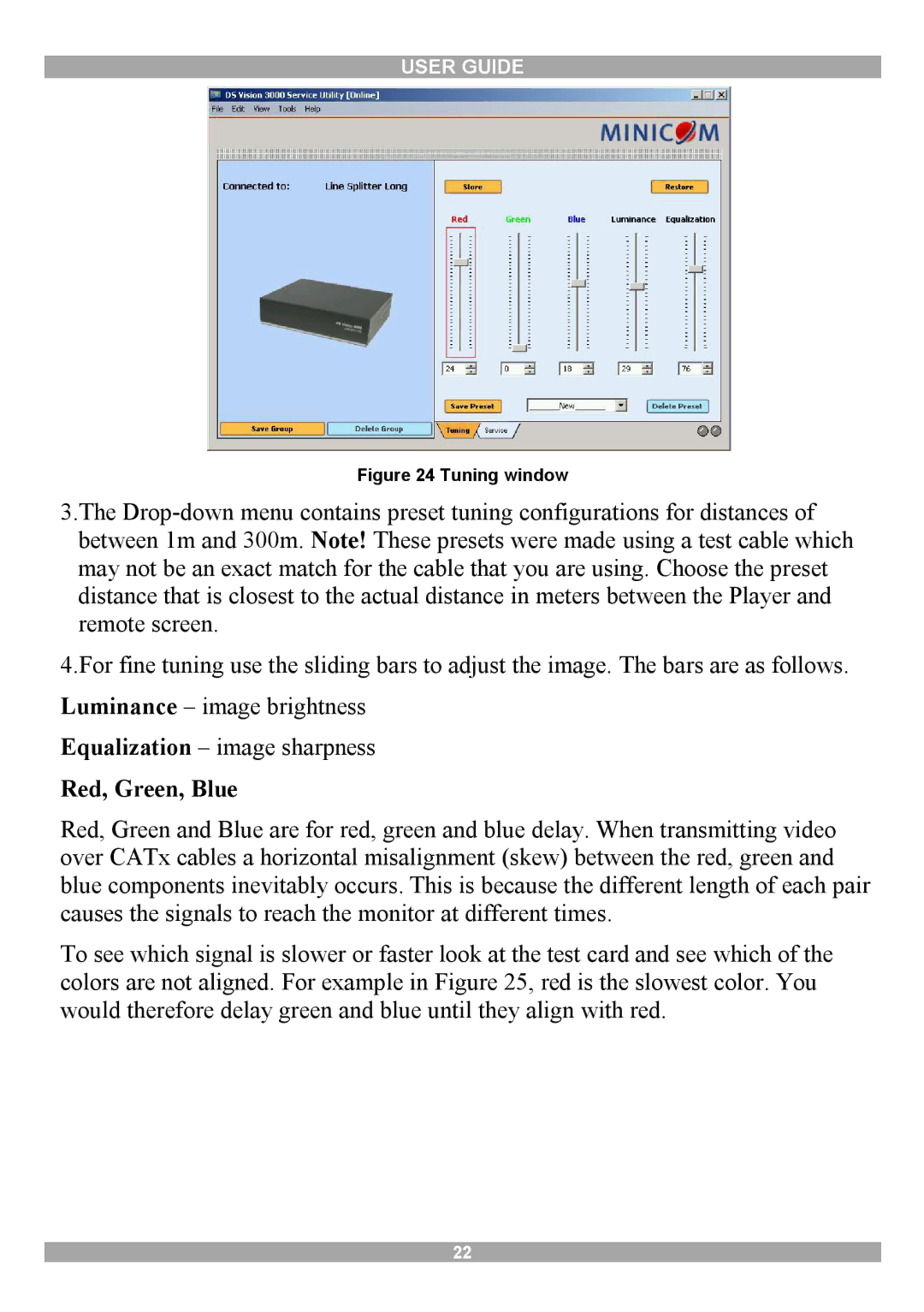USER GUIDE
Figure 24 Tuning window
3.The
4.For fine tuning use the sliding bars to adjust the image. The bars are as follows. Luminance – image brightness
Equalization – image sharpness
Red, Green, Blue
Red, Green and Blue are for red, green and blue delay. When transmitting video over CATx cables a horizontal misalignment (skew) between the red, green and blue components inevitably occurs. This is because the different length of each pair causes the signals to reach the monitor at different times.
To see which signal is slower or faster look at the test card and see which of the colors are not aligned. For example in Figure 25, red is the slowest color. You would therefore delay green and blue until they align with red.
22