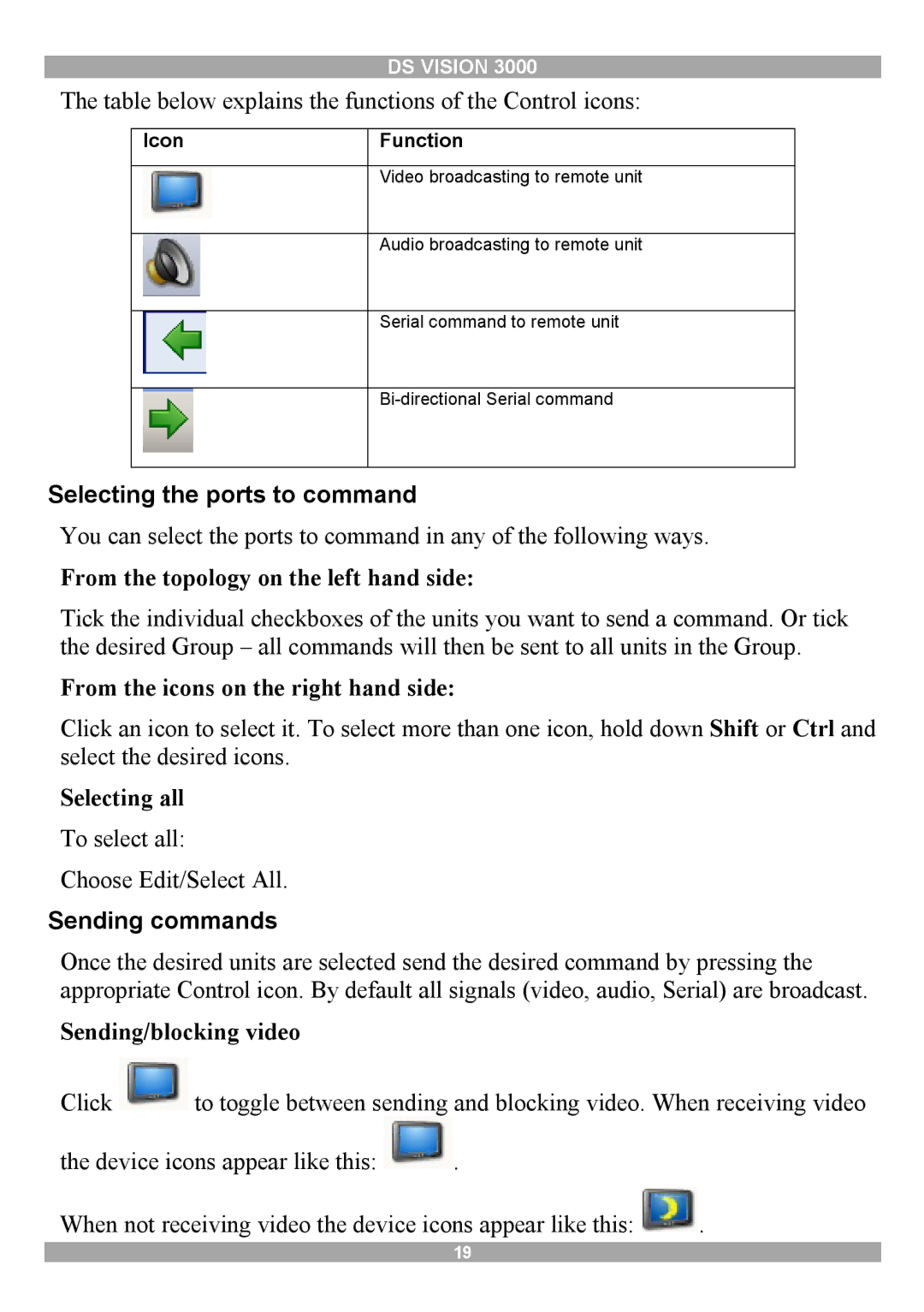DS VISION 3000
The table below explains the functions of the Control icons:
Icon
Function
Video broadcasting to remote unit
Audio broadcasting to remote unit
Serial command to remote unit
Selecting the ports to command
You can select the ports to command in any of the following ways.
From the topology on the left hand side:
Tick the individual checkboxes of the units you want to send a command. Or tick the desired Group – all commands will then be sent to all units in the Group.
From the icons on the right hand side:
Click an icon to select it. To select more than one icon, hold down Shift or Ctrl and select the desired icons.
Selecting all
To select all:
Choose Edit/Select All.
Sending commands
Once the desired units are selected send the desired command by pressing the appropriate Control icon. By default all signals (video, audio, Serial) are broadcast.
Sending/blocking video
Click ![]() to toggle between sending and blocking video. When receiving video
to toggle between sending and blocking video. When receiving video
the device icons appear like this: ![]() .
.
When not receiving video the device icons appear like this: ![]() .
.
19