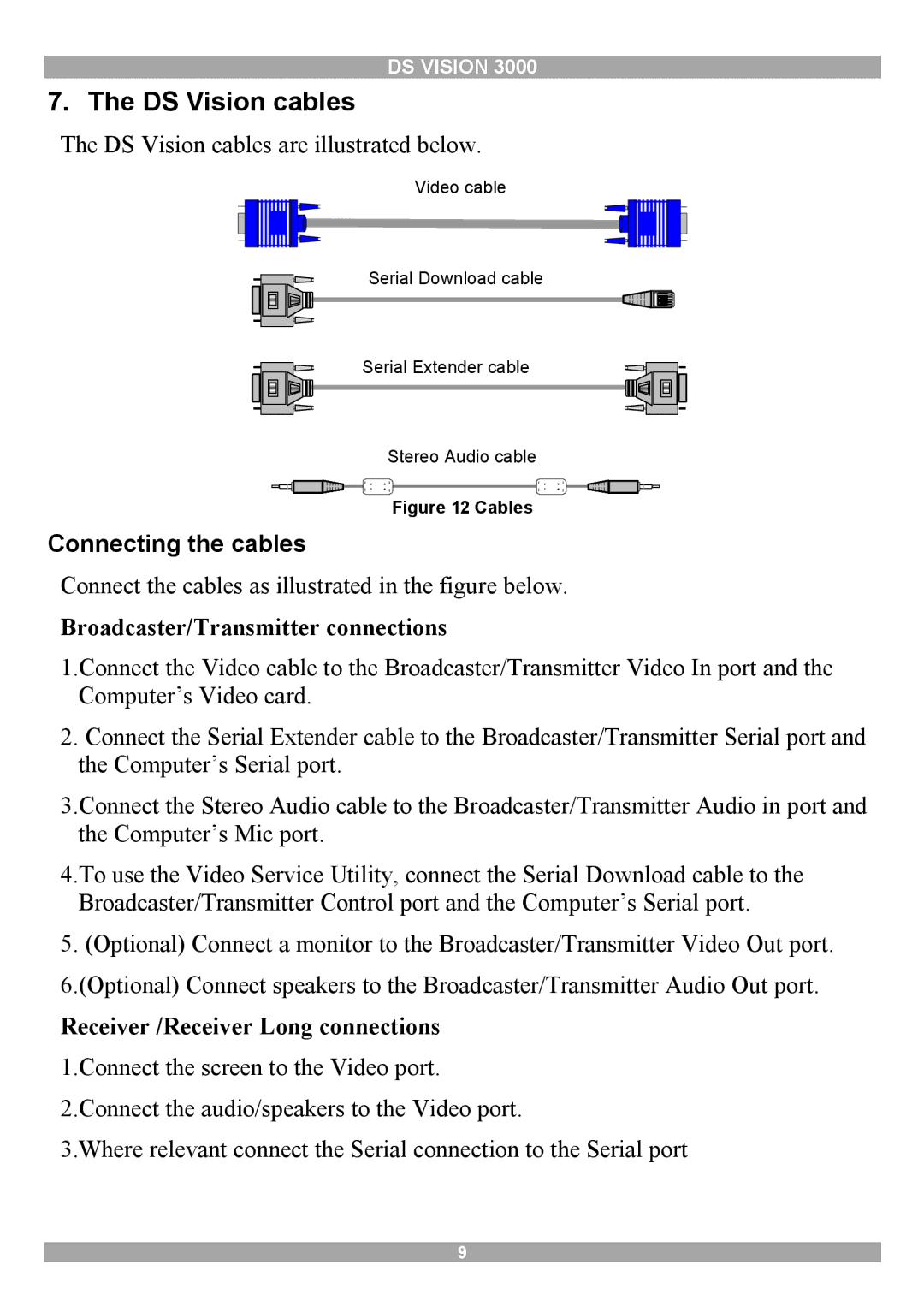DS VISION 3000
7. The DS Vision cables
The DS Vision cables are illustrated below.
Video cable
Serial Download cable
Serial Extender cable
Stereo Audio cable
Figure 12 Cables
Connecting the cables
Connect the cables as illustrated in the figure below.
Broadcaster/Transmitter connections
1.Connect the Video cable to the Broadcaster/Transmitter Video In port and the Computer’s Video card.
2.Connect the Serial Extender cable to the Broadcaster/Transmitter Serial port and the Computer’s Serial port.
3.Connect the Stereo Audio cable to the Broadcaster/Transmitter Audio in port and the Computer’s Mic port.
4.To use the Video Service Utility, connect the Serial Download cable to the Broadcaster/Transmitter Control port and the Computer’s Serial port.
5.(Optional) Connect a monitor to the Broadcaster/Transmitter Video Out port. 6.(Optional) Connect speakers to the Broadcaster/Transmitter Audio Out port.
Receiver /Receiver Long connections 1.Connect the screen to the Video port. 2.Connect the audio/speakers to the Video port.
3.Where relevant connect the Serial connection to the Serial port
9