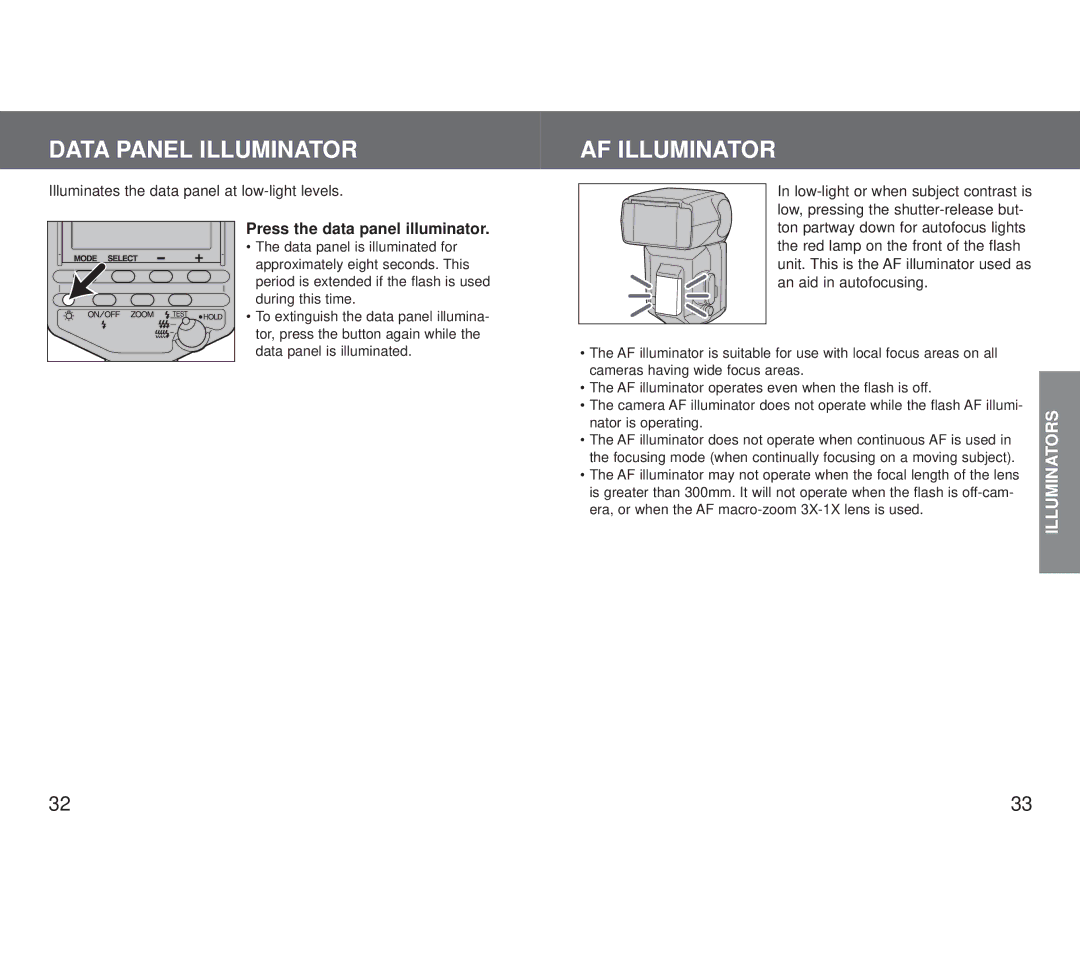DATA PANEL ILLUMINATOR
Illuminates the data panel at low-light levels.
Press the data panel illuminator.
• The data panel is illuminated for approximately eight seconds. This period is extended if the flash is used during this time.
• To extinguish the data panel illumina- tor, press the button again while the data panel is illuminated.
AF ILLUMINATOR
In
• The AF illuminator is suitable for use with local focus areas on all |
| |
cameras having wide focus areas. |
| |
• The AF illuminator operates even when the flash is off. |
| |
• The camera AF illuminator does not operate while the flash AF illumi- | ILLUMINATORS | |
nator is operating. | ||
|
• The AF illuminator does not operate when continuous AF is used in the focusing mode (when continually focusing on a moving subject).
• The AF illuminator may not operate when the focal length of the lens is greater than 300mm. It will not operate when the flash is
32 | 33 |