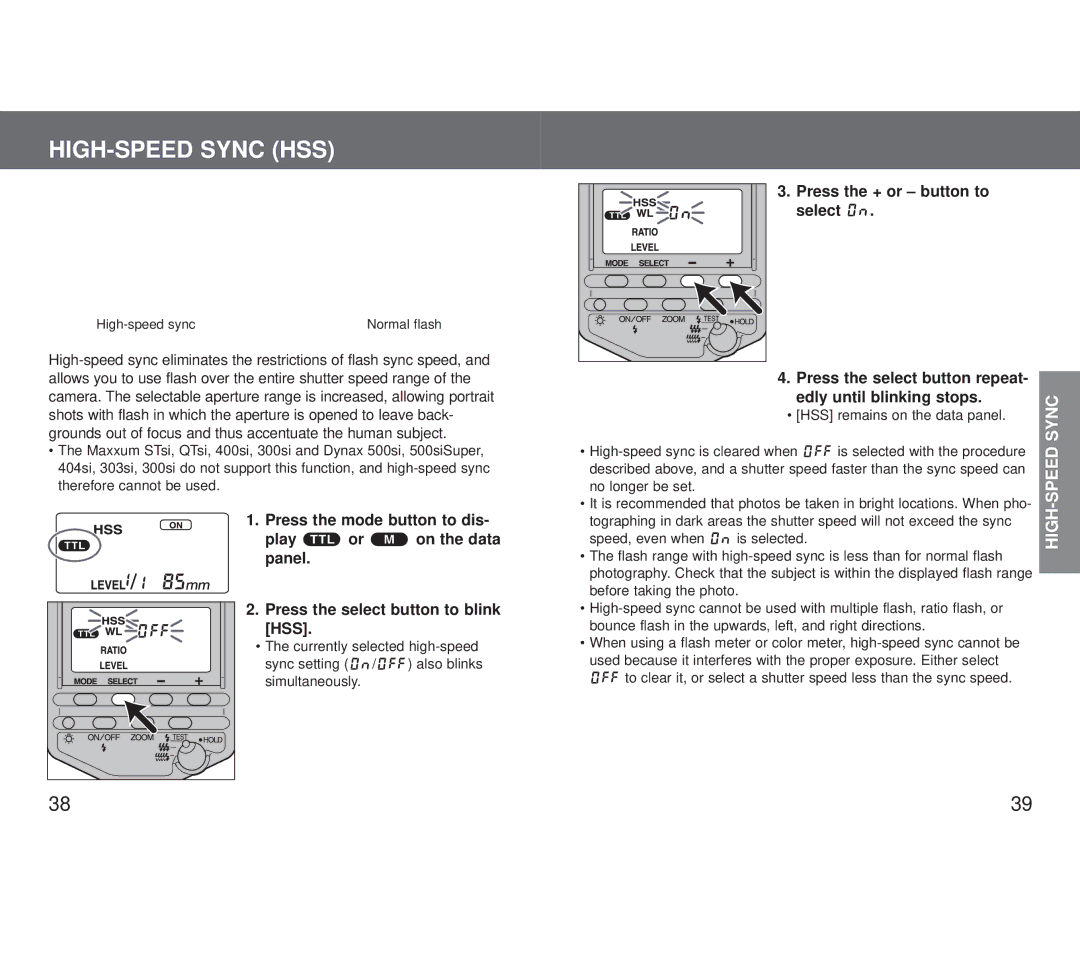HIGH-SPEED SYNC (HSS)
Normal flash |
•The Maxxum STsi, QTsi, 400si, 300si and Dynax 500si, 500siSuper, 404si, 303si, 300si do not support this function, and
1. | Press the mode button to dis- | |||
| play | or |
| on the data |
| panel. |
|
|
|
2. | Press the select button to blink | |||
| [HSS]. |
|
|
|
• The currently selected | ||||
| sync setting ( | / | ) also blinks | |
| simultaneously. |
|
| |
38 |
|
|
|
|
3. Press the + or – button to
select![]() .
.
| 4. Press the select button repeat- |
| ||
| edly until blinking stops. | SYNC | ||
| • [HSS] remains on the data panel. | |||
|
| |||
• | is selected with the procedure | |||
described above, and a shutter speed faster than the sync speed can | ||||
| ||||
no longer be set. |
|
|
| |
• It is recommended that photos be taken in bright locations. When pho- |
| |||
tographing in dark areas the shutter speed will not exceed the sync |
| |||
speed, even when | is selected. |
|
| |
• The flash range with
•
• When using a flash meter or color meter,
![]()
![]() to clear it, or select a shutter speed less than the sync speed.
to clear it, or select a shutter speed less than the sync speed.
39