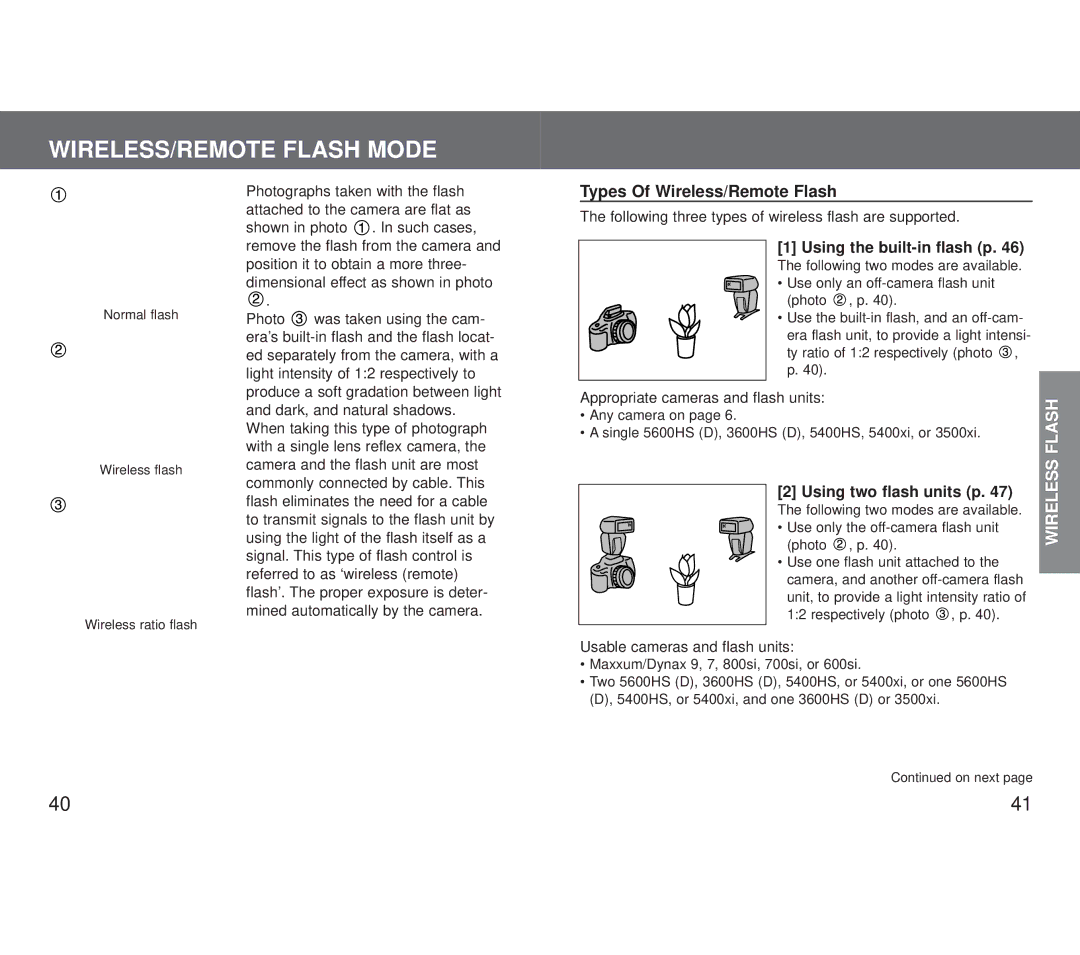WIRELESS/REMOTE FLASH MODE
Normal flash
Wireless flash
Wireless ratio flash
Photographs taken with the flash attached to the camera are flat as shown in photo ![]() . In such cases, remove the flash from the camera and position it to obtain a more three- dimensional effect as shown in photo
. In such cases, remove the flash from the camera and position it to obtain a more three- dimensional effect as shown in photo
![]() .
.
Photo ![]() was taken using the cam- era’s
was taken using the cam- era’s
Types Of Wireless/Remote Flash
The following three types of wireless flash are supported.
[1]Using the built-in flash (p. 46)
The following two modes are available.
• Use only an ![]() , p. 40).
, p. 40).
• Use the ![]() , p. 40).
, p. 40).
Appropriate cameras and flash units:
•Any camera on page 6.
•A single 5600HS (D), 3600HS (D), 5400HS, 5400xi, or 3500xi.
[2]Using two flash units (p. 47)
The following two modes are available.
• Use only the ![]() , p. 40).
, p. 40).
• Use one flash unit attached to the camera, and another ![]() , p. 40).
, p. 40).
Usable cameras and flash units:
•Maxxum/Dynax 9, 7, 800si, 700si, or 600si.
•Two 5600HS (D), 3600HS (D), 5400HS, or 5400xi, or one 5600HS (D), 5400HS, or 5400xi, and one 3600HS (D) or 3500xi.
Continued on next page
WIRELESS FLASH
40 | 41 |