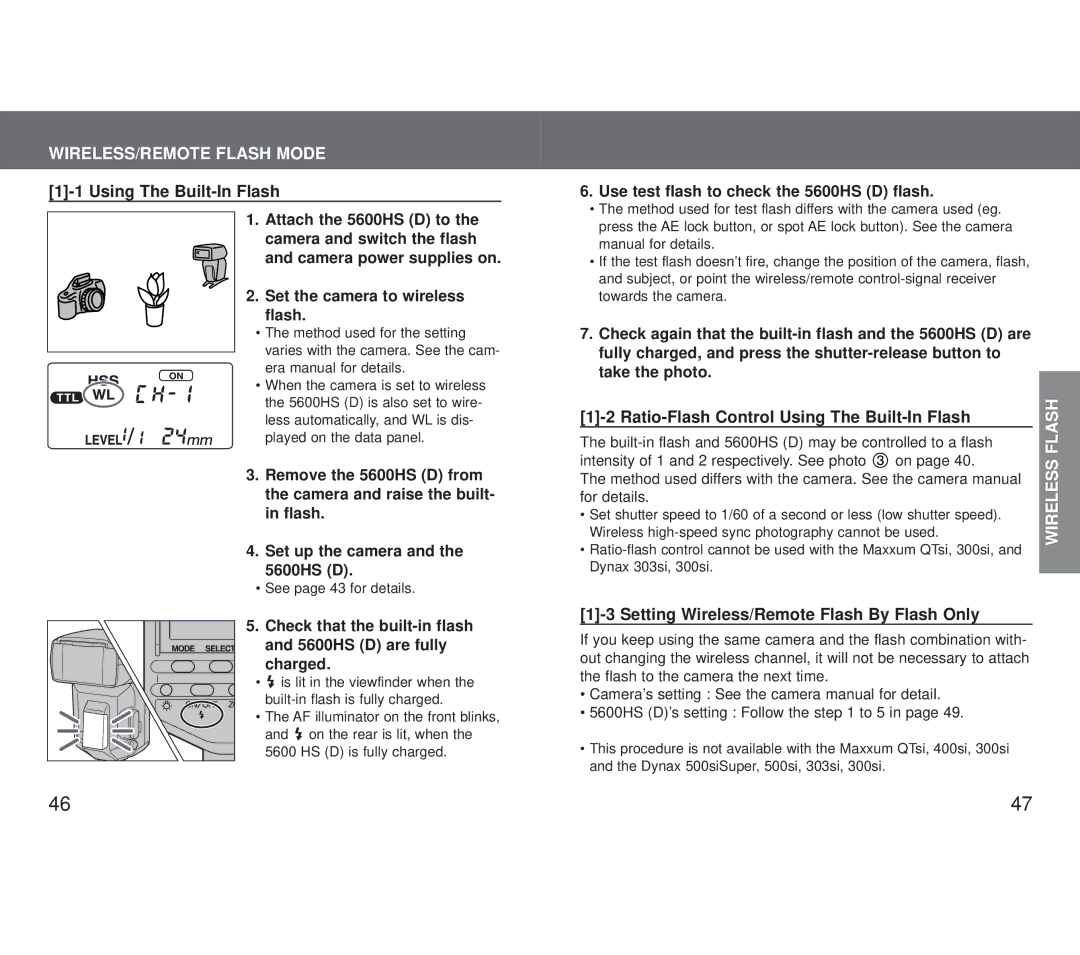WIRELESS/REMOTE FLASH MODE
[1]-1 Using The Built-In Flash
1. Attach the 5600HS (D) to the camera and switch the flash and camera power supplies on.
2.Set the camera to wireless flash.
•The method used for the setting varies with the camera. See the cam-
era manual for details.
• When the camera is set to wireless the 5600HS (D) is also set to wire- less automatically, and WL is dis- played on the data panel.
3.Remove the 5600HS (D) from the camera and raise the built- in flash.
4.Set up the camera and the 5600HS (D).
•See page 43 for details.
5.Check that the built-in flash
and 5600HS (D) are fully charged.
•![]() is lit in the viewfinder when the
is lit in the viewfinder when the
• The AF illuminator on the front blinks, and ![]() on the rear is lit, when the 5600 HS (D) is fully charged.
on the rear is lit, when the 5600 HS (D) is fully charged.
6.Use test flash to check the 5600HS (D) flash.
•The method used for test flash differs with the camera used (eg. press the AE lock button, or spot AE lock button). See the camera manual for details.
•If the test flash doesn’t fire, change the position of the camera, flash, and subject, or point the wireless/remote
7.Check again that the
The
intensity of 1 and 2 respectively. See photo ![]() on page 40.
on page 40.
The method used differs with the camera. See the camera manual for details.
•Set shutter speed to 1/60 of a second or less (low shutter speed). Wireless
•
[1]-3 Setting Wireless/Remote Flash By Flash Only
If you keep using the same camera and the flash combination with- out changing the wireless channel, it will not be necessary to attach the flash to the camera the next time.
•Camera’s setting : See the camera manual for detail.
•5600HS (D)’s setting : Follow the step 1 to 5 in page 49.
•This procedure is not available with the Maxxum QTsi, 400si, 300si and the Dynax 500siSuper, 500si, 303si, 300si.
WIRELESS FLASH
46 | 47 |