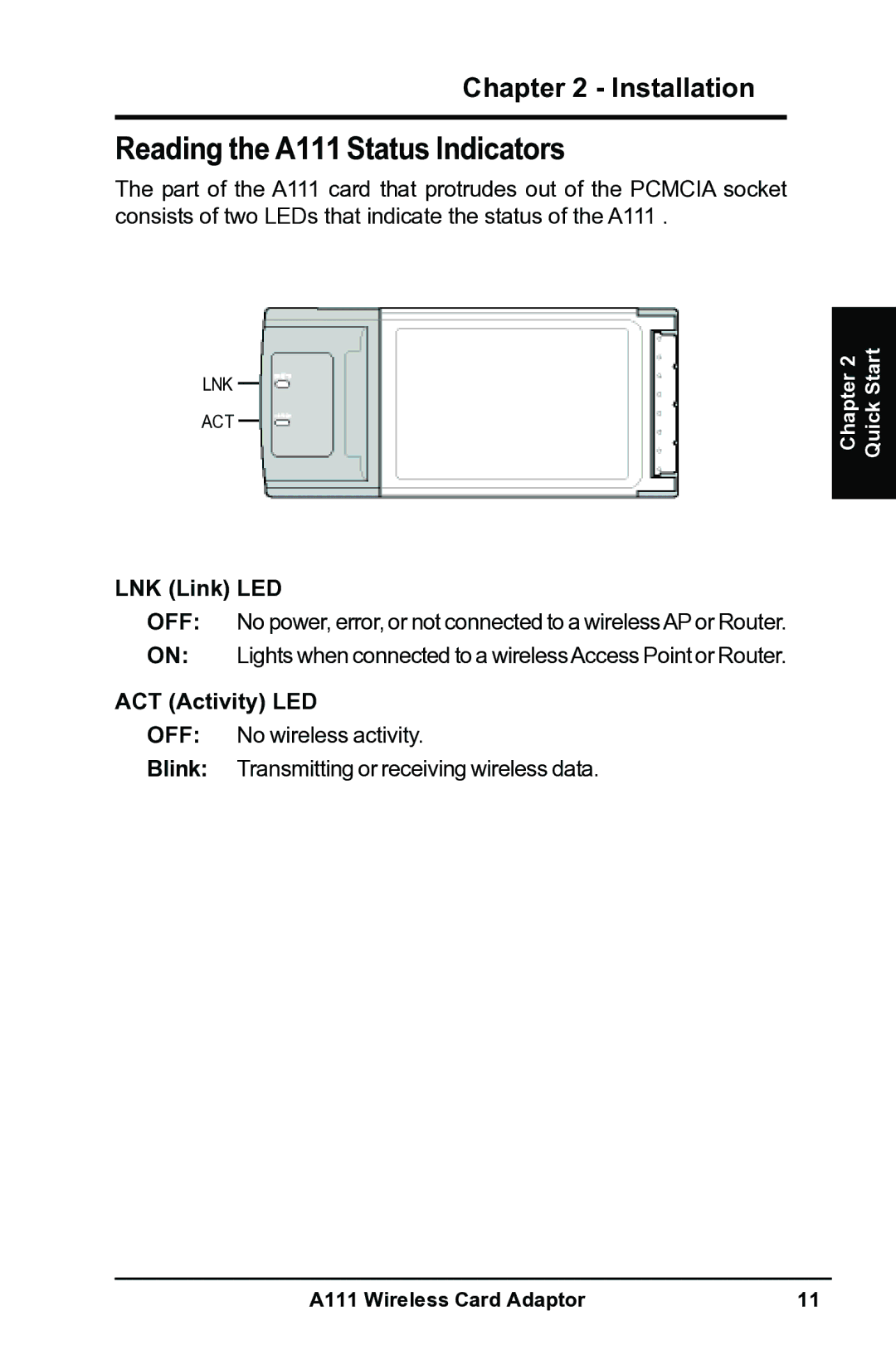Chapter 2 - Installation
Reading the A111 Status Indicators
The part of the A111 card that protrudes out of the PCMCIA socket consists of two LEDs that indicate the status of the A111 .
LNK
ACT
Chapter 2 Quick Start
LNK (Link) LED
OFF: No power, error, or not connected to a wirelessAP or Router.
ON: Lights when connected to a wirelessAccess Point or Router.
ACT (Activity) LED
OFF: No wireless activity.
Blink: Transmitting or receiving wireless data.
A111 Wireless Card Adaptor | 11 |