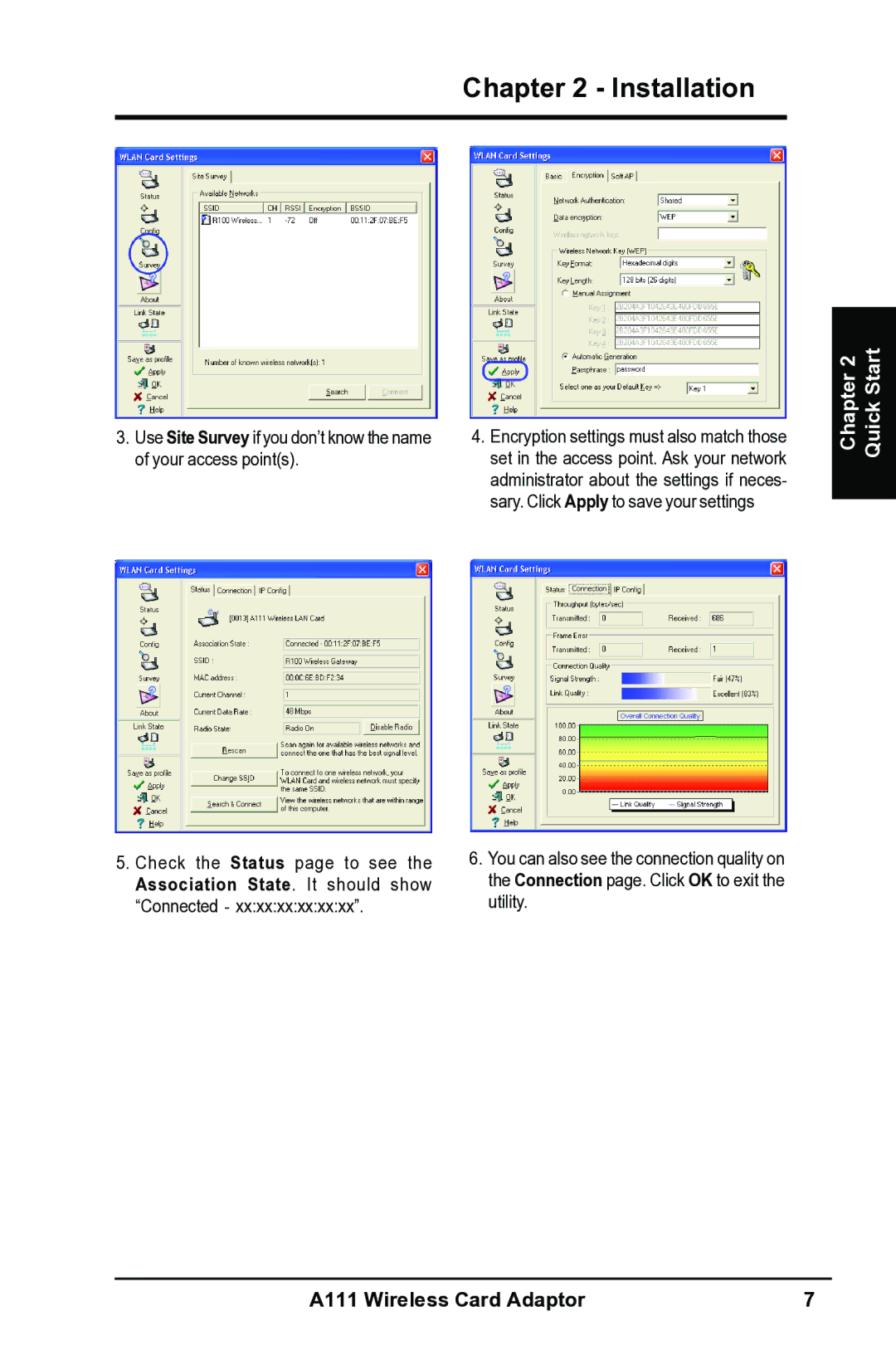Chapter 2 - Installation
3.Use Site Survey if you don’t know the name of your access point(s).
5.Check the Status page to see the Association State. It should show “Connected - xx:xx:xx:xx:xx:xx”.
4.Encryption settings must also match those set in the access point. Ask your network administrator about the settings if neces- sary. Click Apply to save your settings
6.You can also see the connection quality on the Connection page. Click OK to exit the utility.
Chapter 2 Quick Start
A111 Wireless Card Adaptor | 7 |