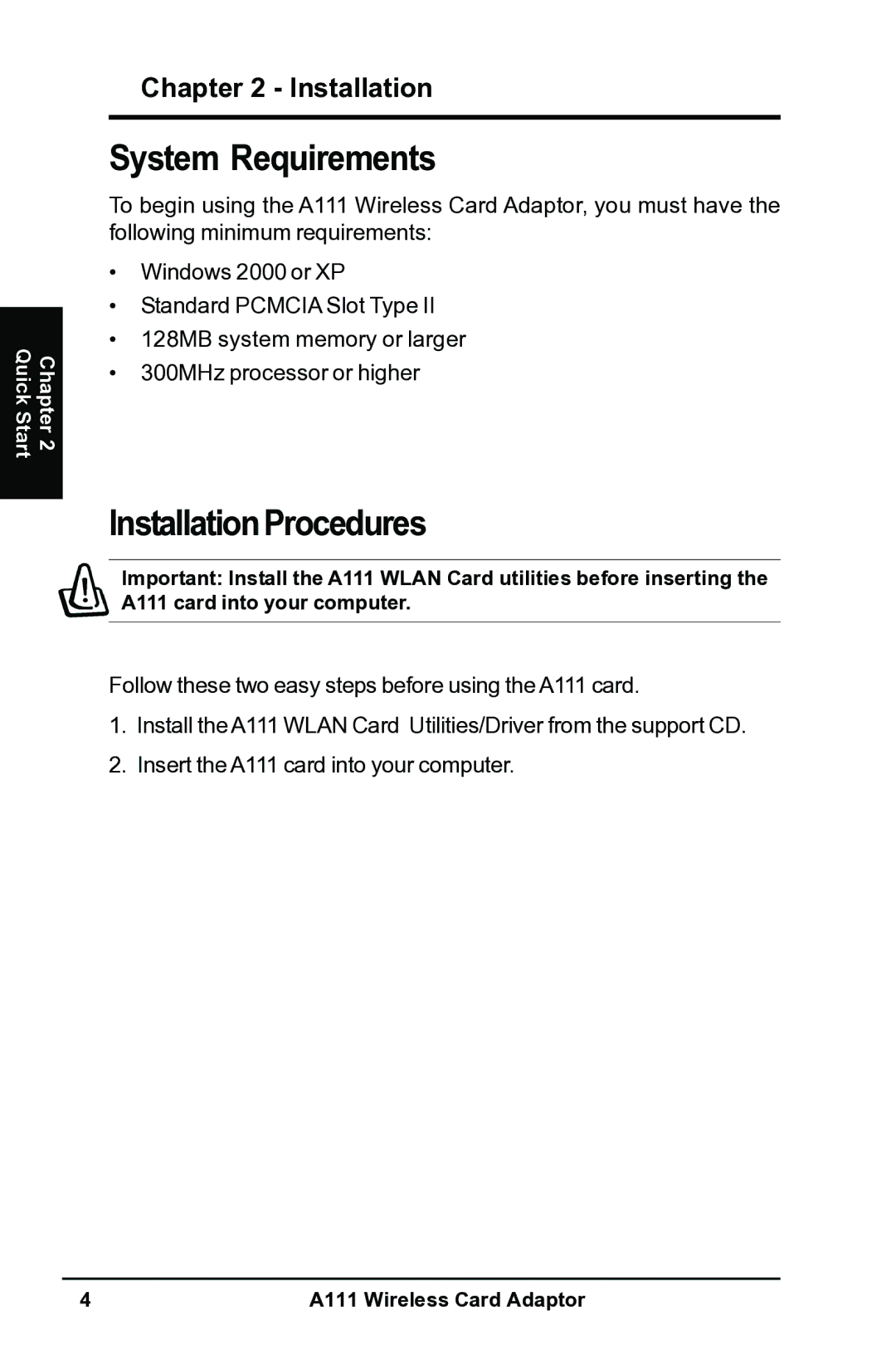Quick Start
Chapter 2
Chapter 2 - Installation
System Requirements
To begin using the A111 Wireless Card Adaptor, you must have the following minimum requirements:
•Windows 2000 or XP
•Standard PCMCIA Slot Type II
•128MB system memory or larger
•300MHz processor or higher
InstallationProcedures
Important: Install the A111 WLAN Card utilities before inserting the A111 card into your computer.
Follow these two easy steps before using the A111 card.
1.Install the A111 WLAN Card Utilities/Driver from the support CD.
2.Insert the A111 card into your computer.
4 | A111 Wireless Card Adaptor |